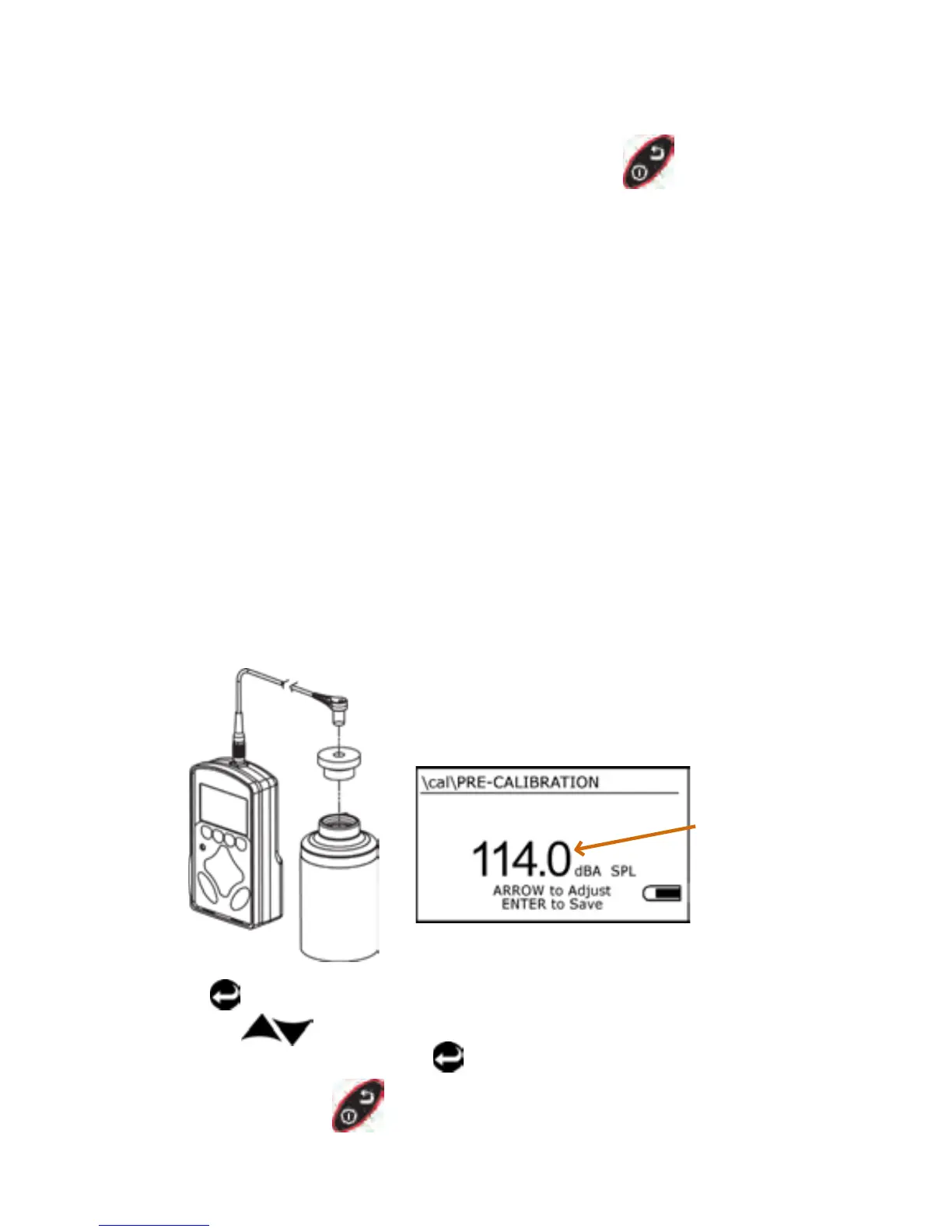Turn On
1. Turn on the NoisePro by pressing and releasing key.
The display will initialize and sequence to the “START” screen.
2. If “LOBAT” is in display, put new batteries in the NoisePro.
3. Press and hold RESET softkey. The display counts down from 5 then
shows “Sessions DELETED” for NoisePro DLX or “Studies DELETED”
for the NoisePro DL and NoisePro models.
• NOTE: Resetting the NoisePro erases all previously stored data from memory.
Quick Start Steps
Pre-Calibration
Reset
4. From the START menu, press the CAL softkey. The CAL screen
appears with CALIBRATE highlighted.
5. Turn the calibrator on, connect microphone to calibration adapter,
connect calibration adapter to calibrator.
6. Press and the PRE-CALIBRATION screen appears. If required,
press the keys to adjust the displayed value to match
the calibrator output. Press key to save (store) the pre-calibration.
7. Press and release key to return to START screen.
Pre-Calibration
screen
and matching
output