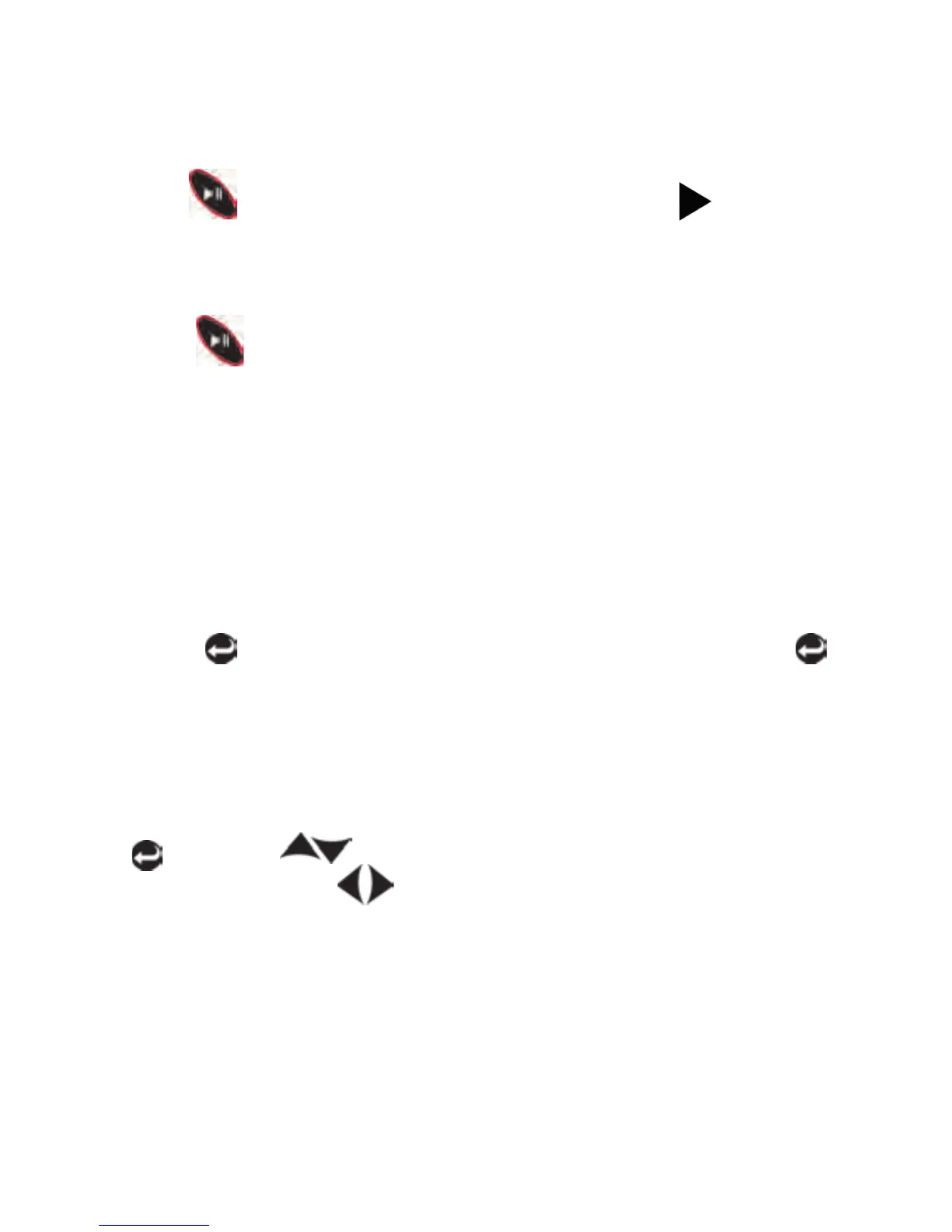Begin Study
8. Clip the microphone, with windscreen attached to one’s shoulder and
secure the NoisePro to the person’s waist.
9. Press key to begin data collection. The run icon will appear in
the lower right corner of the display.
End Study
10. Press key to stop study. The pause icon “II” will appear in the
lower right corner of the display.
Post-Calibration
11. From the START menu, press the CAL softkey. The CAL screen
appears with CALIBRATE highlighted.
12. Turn the calibrator on, connect microphone to calibration adapter,
connect calibration adapter to calibrator.
13. Press key and POST-CALIBRATION screen appears. Press
key to save (store).
• NOTE: in a Post-Calibration, the SPL value cannot be adjusted.
View Data
14. From the “START” screen, highlight “VIEW CURRENT STUDY” and press the
key. Press keys to scroll through LEVEL, AVG, and DOSE
measurements. Press keys to scroll to other dosimeter measurements.
• NOTE: the displayed measurement screens are dependent on the model
type and number of dened setups/virtual meters on your instrument. (Examples:
NoisePro DLX dosimeters 1, 2, 3, & 4; NoisePro & NoisePro DL dosimeters 1 & 2).