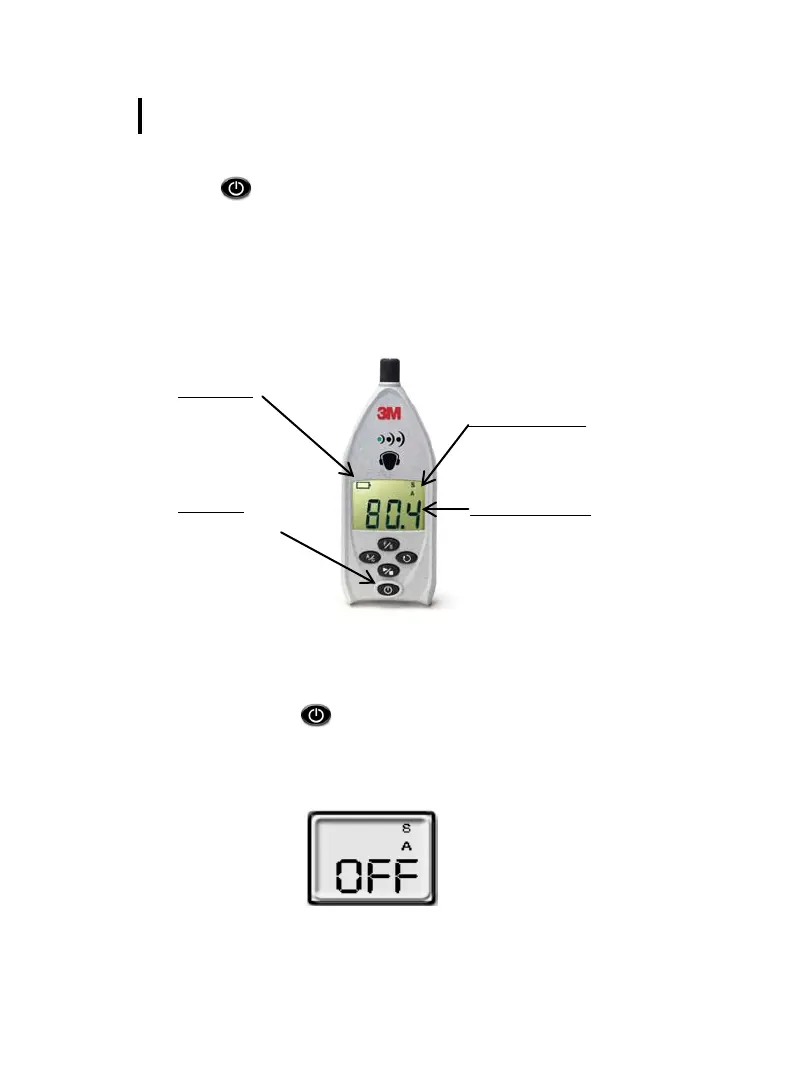2 Powering on
Powering on
Press key until the LCD turns on. (Warm-up time is about 5 seconds.)
When powered on, a self test screen flashes with country code and revision level (e.g. U1.0)
and exchange rate (e.g.3 L
EQ
/5 L
AVG
). Then a measurement screen appears.
Viewing Sound Pressure Level (SPL)
The measurement screen will display the current Sound Pressure Level (SPL) in dB or the
previously viewed screen prior to powering off.
Note: no screen indicator appears for SPL.
Figure 1-2: Powered on with SPL screen displayed
Powering off
Once powered off, the SD-200 will save the instrument’s settings and measurements which
are displayed again when powered back on. The SD-200 will not power off while in run mode.
1. Press and hold key until OFF disappears. Releasing within two seconds will keep
the instrument powered on.
Note: while in run, the instrument will not power off until stop is pressed. If the
instrument powers off due to low battery, it will store the last viewed measurements.
(See “Resetting” for more information.)
Figure 1-3: Power off screen indication
To power On/Off,
press and hold for
about 2 seconds
If icon appears,
this indicates battery
is low and requires
charging
Slow time response and A frequency
weighting indicators
Value is displayed with no screen indicator