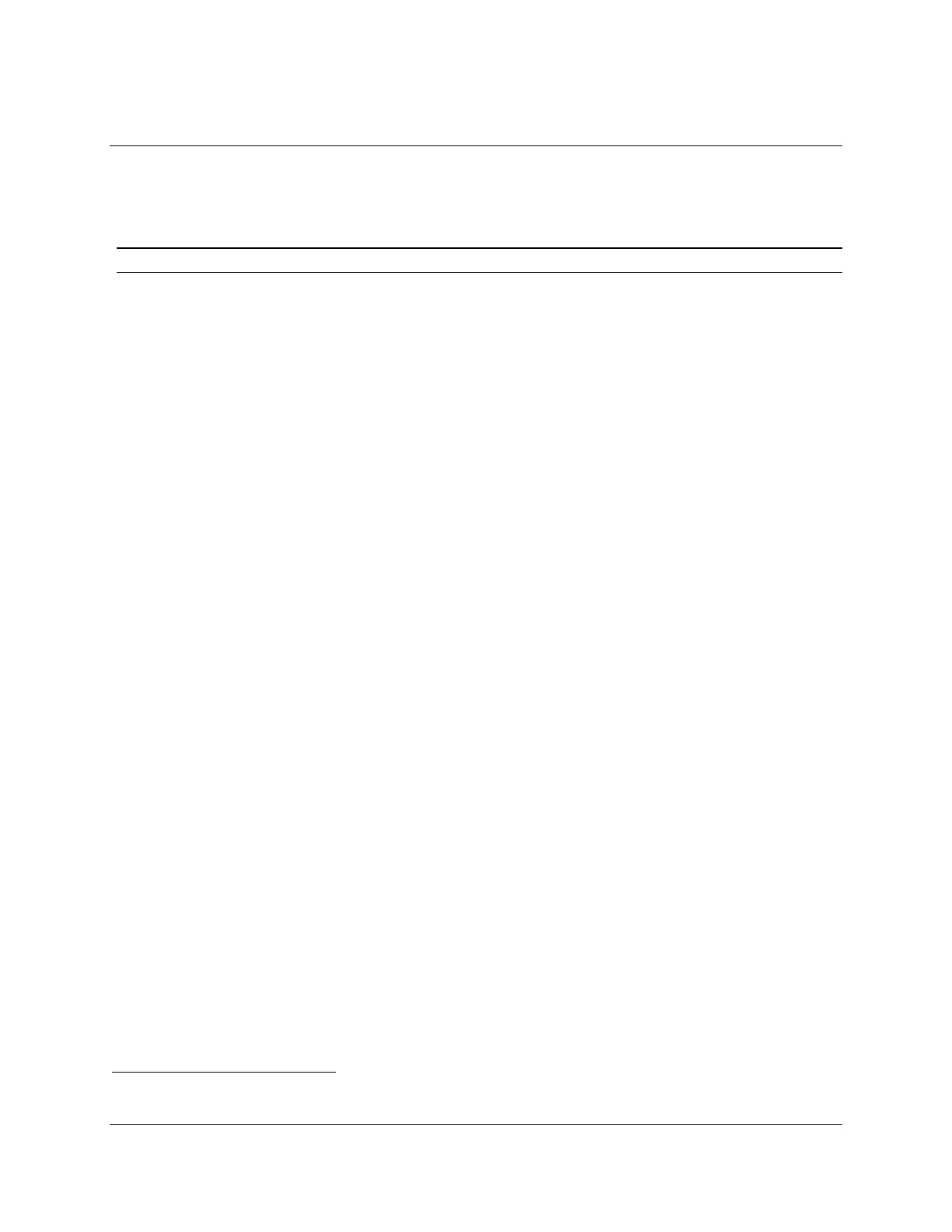32 3M™ MicroTouch™ Controller EX USB Reference Guide
3M Touch Systems, Inc. Proprietary Information -- 29489v05
Ambient Operating and Storage Environmental Conditions
Note: All humidity is non-condensing
Operating Temperature Range
-40 C to +70 C
Operating Humidity Range < 36° C 0-90% RH
≥ 36 C (refer to Figure 4)
Storage Temperature Range
-50 C to +85 C
Storage Humidity Range < 36°C 0-90% RH
≥ 36 C (refer to Figure 4)
Performance and Reliability
Minimum Touch Duration Typically 5.4 msec.
Touch Resolution – (Maximum addressable coordinates generated by the
controller)
16K x 16K
ESD Susceptibility
1
-
8 kV Contact Discharge – Class 2 per section 9 of IEC 61000-4-2
1 false touch allowed
Compliant
27 kV Air Discharge – Class 1 per section 9 of IEC 61000-4-2
Normal Operation – No false touches
Compliant
MTBF (by MIL Std. 217F Calculation) 500,000 Hours
Touch System Parameters
Accuracy vs. Dynamic Temperature Change
(Tested at 0 deg. C to 60 deg. C with a 0.5 deg. C/minute temperature ramp)
Maintains 99.0%
Accuracy
Sensor Compatibility Sensors
3M™ MicroTouch™
Surface Capacitive
Communications Protocol USB
1
ESD discharges to a 3M Touch Systems sensor connected to the controller
