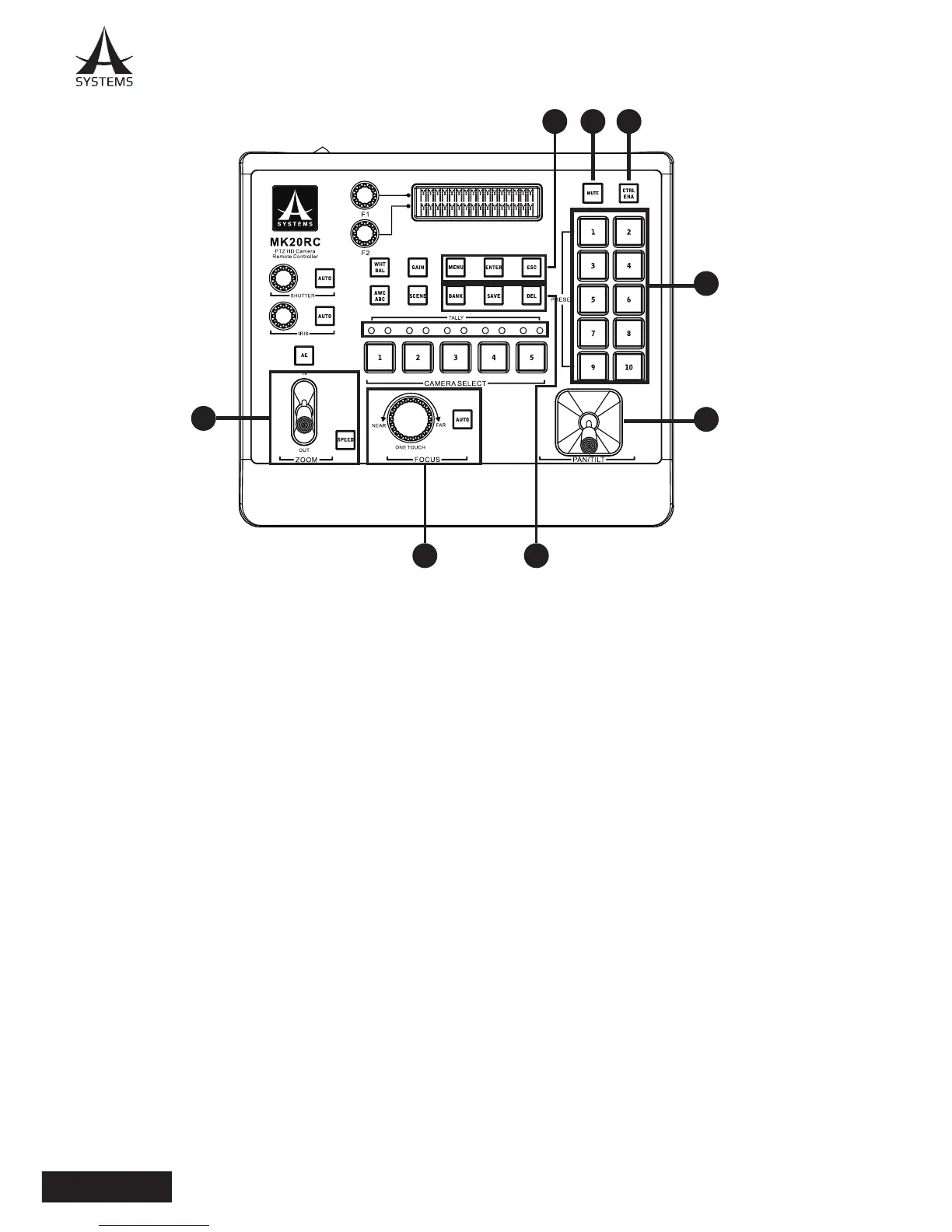10. Zoom Controls
● Lever: Up to zoom in; down to zoom out.
● Speed button: Zoom speed change, cycle through Auto, Hi and Lo.
11.Focus Controls
● Knob: Clockwise for focus out (Far); counter clockwise for focus in (near); push the knob for
one touch focus (center of screen as the focus spot.).
● Auto Button: Enable auto focus, press it again to disable Auto Focus. When auto focus is
turned on, manual focus rotary knob and one touch focus will be disabled.
12. Mute: Mutes and turns the screen black.
13. CTRL ENA (Control Enable)
● Enable to unlock all top panel controls.
14. Preset and Hot Key Buttons 1-10.
15. Menu Control Buttons
● Menu: Open Setup Menu.
● Enter: Confirm menu selection.
● ESC (Escape): Cancel selection or go to previous level of menu.
16. Preset Controls.
● Bank: Toggle banks 1~4 and bank 5 hot key presets.
● Save: Save current settings to selected preset.
● Del: Clear selected preset memory.
17. Pan-Tilt Joystick
● Horizontal: Pan camera left or right.
● Vertical: Tilt camera up or down.
1215 13
14
10
1611
17