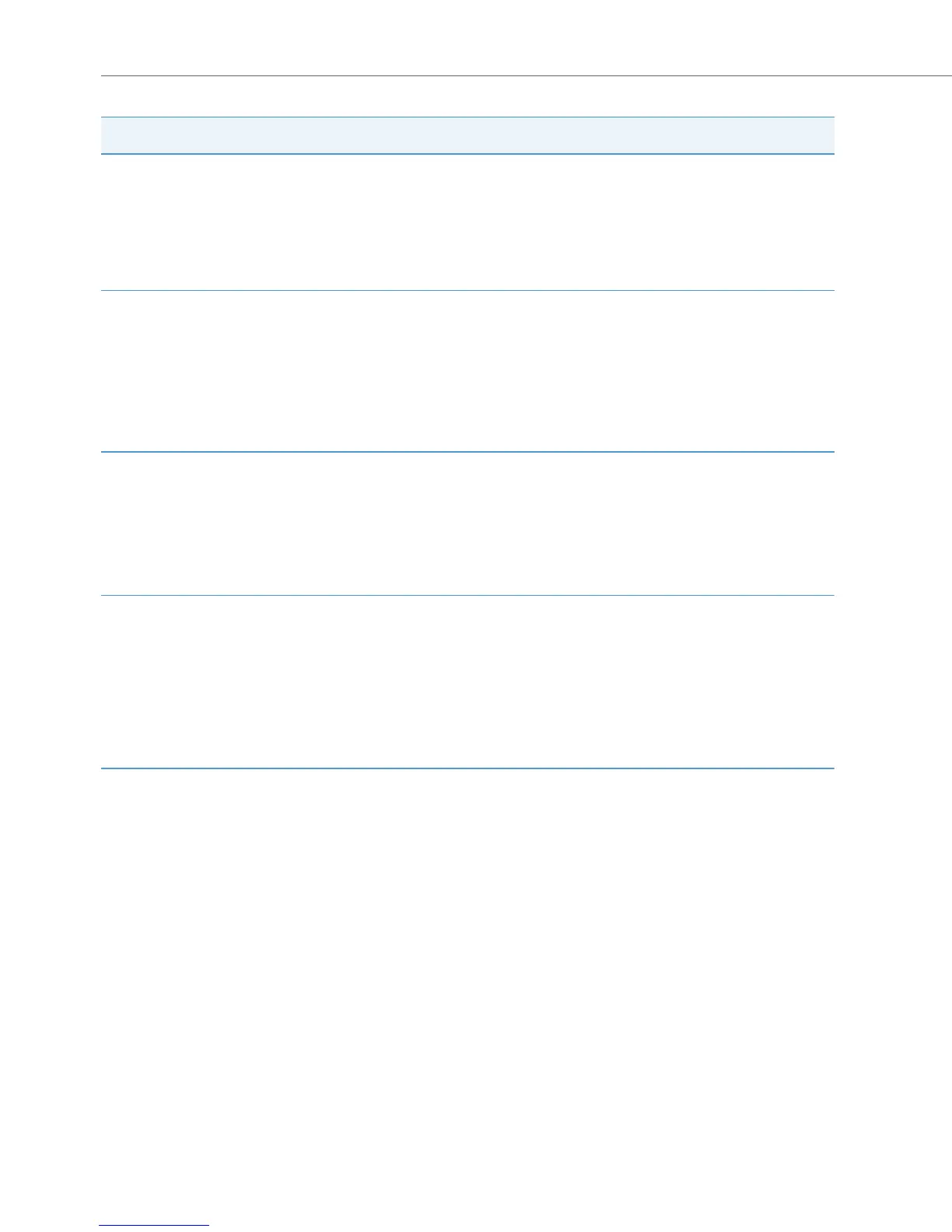Aastra 6771/6773/6775 (OpenPhone 71/73/75) System Phones
36
For the System Administrator:
You will find more information on connecting a headset and suitable devices in the
“Mounting and Commissioning” (with an Aastra 800: “Installing and Commissioning”)
guide in the chapter “Extensions and Accessories”.
Note
Connected headsets must conform with the standard DIN EN 60 950-1, Point 6.2
(“Safety of information technology equipment including electrical business equip-
ment”). For more information on this and a list of headsets which meet these require-
ments please refer to our website at http://www.aastra.de or http://www.aastra.com.
You can also contact a headset manufacturer of your own choice, of course.
You are telephoning over
the headset, a second
person listens in on the
call over the handset. You
want to end the call.
KPress the headset
key (short key press).
The connection is ended
(LED of the key
K is
off).
You are telephoning over
the headset, hands-free/
open-listening is switched
on (LED of the key
L
flashes). You want to end
the call.
KPress the headset
key (short key press).
The connection is ended
(LED of the key
K is
off; LED of the key
L
is off).
Situation: Operation: Result: