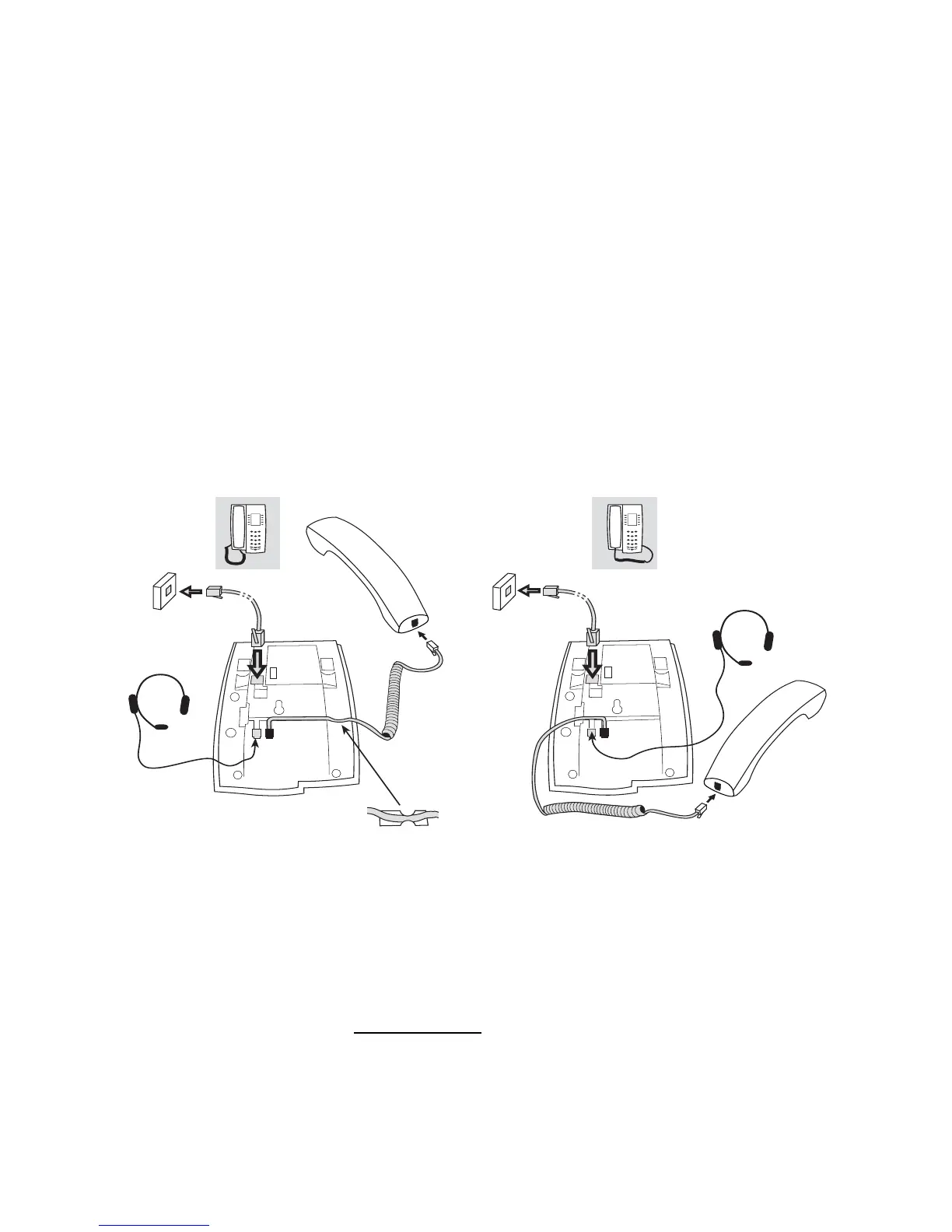Installation
Dialog 4220 Lite/Dialog 4222 Office84
Installation
Install cables
You can put the cable to the handset into the notch underneath the
telephone. The cable to the exchange has to be plugged into
“LINE” and the handset cable has to be plugged into “HANDSET”.
Note: The headset is for use with the Dialog 4222 Office
phone only.
Change cables
To remove a cable, use a screwdriver to unlock the stop.
Handset cable to the left Handset cable to the right
