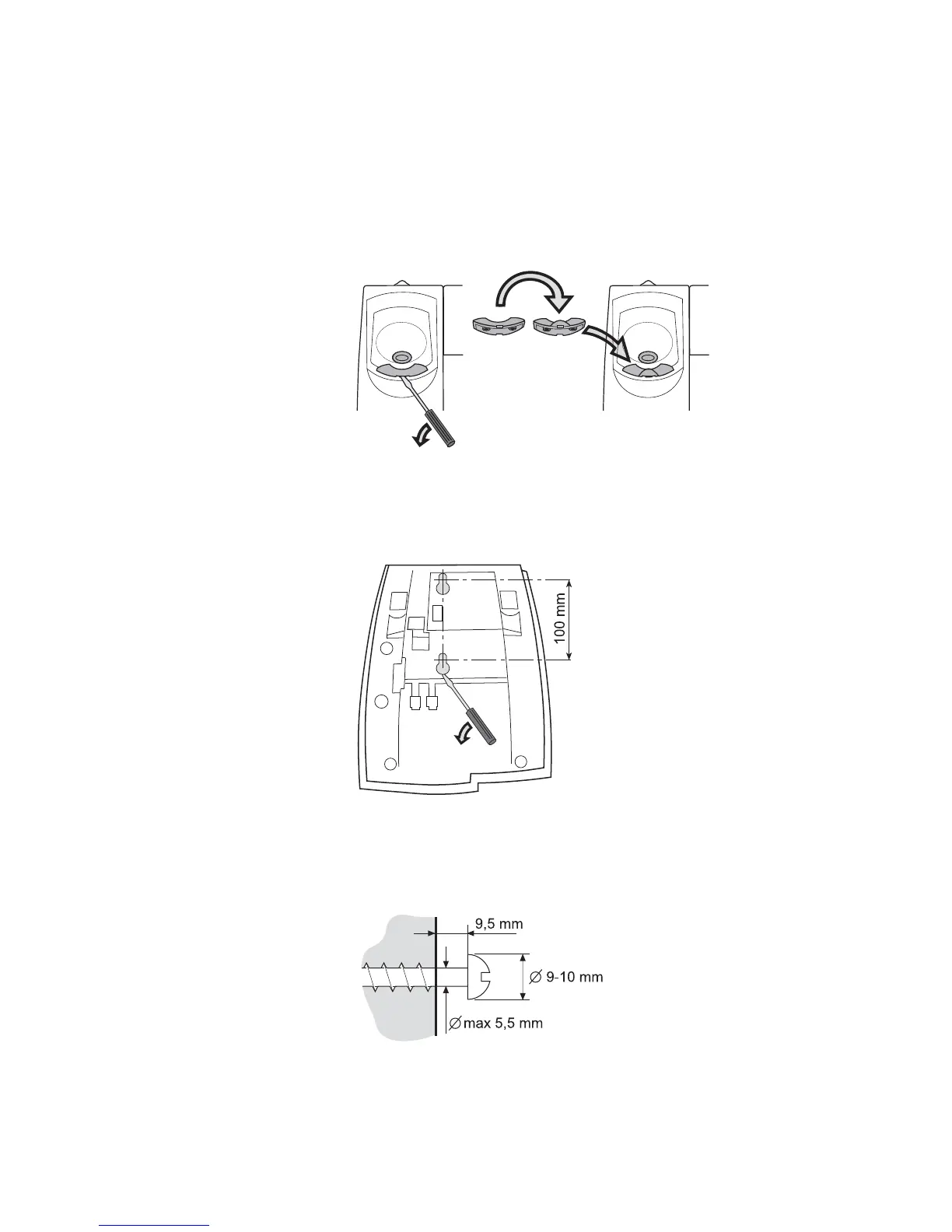Installation
Dialog 4220 Lite/Dialog 4222 Office90
Wall mounting
The phone can be wall mounted without using a special console.
Useful for instance in conference rooms or public areas.
1 Use a screwdriver to remove the handset hook.
2 Turn the hook upside down and insert.
3 Use a screwdriver to remove the two plastic covers.
4 Drill wall holes according to measurements given here.
5 Place screws according to measurements and mount the
phone.
