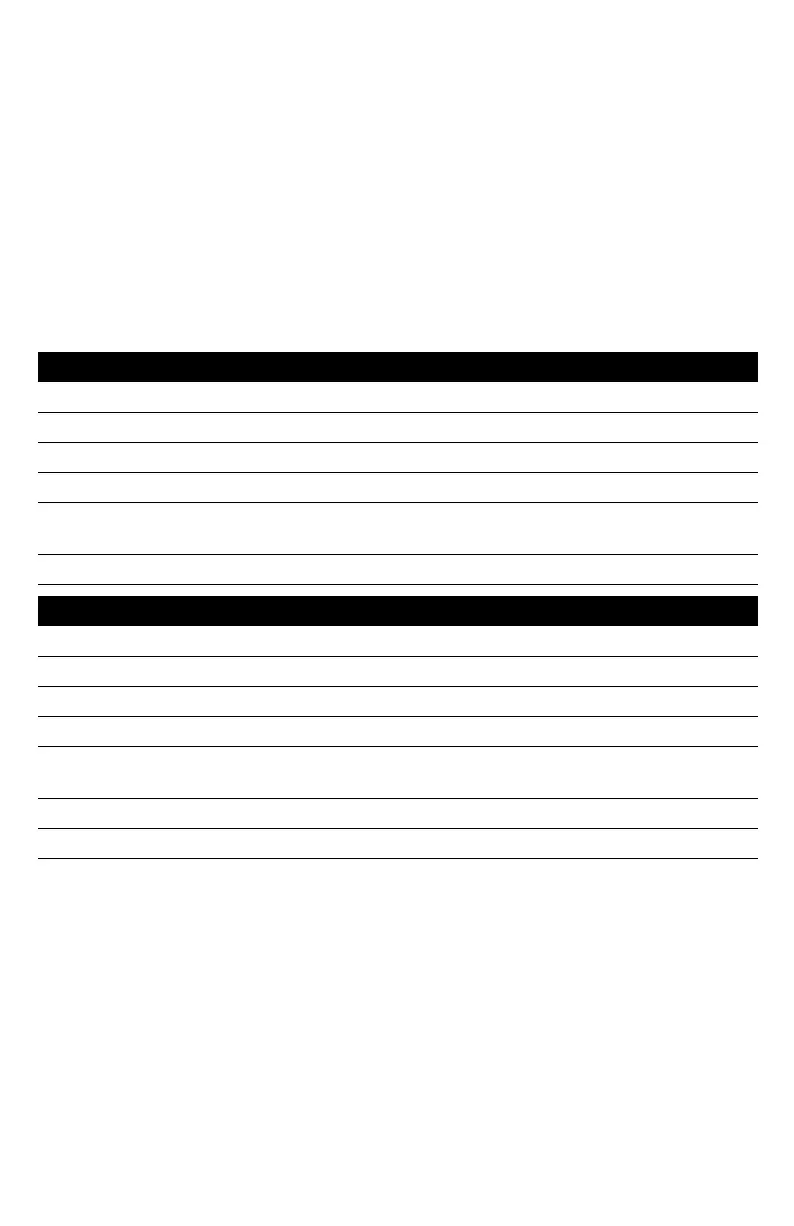23
The Security Numbers feature
The 9316CW is equipped with a Security Numbers feature to keep selected numbers pri-
vate when you dial. When you have entered a secure number using this option, your tele-
phone does not display or store the digits that you dial after that secure number. Instead,
the numbers that follow the secure number are replaced with the * symbol on the display.
You can secure up to five 12-digit numbers.
For example, Joe enters 291-9000 as a secure number through the Set Options list. His
Voice Mail number is 1234 and his password is 5678. To access his messages, Joe dials
291-9000 1234 5678. Because the Voice Mail number and password follow the secure
number, the display shows 291-9000 **** ****, and Joe’s password is not displayed on
the screen or stored in the Redial List. For more information on the Redial List, refer to
Using the Redial List on page 7.
To enter a security number:
1. Press the Set options key.
2. Use
ª to scroll to number 9 or press ‚· to go directly to the item.
3. Press •.
4. Using the dial pad, enter the security number.
5. Press ß to end.
Repeat steps 3 and 4 for each secure number you want to enter.
6. Press ®.
To delete or change a security number:
1. Press the Set options key.
2. Use
ª to scroll to number 9 or press ‚· to go directly to the item.
3. Press •.
4. Press ß until you find the number you want to change or delete.
5. Press “ to backspace and simply delete the secure number, or delete the
secure number and use the dial pad to enter the changed number.
6. Press ß.
7. Press ®.
P0857798 04 E UG 9316 Page 23 Wednesday, April 12, 2000 3:13 PM
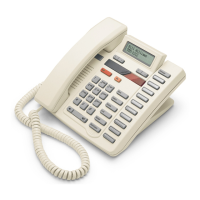