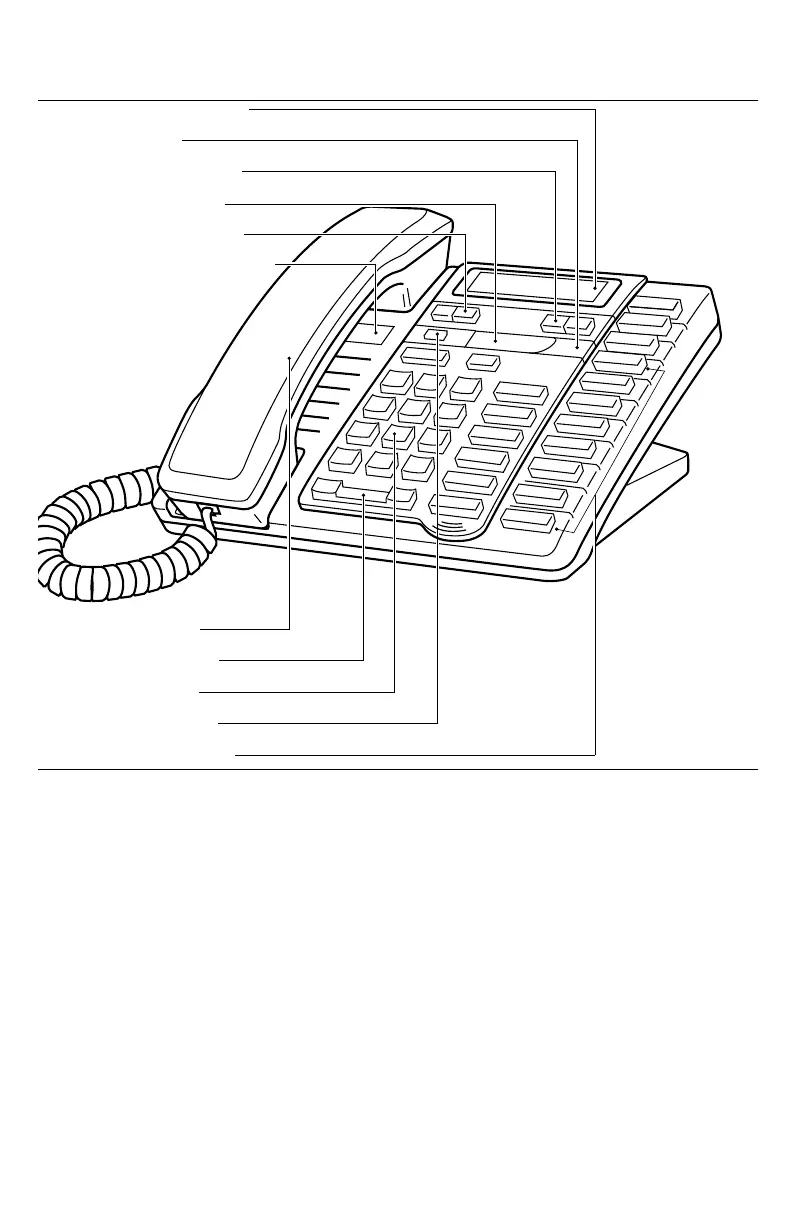2
Key Descriptions
∆
Cycles through eight settings to adjust the display contrast.
¢
Allows you to store and access up to 50 numbers and names.
ß
Stores numbers and names in the Directory and in memory keys.
ª
Allows you to move up and down any list such as the Set Options, Direc-
tory, Callers List, or Redial List.
“
Allows you to backspace and erase when predialing and when adding or
changing numbers and names in the Directory, Callers List or in memory
keys.
‘
Adds a space when entering names in the Directory or in memory keys.
Allows you to view status messages on the display.
˙
Puts the call on hold, inserts a pause and shifts between upper and lower
case.
Volume bar
Dial pad
Handset
Number card and lens
Set Options
Down/up arrows
Sliding panel
Left/right arrows
Light
8 memory keys
Moveable display
Contrast
Callers
Delete
Rls
Hold
Link
Redial
Dial
Handsfree
Mute
Directory
Save
P0857798 04 E UG 9316 Page 2 Wednesday, April 12, 2000 3:13 PM
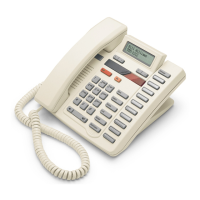