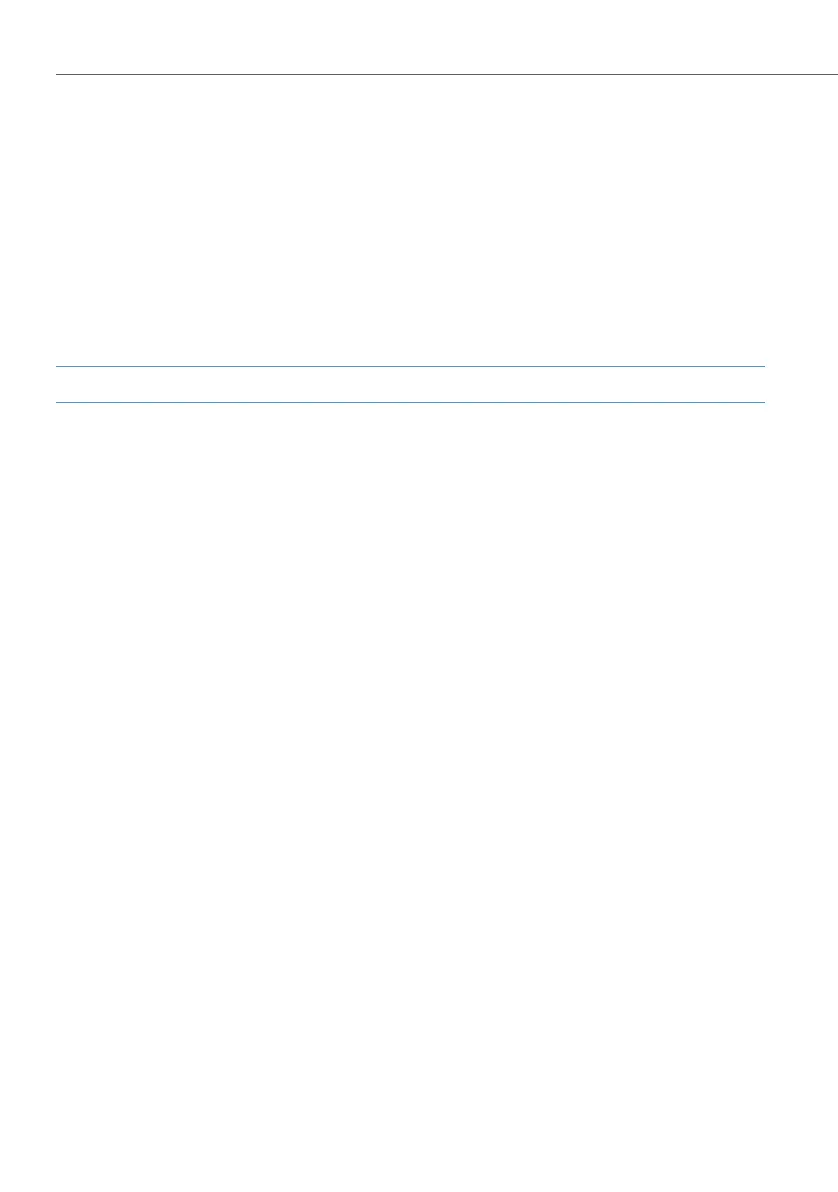Voice over IP (VoIP)
116
1. One of the SIP terminals sends of list of supported codecs.
2. The second SIP terminal deletes the codecs from the list which are not supported
and sends the shortened list back to the first SIP terminal.
The exchanged codec lists can be filtered by the OpenCom 100 communications
system, e.g. to limit bandwidth based on the VoIP profile activated for the connection
or for the terminal. Please note that the negotiation regarding codecs supported also
takes place for connections between SIP terminals and other terminals / subscribers.
For example, the OpenCom 100 communications system uses a pre-defined codec list
for a connection between an SIP terminal and a TDM port:
IP system phones or DECT over IP base stations participate in codec negotiation with
the VoIP profile configured respectively. If no common audio codec is determined
during negotiation, it will not be possible to establish the call connection.
Transparent codec interconnection
Transparent codec interconnection allows SIP terminals to use addition codecs even
though the desired codec is not, or not directly supported by the OpenCom 100 com-
munications system. Some examples are:
• G.722 audio codec for HQ audio
• H.264 video codec for transmitting images
Transparent codec interconnection is supported for internal SIP subscribers and in the
context of TC system networking with SIP tie line connections.
You have to create a special VoIP profile for completely unfiltered (transparent) codec
negotiation:
1. Open the Telephony: Extended: VoIP profile page in the configurator of the
OpenCom 100 communications system.
2. Click on the New button to create a new VoIP profile.
3. Activate the All codecs option. Enter a designation into the Profile name input
field. Use Apply to confirm.
Allocate this VoIP profile to the desired SIP terminal or to the desired SIP tie line.
Please note that bandwidth cannot be restricted for terminals or lines with this VoIP
profile. This is suitable, e.g. for SIP terminals operating on a LAN.
G.711a G.729 (if possible) RFC4733 DTMF