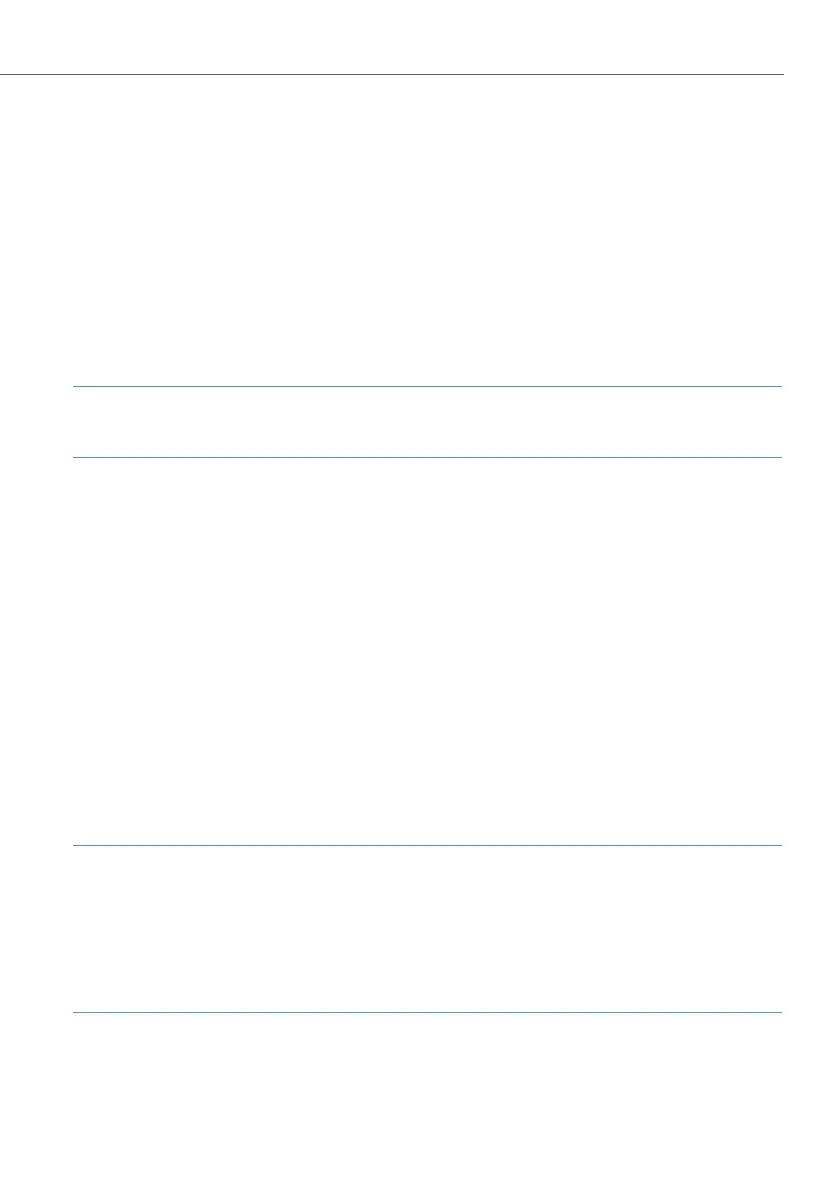DECT over IP
®
141
DECT over IP
®
In order to achieve optimal network coverage, a DECT network with several DECT
base stations can be operated. A DECT network is comprised of DECT terminals con-
nected with the next respective base station (network cell). For users of a DECT ter-
minal, the handover from DECT base station to base station is completely transparent.
Even during a conversation, users are switched from one network cell to the next
without any interruption. Administration of DECT terminals is done centrally via the
OpenCom 100 Configurator in the Telephony: Devices: DECT Phones menu.
Note
DECT over IP® is a registered trademark of Aastra Telecom Schweiz AG.
Properties
DECT Base Stations
DECT base stations can be connected to the OpenCom 100 via U
pn
accesses or via
network (TCP/IP). These DECT base stations are available for the type of access
selected:
U
pn
DECT
• RFP 22: Access via U
pn
with lines up to 1000 metres in length; integrated antennas;
4 voice channels (8 when using 2 U
pn
accesses)
• RFP 24: like the RFP 22; mounted outside enclosed areas (IP55); external antennas
Note
The newer DECT base stations RFP 22 and RFP 24 can be simultaneously operated
with the older DECT base stations, RFP 21 and RFP 23. Fax transmissions (group 3
with ECM) and SARI (roaming with Secondary Access Rights Identification Broad-
casts) can be done using the newer DECT base stations. Data transmission via DECT
is not available with the newer DECT base stations.