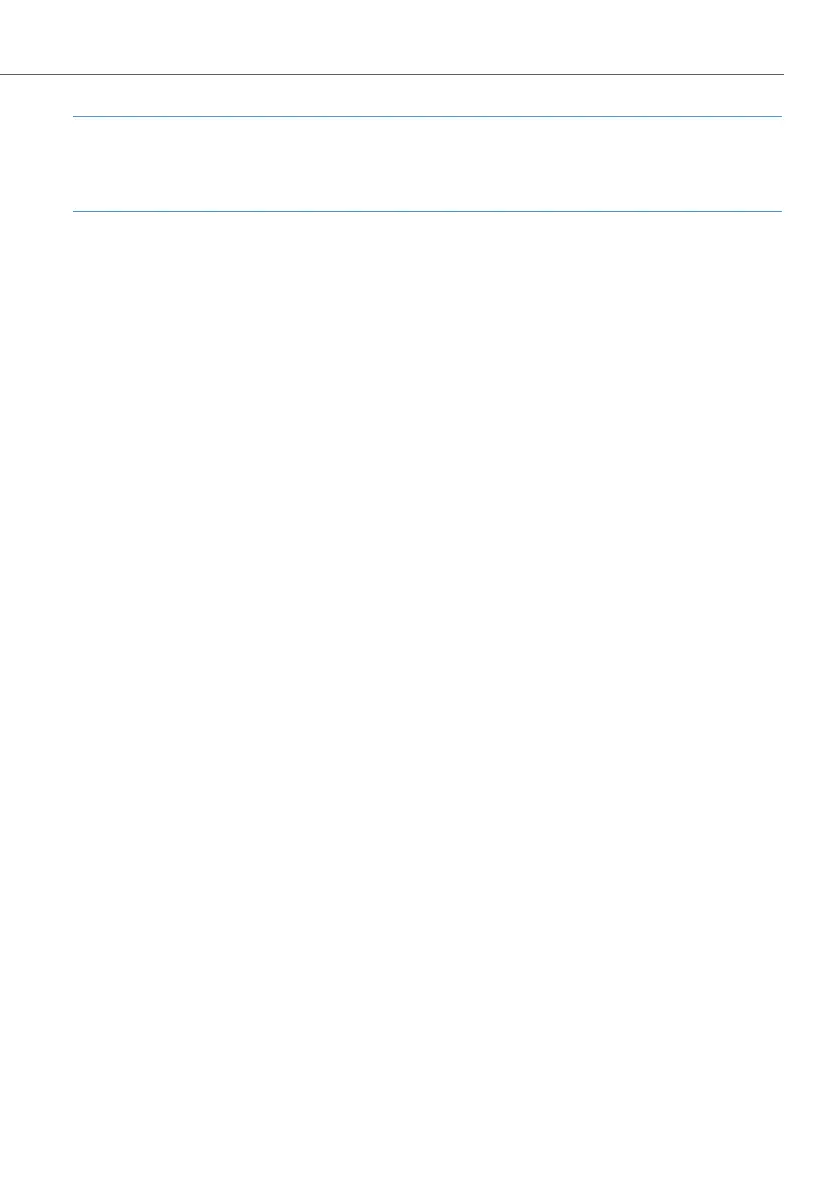PBX Cascading
155
Note
Changes to the configuration while initialising the slave system may trigger error re-
ports referring to the ongoing initialisation.
You can see that the initialisation has been completed from the display on the system
telephone connected to the slave system.
Notes
Observe the following when operating a cascaded PBX system:
• All U
pn
, S
0
and a/b ports of the slave system can be used with appropriate tele-
phones. All features of system telephones on U
pn
ports are available without
restriction.
• The S
0
ports of the slave system can also be used for trunk lines or for PBX net-
working (see PBX Networking starting on page 157).
• It is not possible to operate a DECT base station on one of the U
pn
ports of the
slave system.
• The COM, actor/sensor and LAN ports of the slave system cannot be used. The LAN
ports on the add-on module of slave system can be used without restriction.
• The two communications systems must have a direct Ethernet connection or be
connected via a hub in order to exchange data. They cannot be connected
through a router.
• The OpenCom 150 is equipped with the PCM2 port in order to realize cascading of
a third PBX with a future release. Use one of the two LAN0 ports, to connect the
OpenCom 150 to the Local Area Network.
• The slave system cannot be addressed directly through a LAN. For configuration,
always use the Web console of the master system.
• A memory card installed in the slave system (OpenVoice, OpenAttendant) cannot
be used.
• To operate the slave system again normally, you must reset it to its factory settings
(refer to Resetting the System Data starting on page 90).