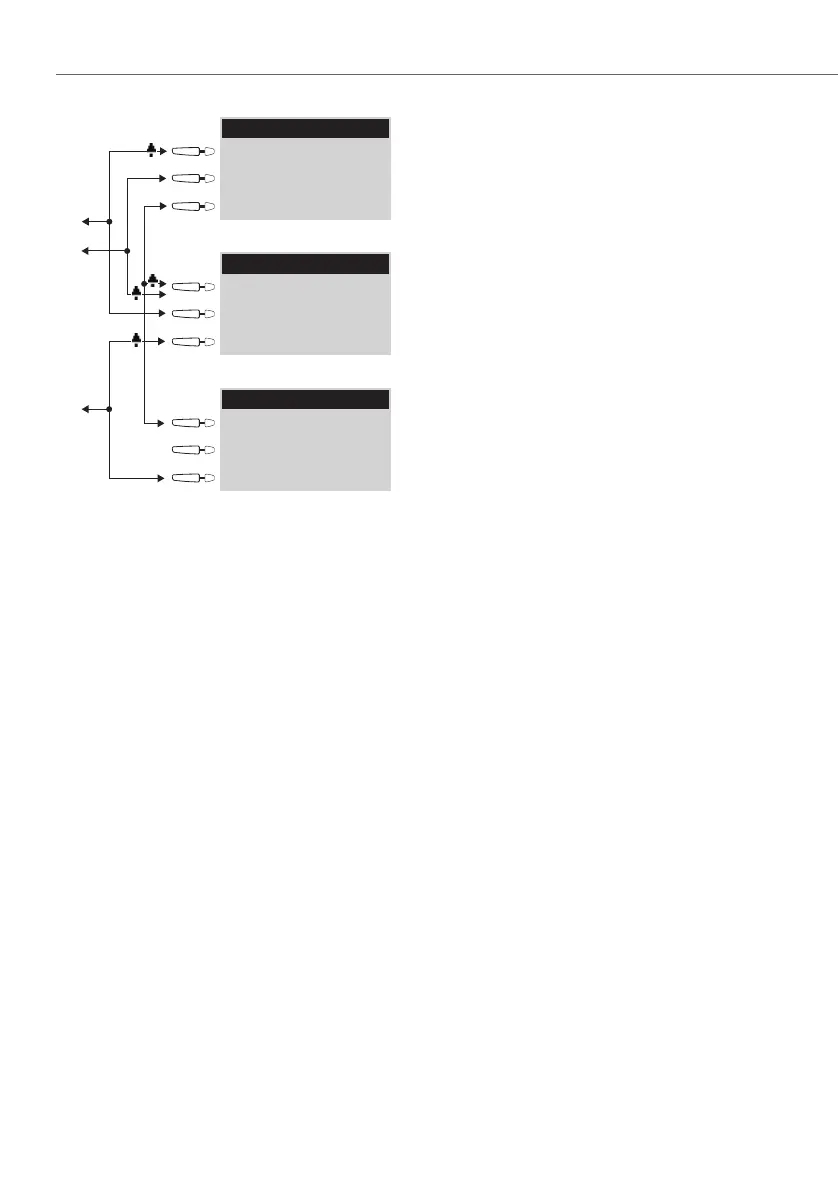Team Functions
198
Example: executive/secretary team
Line Seizure
The secretary can be reached on the call number 11 (trunk key TrK 11: secretary’s
office).
The executive can be reached on the call number 10 (trunk key TrK 10: executive’s
office). He can also answer calls from his parallel telephone. In addition, a private line
is configured for both of the executive’s telephones (trunk key TrK 12: private).
Call numbers 11 and 10 are both configured as a trunk key on the executive’s and the
secretary’s terminal respectively. Thus the executive and the secretary can use either
call number (for answering as well as making calls). Each can act as a substitute for the
other.
The secretary’s terminal also has the executive’s call number configured as a direct call
number (DK 10: executive’s office). The secretary can therefore reach the executive
and put through calls even if the executive has programmed a substitute.
Line Busy Indication
If a line is busy, e.g. TrK 11 secretary’s office, the other terminal will indicate this. The
executive’s private calls via TrK 12 are not indicated on the secretary’s terminal since
no appropriate trunk key is configured on the latter’s telephone.
11
10
12
Executive
Executive´s Parallel
Secretary
TrK 11: Secretary
TrK 10: Executive
DK 10: Executive
TrK 10: Executive
TrK 11: Secretary
TrK 12: Private
TrK 10: Executive
TrK 12: Private