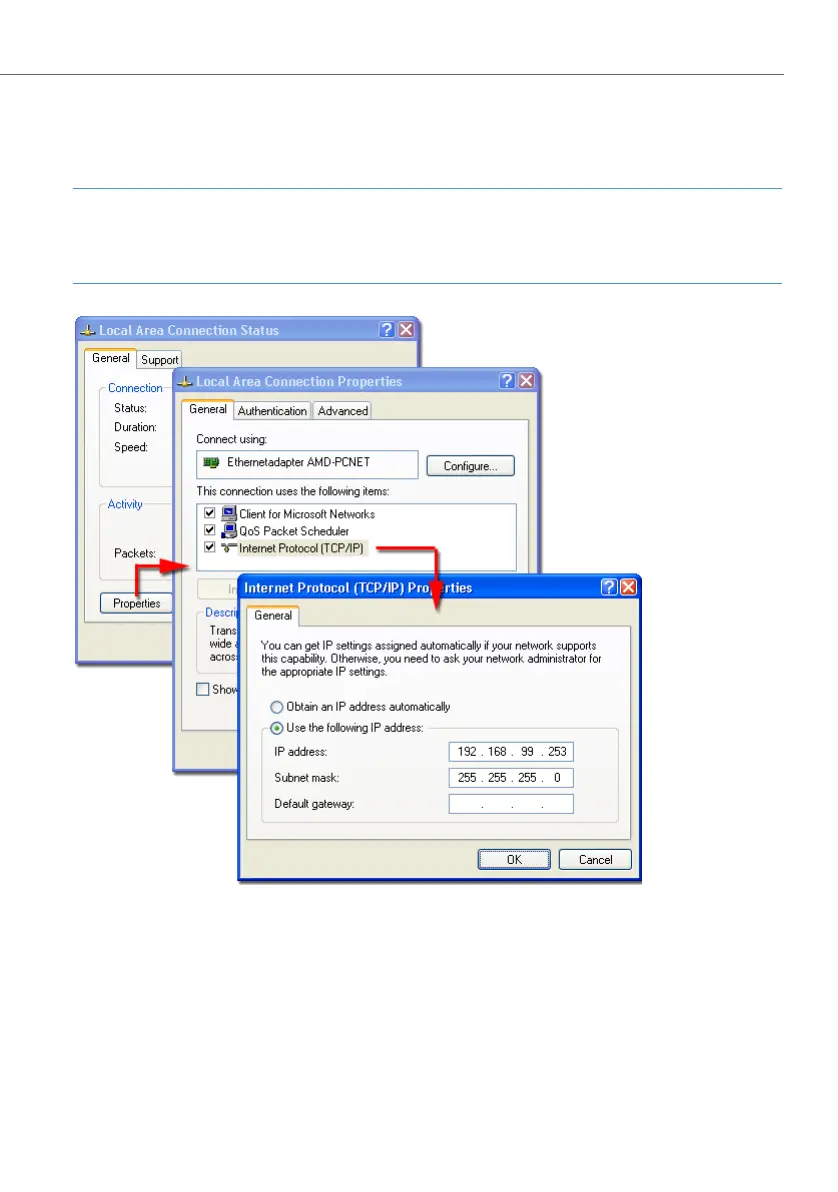Configuration
81
The Web console’s log-on page will be displayed. Enter the user name “Administrator”
without a password for the initial configuration.
Note
To support your next configuration steps, you should activate the Assistant mode
on the entry page of the Configurator. Please also pay attention to the online help.
Setting the IP address in Windows XP
Tip: To find out the IP address of the Web console, enter the code
digit procedure
*182on a connected system telephone.
You can also view the net mask by entering the procedure
*183. The PC’s IP address must be in this network range.