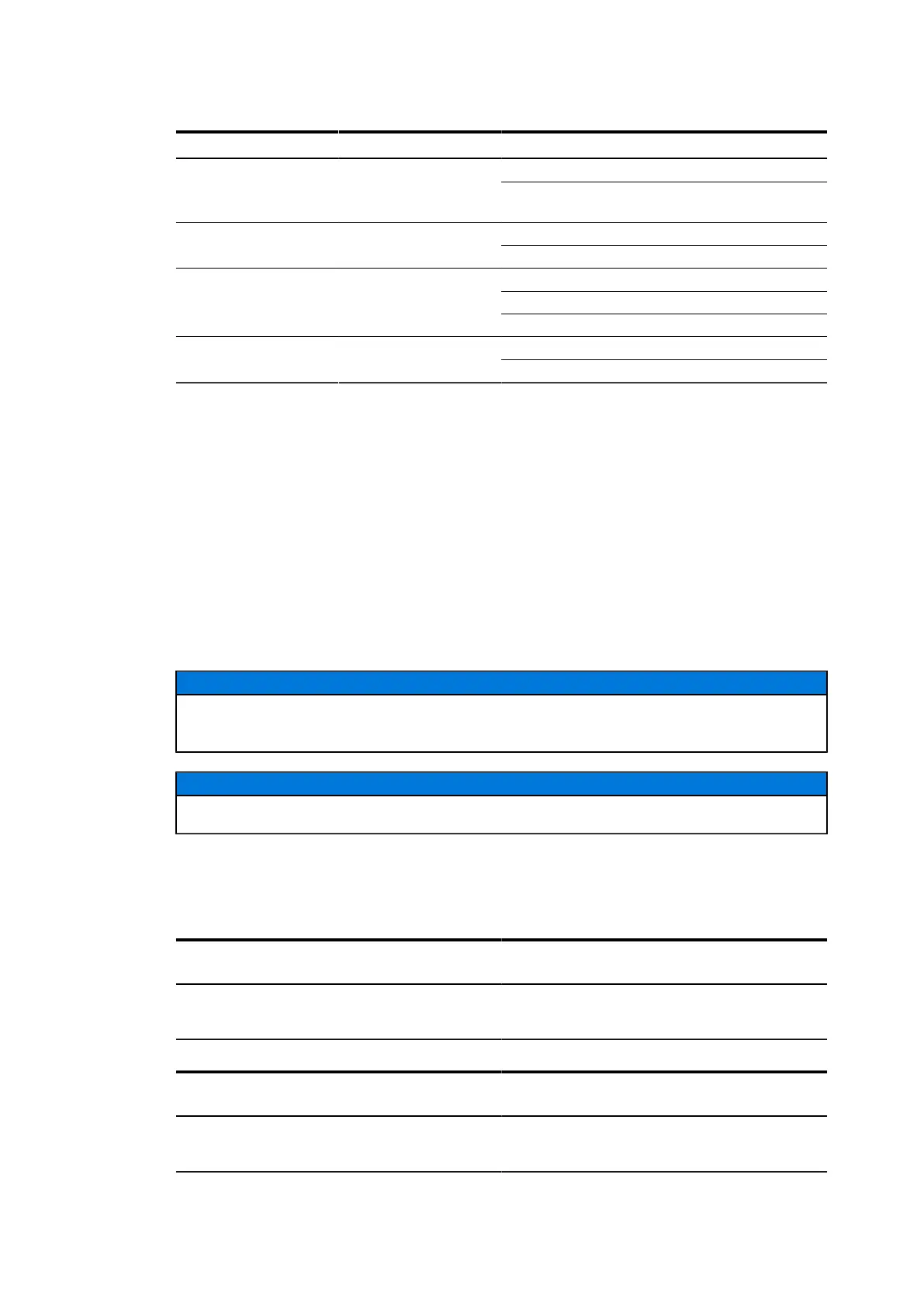Device description Controls
LED Description Function
off No alarmFo Alarm
(500NMD11and
500NMD20)
SFP Alarm
red Alarm about the SFP inter-
face(s)
off No alarmDSL Alarm
(500NMD02)
DSL Alarm
red Alarm about DSL interfaces
off No connection
green Link established
L Ethernet connection
flash Activity (send or receive)
off Data rate 10 MbpsS Ethernet data rate
orange Data rate 100 Mbps
During start-up all displays light up shortly for about 1 second. As soon as the start-up has
been finalized successfully (about 30 seconds after switching on the device) the LED "Ready"
switches to green.
4.9 Controls
4.9.1 Reset Button
Pressing the reset button restarts the device and loads the saved configuration (startup-
config or stick-config). As a protection against accidental triggering, the reset button is in a
concealed place and be reached with a pointed tool (e.g. paper clip).
ADVICE
If the running configuration (= running-config) does not match the savedconfiguration (=
startup-config) it is lost with the restart.
ADVICE
All established communication connections will be lost during restart.
4.10 Accessories
4.10.1 Optical SFP Modules
Accessories ordering information
500SMM02 SFP Module multi-mode
500SMM02 R0001
short range up to 2 km
1KGT038901R0001
Accessories ordering information
500SSM15 SFP Module single-mode
500SSM15 R0001
intermediate range up to 15 km
1KGT038902R0001
1KGT150966 V0001 37