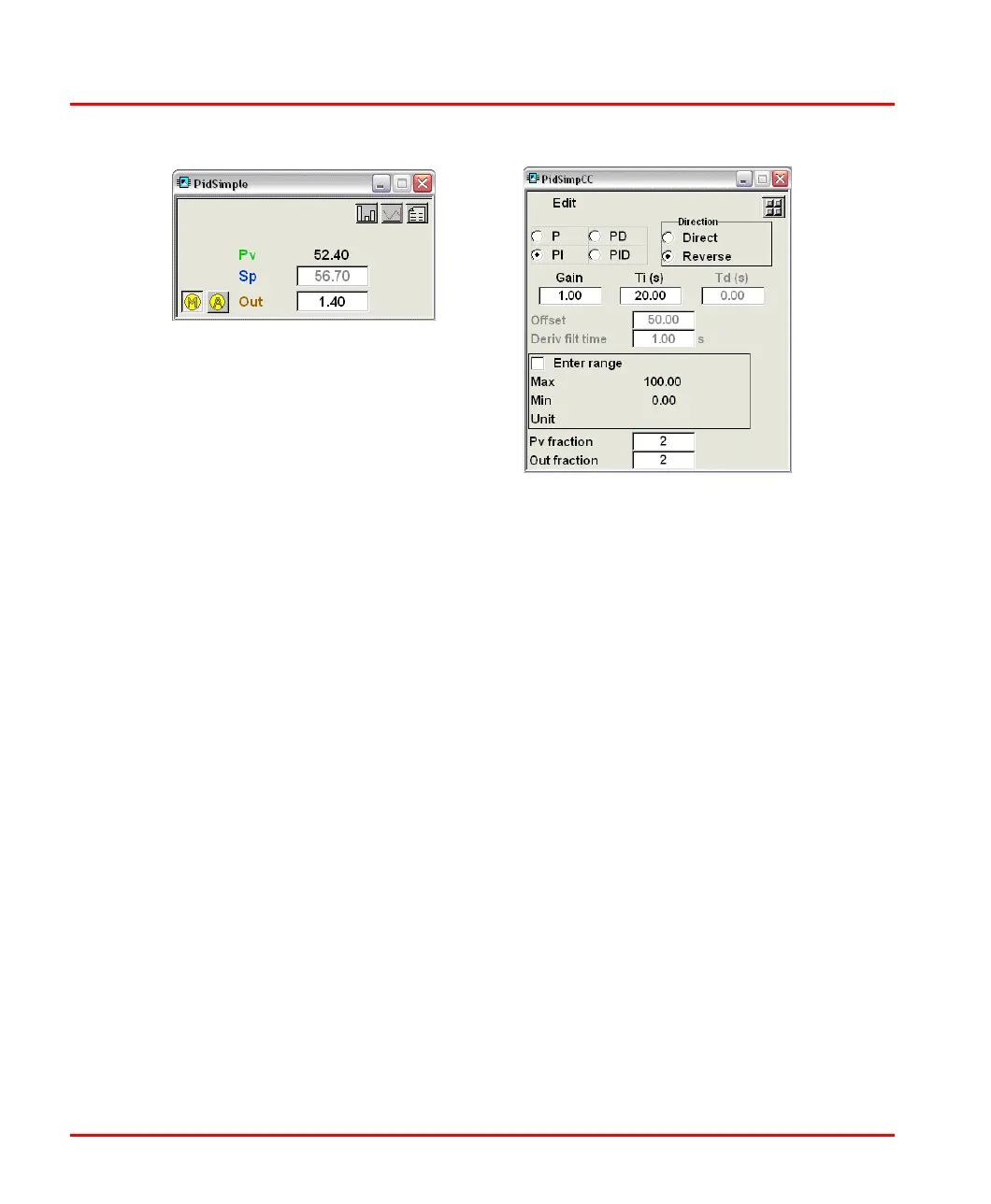Introduction Section 4 Engineering Interface
64 3BSE042835-600
Figure 14. (left) Example of an Interaction window and (right) an Information
window.
The instance name on the Interaction window (left image on Figure 14) is called
F
aceplate. The instance name on the Information window (right image on
Figure 14), where interaction parameters are assigned, is called InfoPar. Additional
Interaction windows shall have a name related to the functionality (for example,
InfoAlarm, where alarm settings are to be done).
Information windows are activated from the Interaction window. Control modules,
Function Blocks, and Diagrams designed for engineering interaction, shall have one
or more interaction windows. The engineer may then control the control module or
Function Block from these windows.
The information that can be contained in a window can be divided into three
categories:
• Settings of functions to be used continuously which can be af
fected both by
operator and program code.
– Example: Integration t
ime for a controller.
• Commands with or without associated input f
ields that can be affected both by
operator and program code.
– Example: Get a certain recipe (recipe name and the command itself
need
ed).
• Presentation only.
– Example: Actual value for a controller.
