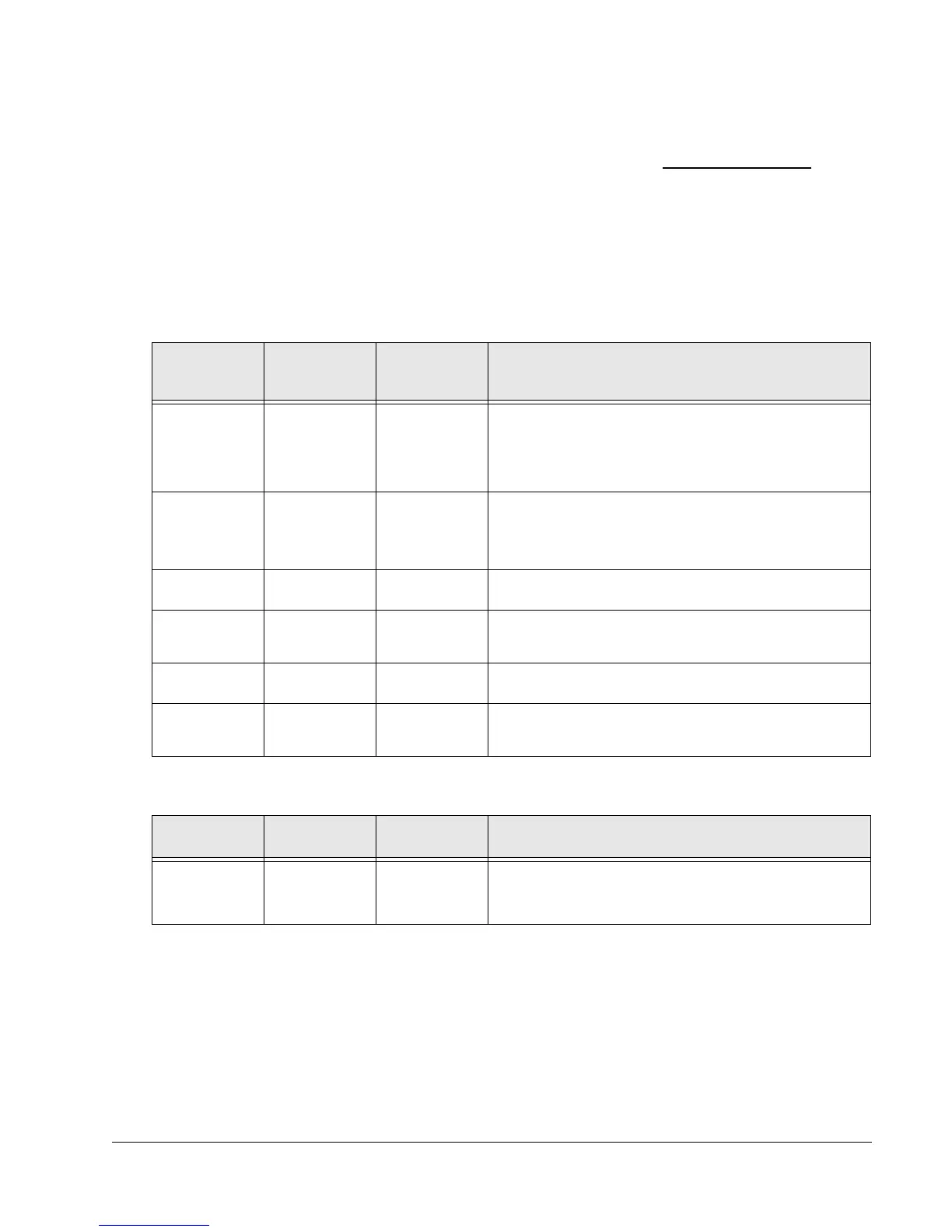E-Clipse Bypass Configurations for ACH550 Drives 69
Embedded Fieldbus and Fieldbus Adapters
Description section, for a complete list of parameters. E-Clipse Bypass parameter groups 14, 16, 17,
50, 53 and 98 can be changed for more specific network configuration.
Download E-Clipse Bypass Embedded Fieldbus User Manual from http://www.abb.us/drives
STEP 1: Establishing bypass communication with building management system
STEP 2: START/STOP control via serial communication controller
STEP 3: Drive reference and/or PID setpoint via serial communication controller
STEP 4: BACnet Set-up
STEP 5: CYCLE POWER to the system: E-Clipse bypass and drive. (Required)
STEP 6: Network Communication Verification
STEP 1: Establishing Bypass Communication
Note: * If 1625 is set to 0 drive only, bypass control of the motor is from the hand button on the bypass keypad.
STEP 2: START/STOP Control via Serial Communication Controller
Note: See E-Clipse Bypass Configuration manual section Parameter Description for complete list of group 16 parameters and settings.
Bypass
Parameter
DRIVE
(PAR 1625 = 0)
SYSTEM
DRV & BYPASS
(PAR 1625 = 1)
Description
9802
Comm Prot Sel
Select
Communication
protocol (0 - 5)
Select
Communication
protocol (0 - 5)
0 = NOT SEL
1= STD MODBUS
2 = N2
3 = FLN
4 = EXT FBA
5 = BACNET
1625
Comm CTL
0*
(Factory setting)
1 0 = DRIVE ONLY (Default)
1= SYSTEM (DRV & BP) Selects comm control mode. In drive
only mode, control of by-pass is not possible. When SYSTEM is
selected both the bypass and drive can be controlled in selected
protocol.
5301
DV PROT ID
READ ONLY READ ONLY Do not edit. Contains protocol identification and revision.
5302
DV MAC ID
Set desired drive
network ID
Set desired drive
network ID
Default: 1:
Default 128 in BACnetSets the drives unique node address
Must be set different than 5002
5001
BP PROT ID
READ ONLY READ ONLY Do not edit. Contains protocol identification and revision.
5002
BP MAC ID
N/A Set desired
bypass network
ID
Default: 2
Sets the bypass unique node address
Must be set different than 5302
Bypass
Paremeter
DRIVE SYSTEM
DRV & BYPASS
Description
1601
START/STOP
220 = NOT SEL
1 = DI1
2 = COMM
Selects source for system start command
