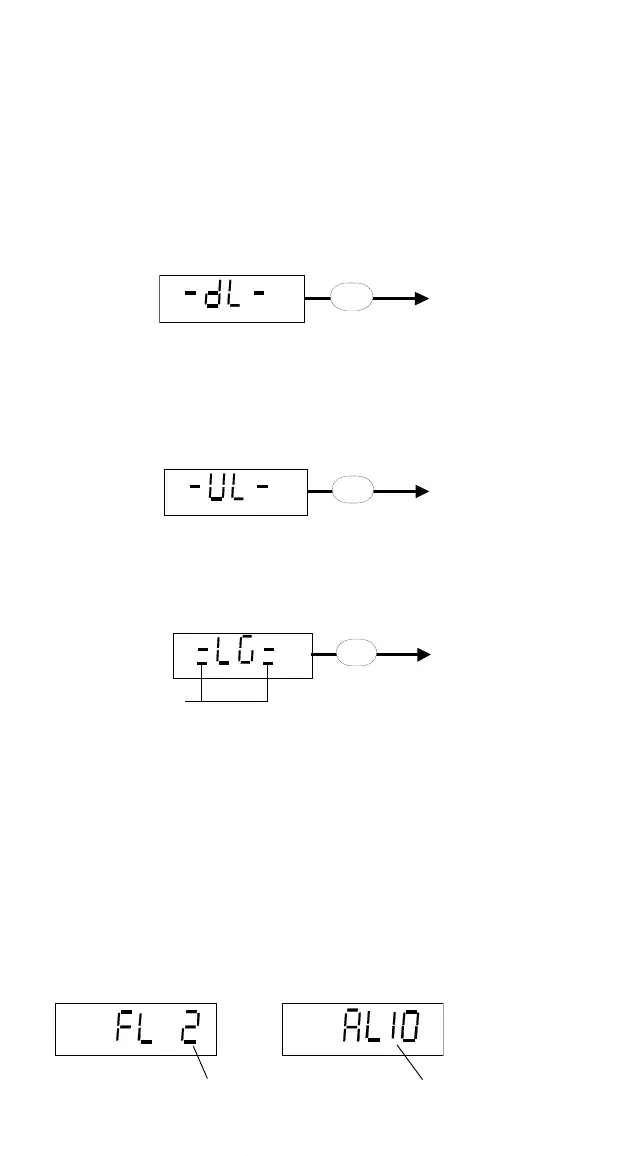23
Menu Functions
Scroll the Parameter groups for the desired menu function. Press and hold
ENTER until the display blinks to start the function.
Note! Parameter copying does not affect all parameters. The excluded
parameters are: 9905
MOTOR NOM VOLT, 9906 MOTOR NOM CURR, 9907 MOTOR
NOM FREQ, 9908 MOTOR NOM SPEED, 5201 STATION ID. See “ACS140
Complete Parameter List” on page 39, for a description of the parameters.
Copy parameters from panel to drive (download)
Note! Drive must be stopped and in local control. Parameter 1602
PARAMETER LOCK must be set to 1 (OPEN).
Copy parameters from drive to panel (upload)
Note! Drive must be stopped and in local control. Parameter 1602
PARAMETER LOCK must be set to 1 (OPEN).
Select between basic and full menu
Note! Selection of full menu remains after power down
Diagnostic Displays
When the red LED of the ACS140 is on or blinking, a fault is active. The
relevant fault message flashes in the panel display.
When the green LED of the ACS140 is blinking, an alarm is active. The
relevant alarm message is shown in the panel display. Alarms 1-7 arise from
button operation and green LED does not blink for them.
The alarm and fault message disappear by pressing MENU, ENTER or the
arrow buttons of the control panel. The message will reappear after a few
seconds if the keypad is not touched and alarm or fault is still active
Refer to Diagnostics section for complete list of alarms and faults.
Press & hold
MENU
ENTER
Press & hold
MENU
ENTER
ENTER
MENU
Press & hold
Visible if Full
menu is active
fault code
alarm code
www.barghmaher.org