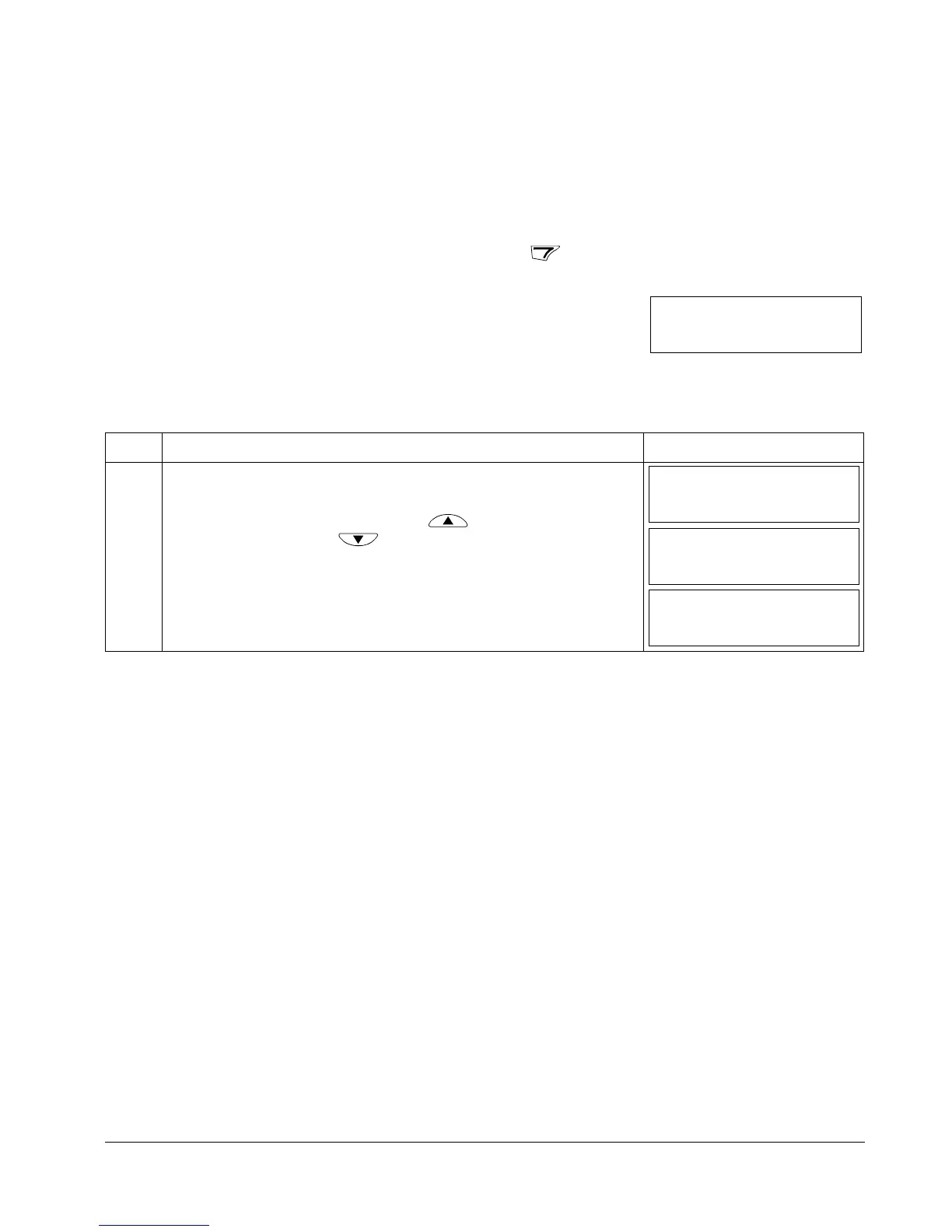ACS550-02/U2 User’s Manual 95
Control panels
Output mode
In the Output mode, you can:
• monitor actual values of up to three Group 01: OPERATING DATA signals, one
signal at a time
• start, stop, change the direction and switch between local and remote control.
You get to the Output mode by pressing until the display shows text OUTPUT at
the bottom.
The display shows the value of one Group 01:
OPERATING DATA signal. The unit is shown on the
right. Page 98 tells how to select up to three signals to
be monitored in the Output mode. The table below
shows how to view them one at a time.
How to browse the monitored signals
Step Action Display
1. If more than one signals have been selected to be monitored (see page
98), you can browse them in the Output mode.
To browse the signals forward, press key repeatedly. To browse
them backward, press key repeatedly.
REM Hz
OUTPUT FWD
491
.
REM Hz
OUTPUT FWD
491
.
A
REM
OUTPUT FWD
05
.
REM %
OUTPUT FWD
107
.
