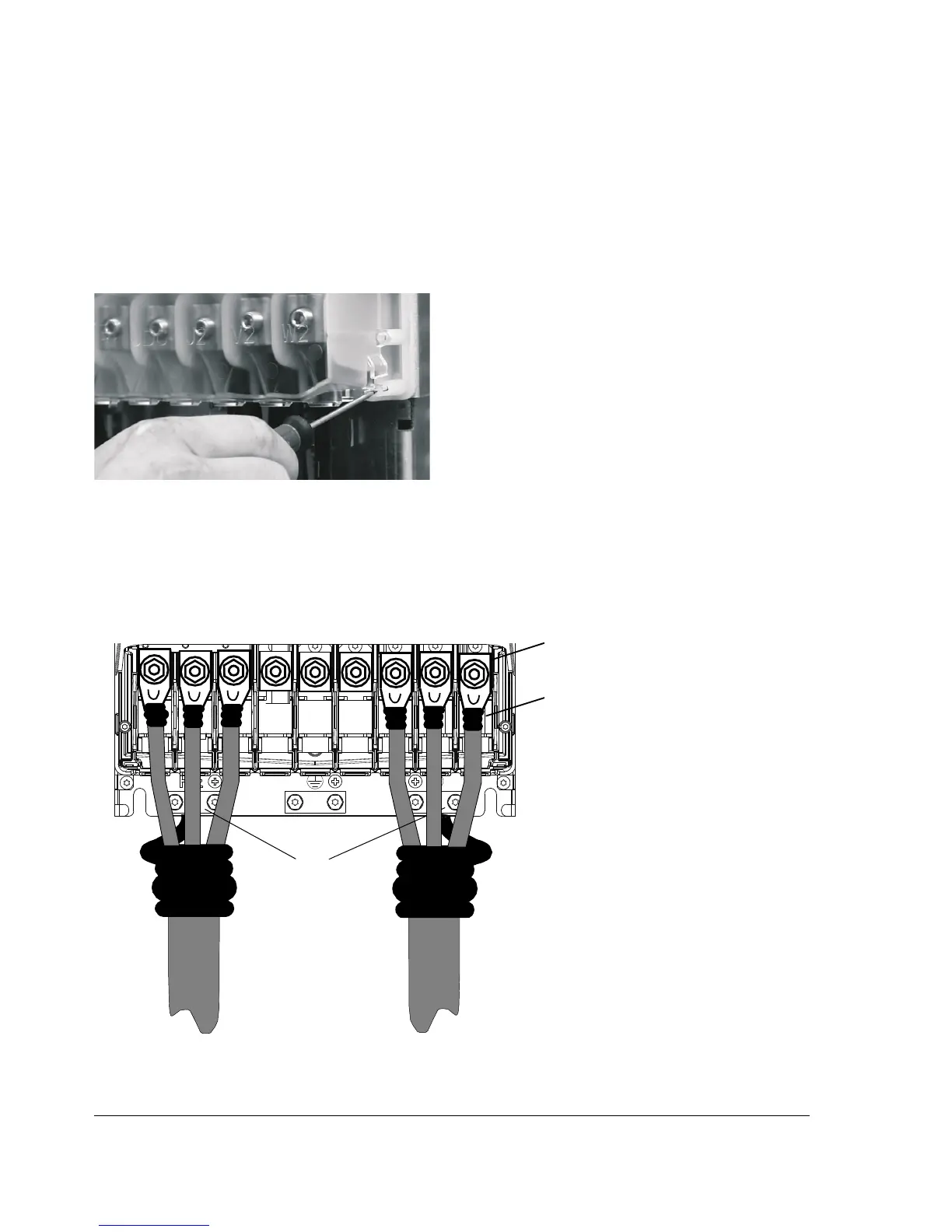Quick installation guide - ACSM1-04/04Lx
6
Power cabling procedure
The procedure is followed by cabling examples.
• Remove the plastic shroud covering the main
terminals. Remove the two screws at the
sides, then release the two clips on the front
edge as shown.
• Connect the twisted shields of the power
cables to the grounding terminals of the drive
module.
• Connect the phase conductors of the supply
cable to the U1, V1 and W1 terminals, and
the phase conductors of the motor cable to
the U2, V2 and W2 terminals. Connect the
braking resistor (if present) to the R– and R+
terminals.
• Secure the cables mechanically outside the
drive.
• Cut suitable slots on the edge of the plastic
shroud to accommodate the power cables.
Refit the shroud.
• Ground the other end of the supply cable
shield or PE conductor at the distribution
board.
• Ground the motor cable shield at the motor
end.
