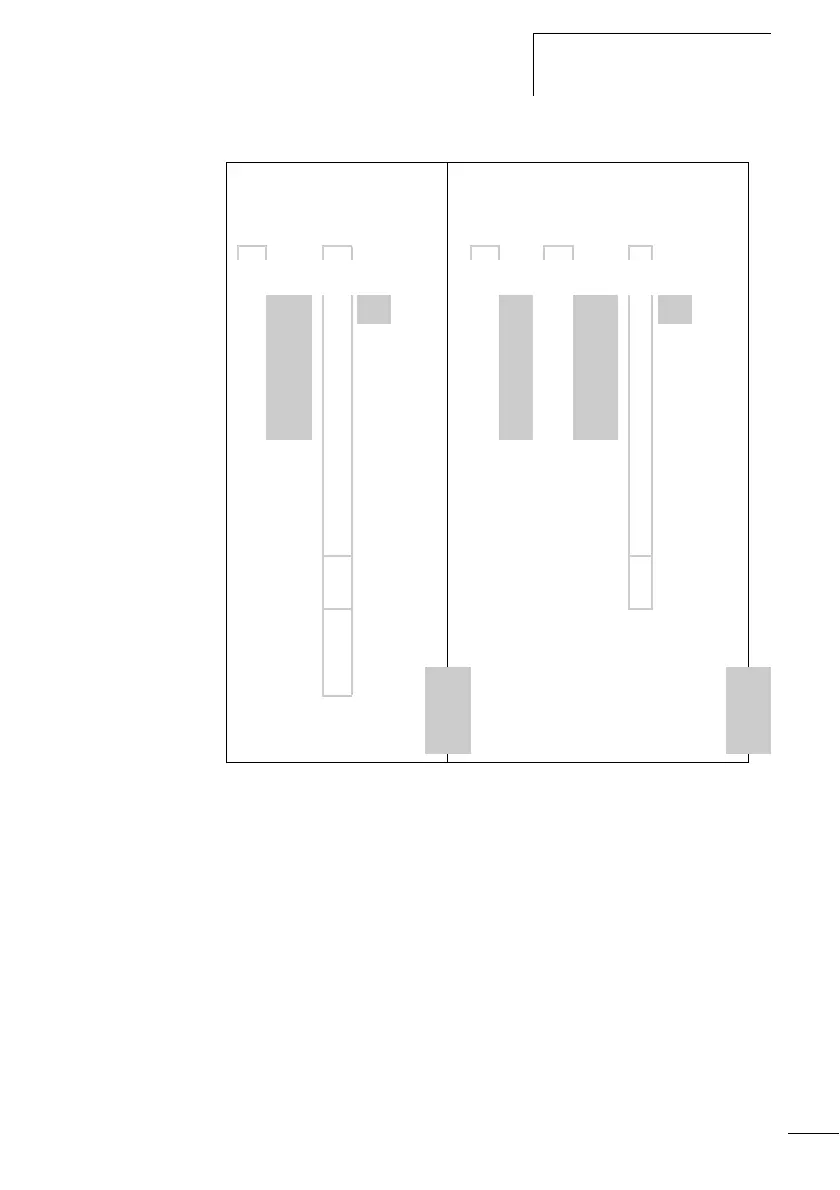Working with contacts and
relays
79
1SVC 440 795 M0100
The logic relay will leave Entry mode when you press úí
or OK to leave a contact field or coil field.
Deleting contacts and relay coils
X Move the cursor using the buttons úíÍÚ to a contact
or coil field.
X Press DEL.
The contact or the relay coil will be deleted, together with
any connections.
Changing n/o contacts to n/c contacts
Every switching contact in the CL circuit diagram can be
defined as either a n/o contact or a n/c contact.
Change
I1 to I2 in the
contact field
Change ÄQ1 to ÄQ8 in the coil field
I1 I1 I2ÄQ1 ÄQ1ÄQ1 ÄQ8
Q
í or
OK
2 Í Å ú M
í or
OK
2 Ú
M3 è
N3
N4 È
C4
A5 ä
T5
Ö. S
O.
Y.
R
:.
C. D.
T. S.
OZ1
P
1
2
2
:
D
S
í or
OK
í or
OK
R
Z
