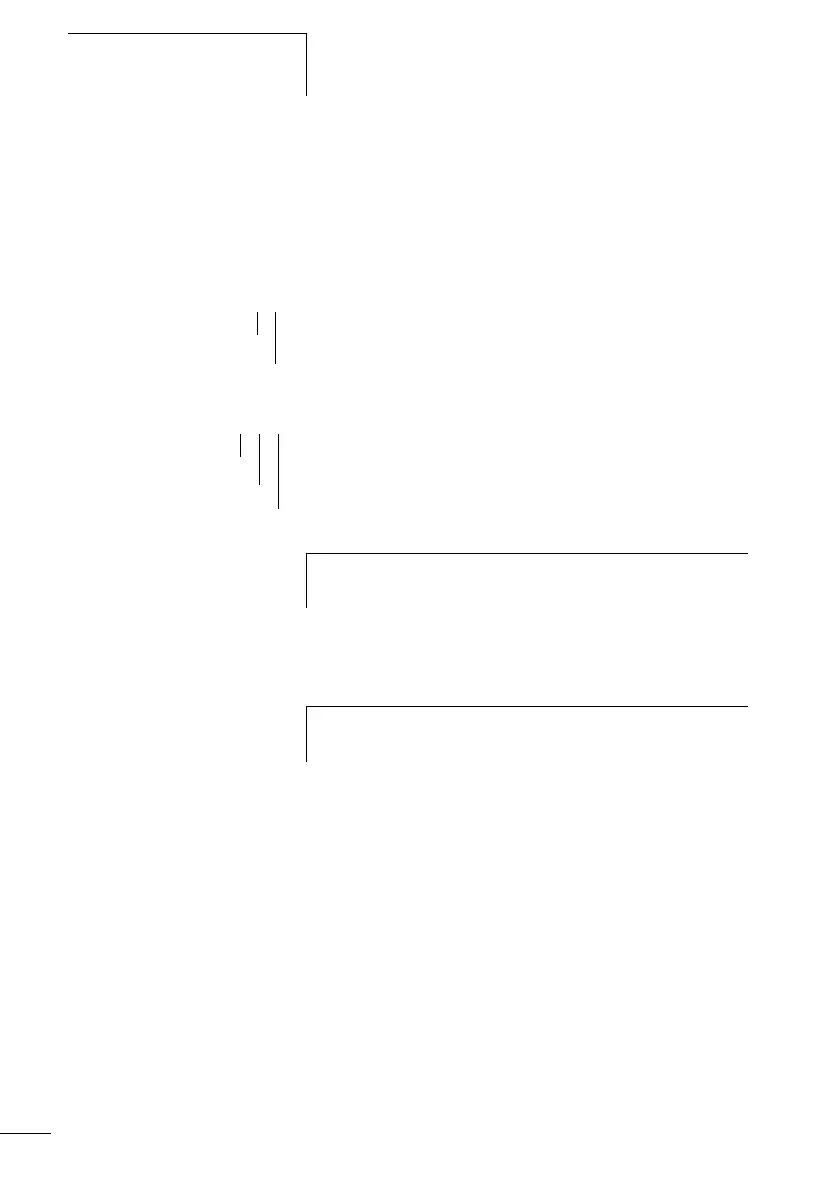Wiring with the logic relay
78
1SVC 440 795 M0100
input contacts of the expansion device. The outputs are
switched in the circuit diagram with the output relays Q1 to
Q8 or S1 to S8 (expansion).
Entering and changing contacts and relay coils
A switching contact is selected in the logic relay via the
contact name and contact number.
A relay coil is defined by its coil function, name and number.
Values for contacts and coil fields are changed in Entry
mode. The value to be changed flashes.
X Move the cursor using the buttons úíÍÚ to a contact
or coil field.
X Press OK to switch to Entry mode.
X Use úí to select the position you wish to change,
or press OK to jump to the next position.
X Use ÍÚ to modify the value of the position.
I2
Contact name
Contact number
ÄQ4
Coil function
Relay name
Relay number
h
A full list of all the contacts and relays is given in the
overview starting on Page 72.
I1
h
If the field is empty, the logic relay will enter contact I1
or the coil
ÄQ 1.
