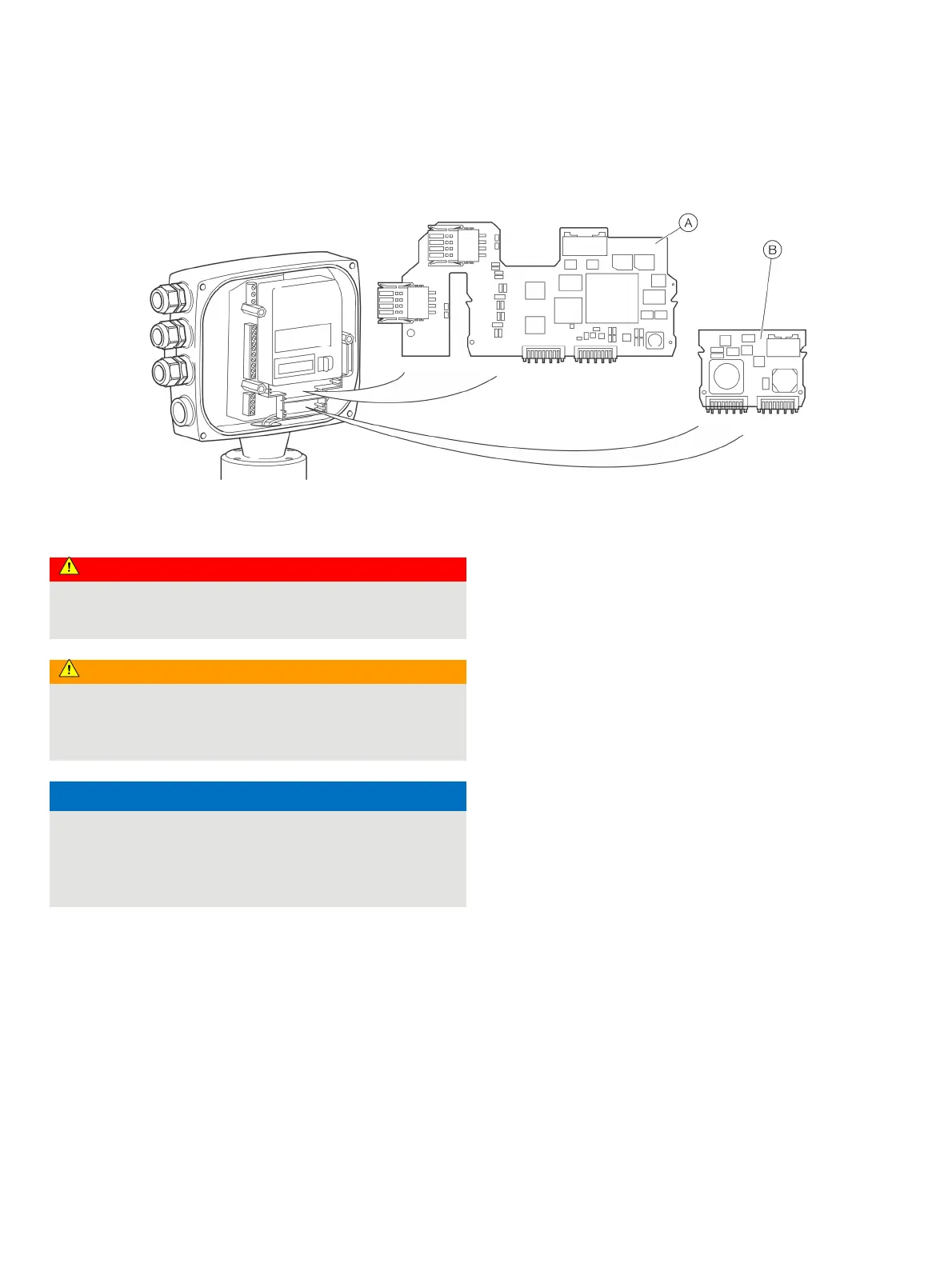44 CoriolisMaster FCB400, FCH400 CORIOLIS MASS FLOWMETER | CI/FCB400/FCH400-EN REV. H
… 5 Installation
… Installing the plug-in cards
Ethernet card
The Flowmeter has two slots for the components that follow:
A Ethernet card (part number 3KQZ400037U0100)
B Power over Ethernet (PoE) card (part number 3KQZ400039U0100)
Figure 26: Install the plug-in cards
DANGER
Explosion hazard due to improper installation!
Ethernet Option Cards are designed only for use in hazardous
applications Zone 2 / Division 2.
WARNING
Risk of injury due to live parts!
When the housing is open, contact protection is not provided
and EMC protection is limited.
• Before opening the housing, switch off the power supply.
NOTICE
Damage to components!
The electronic components of the printed circuit board can be
damaged by static electricity (observe ESD guidelines).
• Make sure that the static electricity in your body is
discharged before touching electronic components.
1. Switch off the power supply.
2. Unscrew / remove the cover.
3. Remove the LCD indicator. Ensure that the cable harness is
not damaged.
– Insert the LCD indicator into the bracket.
4. Insert the plug-in card in the corresponding slot and engage.
Ensure that the contacts are aligned correctly.
5. Attach the frontend board, insert the LCD indicator and
screw on / replace the cover.
6. Connect the Ethernet plug in card in accordance with
EtherNet/IP™ communication on page 63.
7. After powering up the power supply, configure the plug-in
card functions.
Note
For detailed instructions how to plug in and connect the Power
over Ethernet (PoE) card, please contact ABB.
