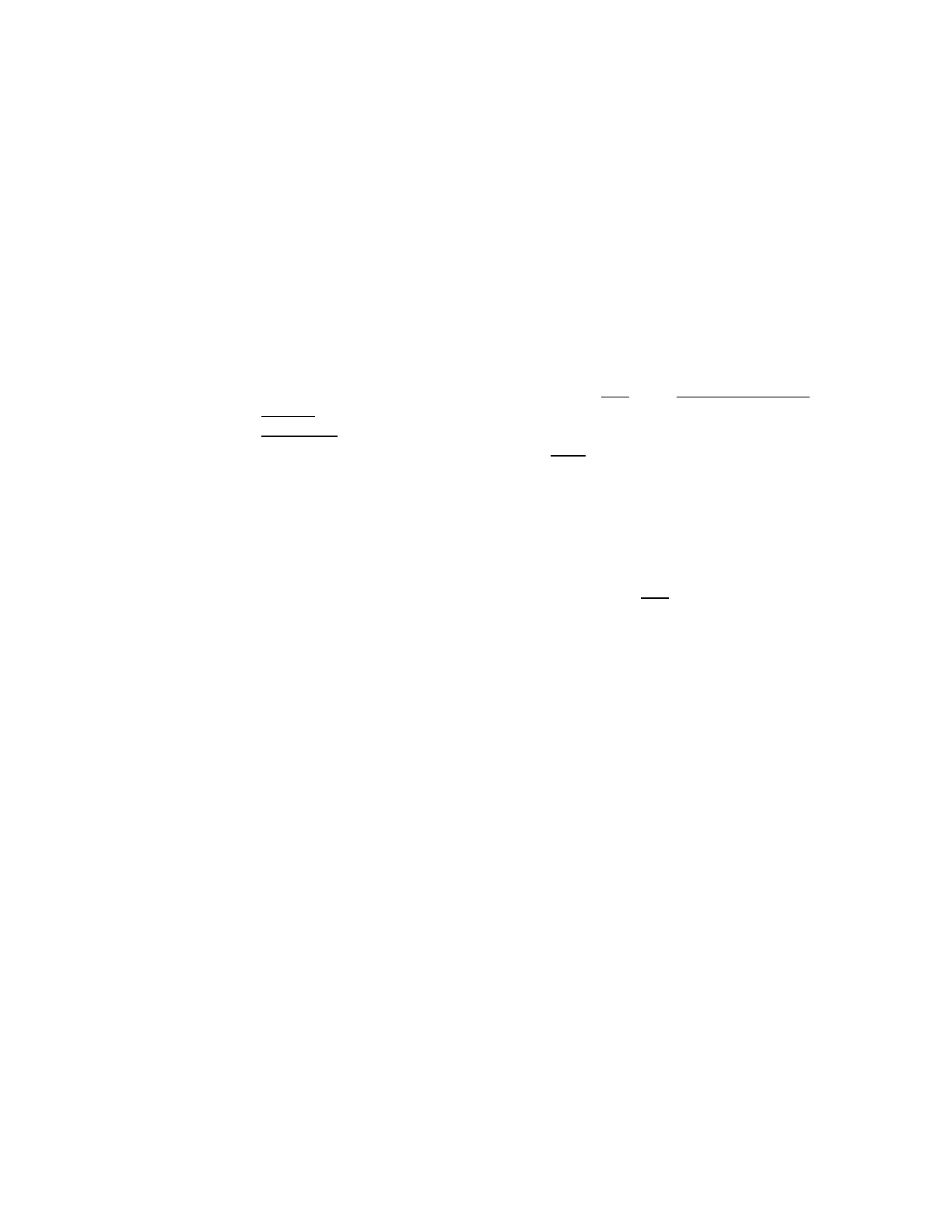DCS800 Firmware manual supplement for North America (rev. 2.60, 2.70) Rev. b 5/30/2008
16
Configuring and displaying digital inputs and
outputs
_________________________________________________________
Overview
In the keypad, the only way to view the status of digital inputs and outputs is in
hexadecimal format (parameters 8.05 and 8.06). Setting them up during commissioning
can be a bit complicated. Digital inputs and outputs (analog too) can be configured in a
much more user friendly format by using the “I/O assistant” wizard in DriveWindows Light.
Using DriveWindows Light
1. Connect to the DCS800 and go on line by clicking on File, then New Online Drive.
2. Click on Wizard
, on the left side of the screen.
3. Click on Advanced
.
4. Check the box for “I/O assistant,” then click on Next
.
5. In the digital input box or digital output box, click on “edit parameters.”
In this screen, you can:
• View the status of digital inputs and outputs
• Invert inputs and outputs
• View the current input and output setting
• Change the input and output setting (by clicking on edit
for the desired bit)
NOTE: In many cases, the initial input and output configuration will be done by using one
of the predefined macros. The “Macro assistant” is almost the same as the I/O assistant.
I/O status can be viewed and configuration changed in that assistant in much the same
way.
