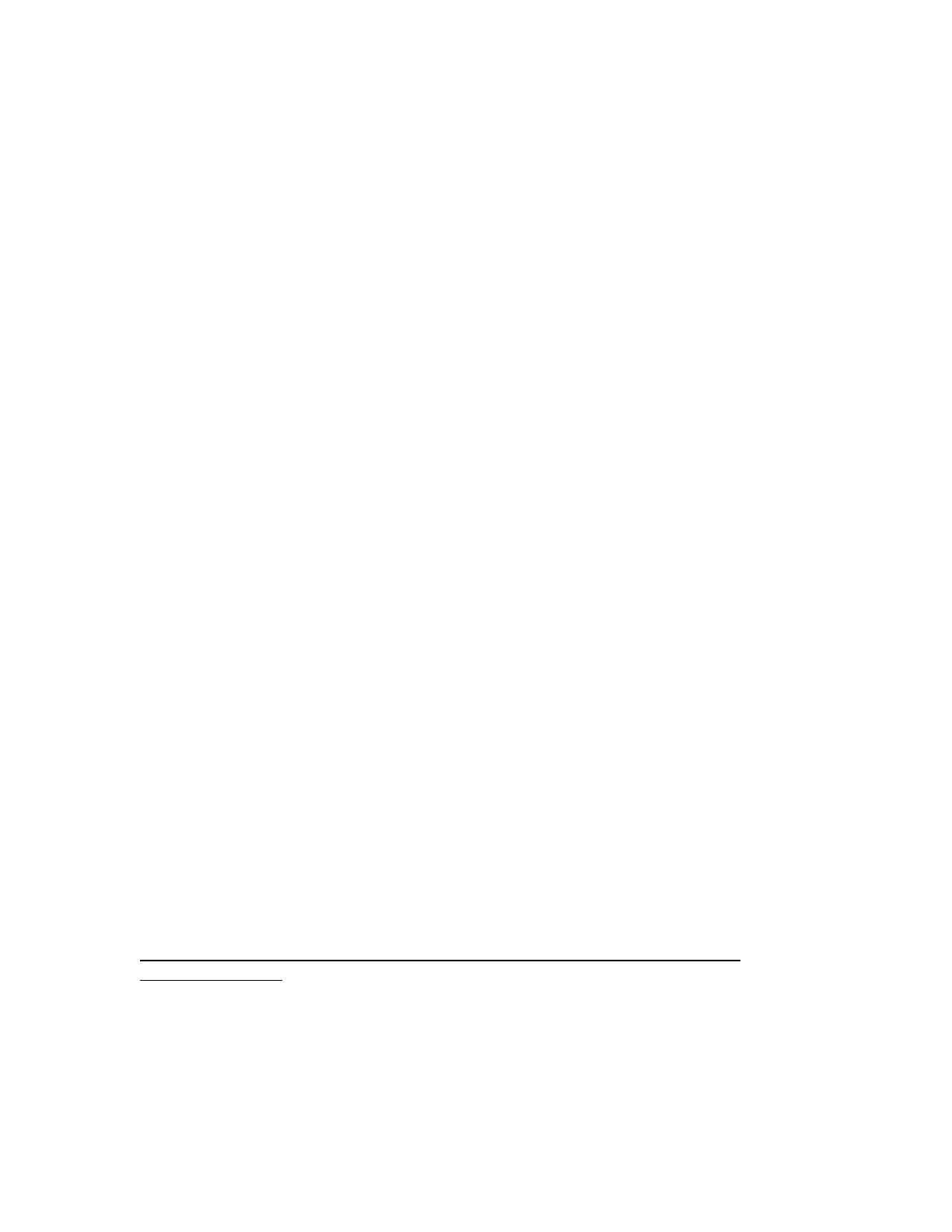DCS800 Firmware manual supplement for North America (rev. 2.60, 2.70) Rev. b 5/30/2008
4
Introduction
_________________________________________________________
This supplement to the DCS800 Firmware Manual contains information that is especially
important to the North American market. Some of the information is not shown in the
firmware manual; other information is shown but it deserves to be highlighted. We have
also included a list of known issues with the latest firmware releases, rev. 2.6 and rev. 2.7.
There are no significant differences between these two revisions.
Macros
_________________________________________________________
Overview
The DCS800 uses macro’s differently than the ACS800 and other ABB AC drives. In the
DCS800, macro’s are mainly used to designate analog and digital inputs and outputs.
Moreover, once a macro has been implemented, these designations are easily changed.
For many, a macro is a starting point. it may also be the end point, but it is not necessarily
so.
Revised macros in rev. 2.6 and above
Revision 2.6 and above includes new selections for macros, along with some minor
changes to a couple of the existing macros. The following macros are now available:
• Factory
• Standard
• Manual / Constant Speed
• Hand / Auto
• Hand / Motor Pot
• Motor Pot
• Torque Control
• Torque Limit*
• 2-Wire DC Contact US*
• 3-Wire DC Contact US*
• 3-Wire Standard*
• User 1 and 2
* new in rev. 2.6
Tables 1a and 1b show each configuration. The notes indicate what has changed.
Enabling a macro – special note about 2.6 and above
Typically, there are two ways to enable (otherwise known as downloading) a macro:
• With the parameter browser in the keypad, DriveWindow Light, or DriveWindows
• With the startup assistant in DriveWindow Light
In the Revision, the new macros cannot be enabled with the startup assistant in
DriveWindow Light. Use the parameter browser method instead.