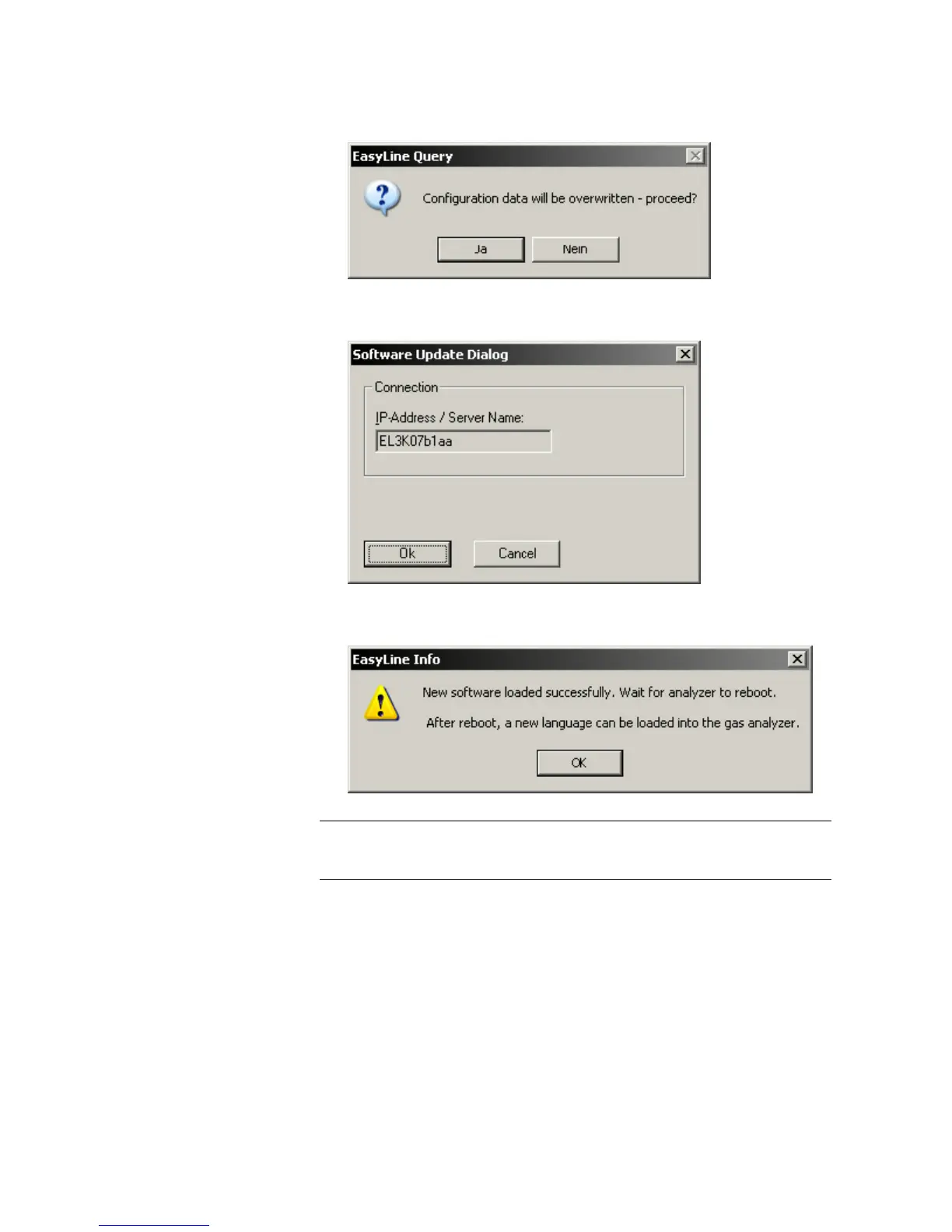106 EL3060 CONTINUOUS GAS ANALYZERS | OI/EL3060-EN REV. A
8 Acknowledge the query "Configuration data will be overwritten - pro-
ceed?" by clicking "Yes".
9 The address of the gas analyzer set in Step 3 appears in the "Software
update" dialog. Close the dialog by clicking "OK".
The new software is uploaded to the gas analyzer.
10 After completion of the update, the following message is displayed.
Close the window by clicking "OK".
The gas analyzer restarts ("Booting").
NOTE
The software update and the restart of the gas analyzer take approx.
5 minutes.
