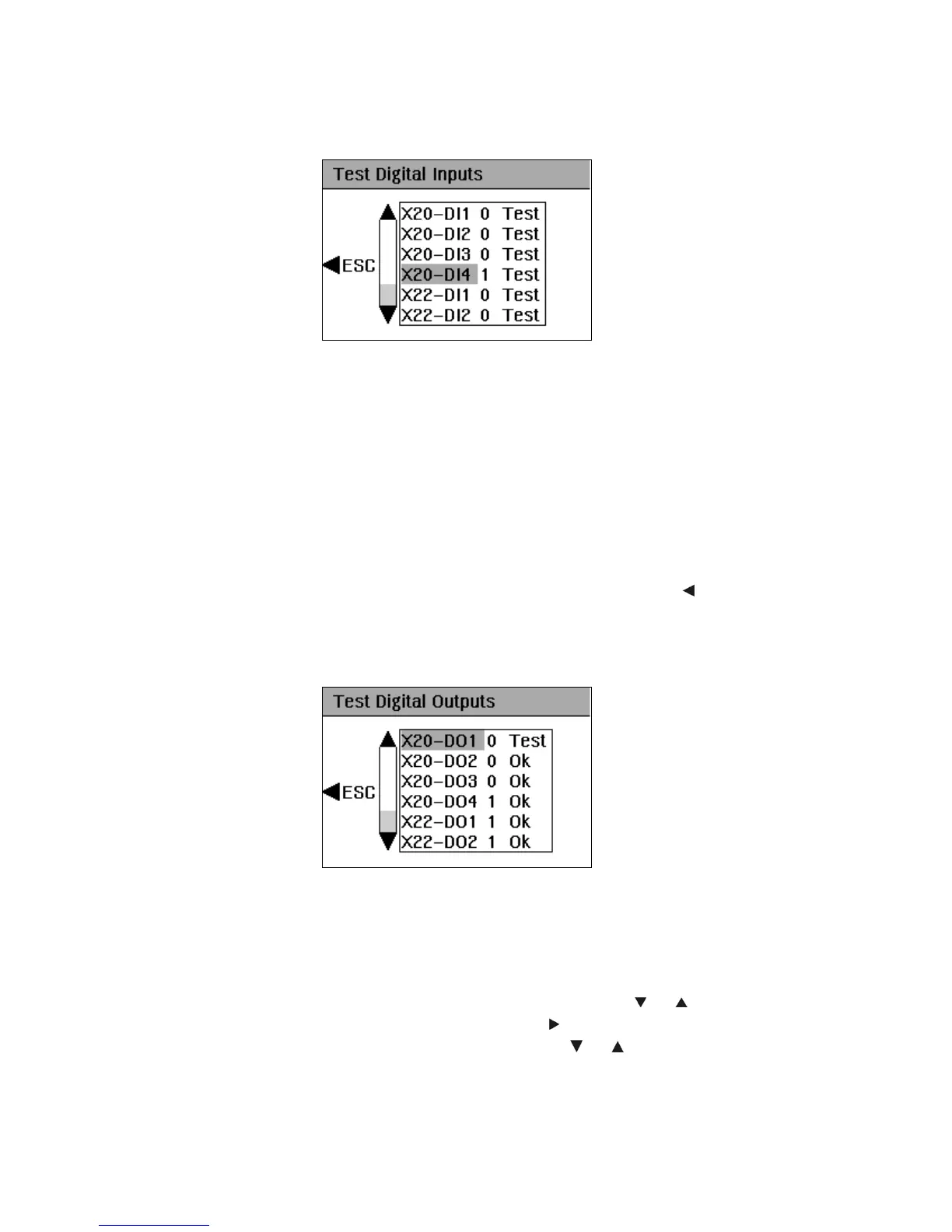EL3060 CONTINUOUS GAS ANALYZERS | OI/EL3060-EN REV. A 125
I/O test (test of the inputs and outputs)
Test of the digital inputs
The digital inputs (DI) available in the digital I/O modules (see page 39) in-
stalled in the instrument are shown in the list. They are named according to
the installation locations of the digital I/O modules (X20, X22, X24, X26).
Test:
1 Remove the connector with the connected signal lines from the digital
I/O module.
2 Close the digital input to be tested with a wire jumper or similar.
Result: The status display changes from "OK" to "Test", and the status
signal "Maintenance mode" is output.
The function assigned to the digital input is not activated during the
test.
3 Test another digital input in the same way.
The test of the digital inputs is ended by pressing the
key or after ap-
prox. 5 minutes through the time-out function (see page 50); all digital in-
puts are thereby reset to the status "OK" and the status signal "Maintenance
mode" is canceled.
Test of the digital outputs
The digital outputs (DO) available in the digital I/O modules (see page 39)
installed in the instrument are shown in the list. They are named according
to the installation locations of the digital I/O modules (X20, X22, X24, X26).
Test:
1 Remove the connector with the connected signal lines from the digital
I/O module.
2 Select the digital output to be tested with or .
3 Call up the value change with
.
4 Change the displayed value with or and confirm the change with
OK.
Result: the relay at the digital output is actuated, the status display
changes from "OK" to "Test", and the status signal "Maintenance mode"
is output.
5 Either test another digital output in the same way or reset the tested
digital output.
