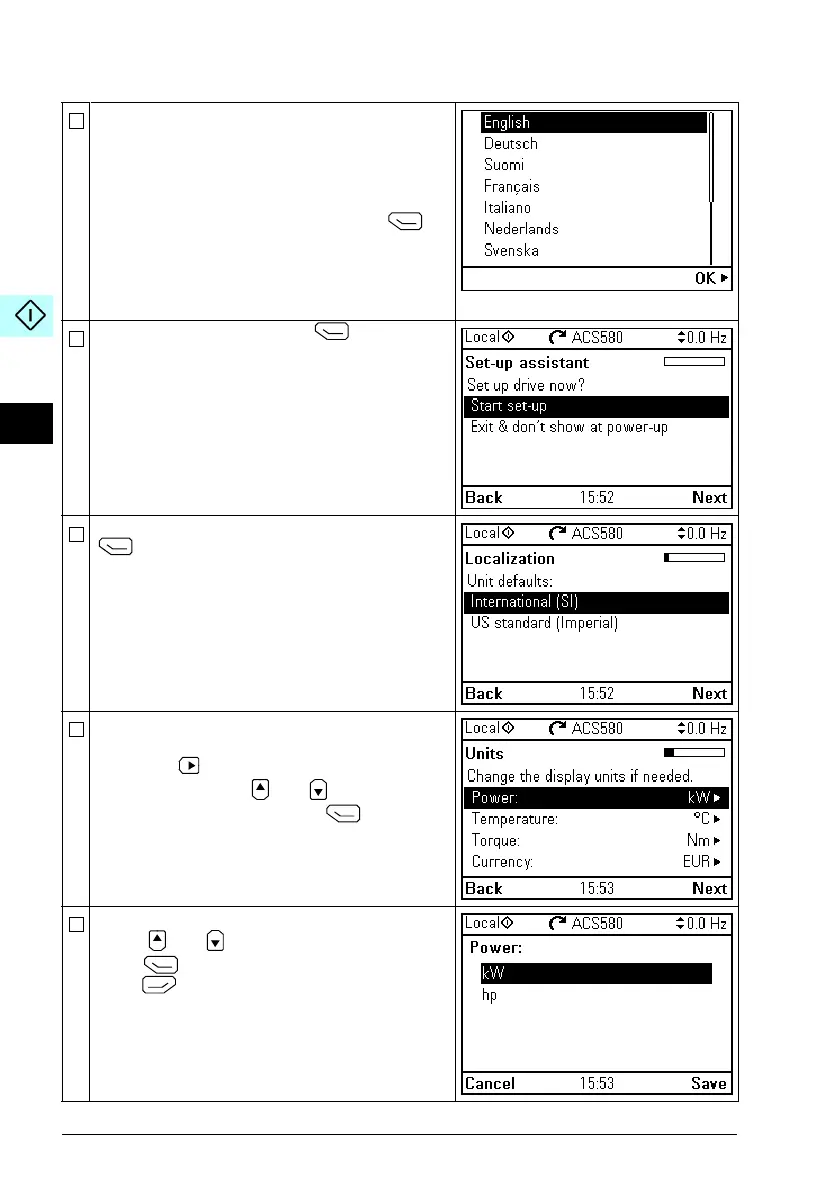36 EN – Quick start-up guide
The First start assistant guides you through the
first start-up.
The assistant begins automatically. Wait until the
control panel enters the view shown on the right.
Select the language you want to use by highlighting
it (if not already highlighted) and pressing
(OK).
Note: After you have selected the language, it
takes a few minutes for the control panel to wake
up.
Select Start set-up and press (Next).
Select the localization you want to use and press
(Next).
Change the units shown on the panel if needed.
• Go to the edit view of a selected row by
pressing .
• Scroll the view with and .
Go to the next view by pressing (Next).
To select a value in an edit view:
• Use and to select the value.
Press (Save) to accept the new setting, or
press (Cancel) to go back to the previous
view without making changes.
