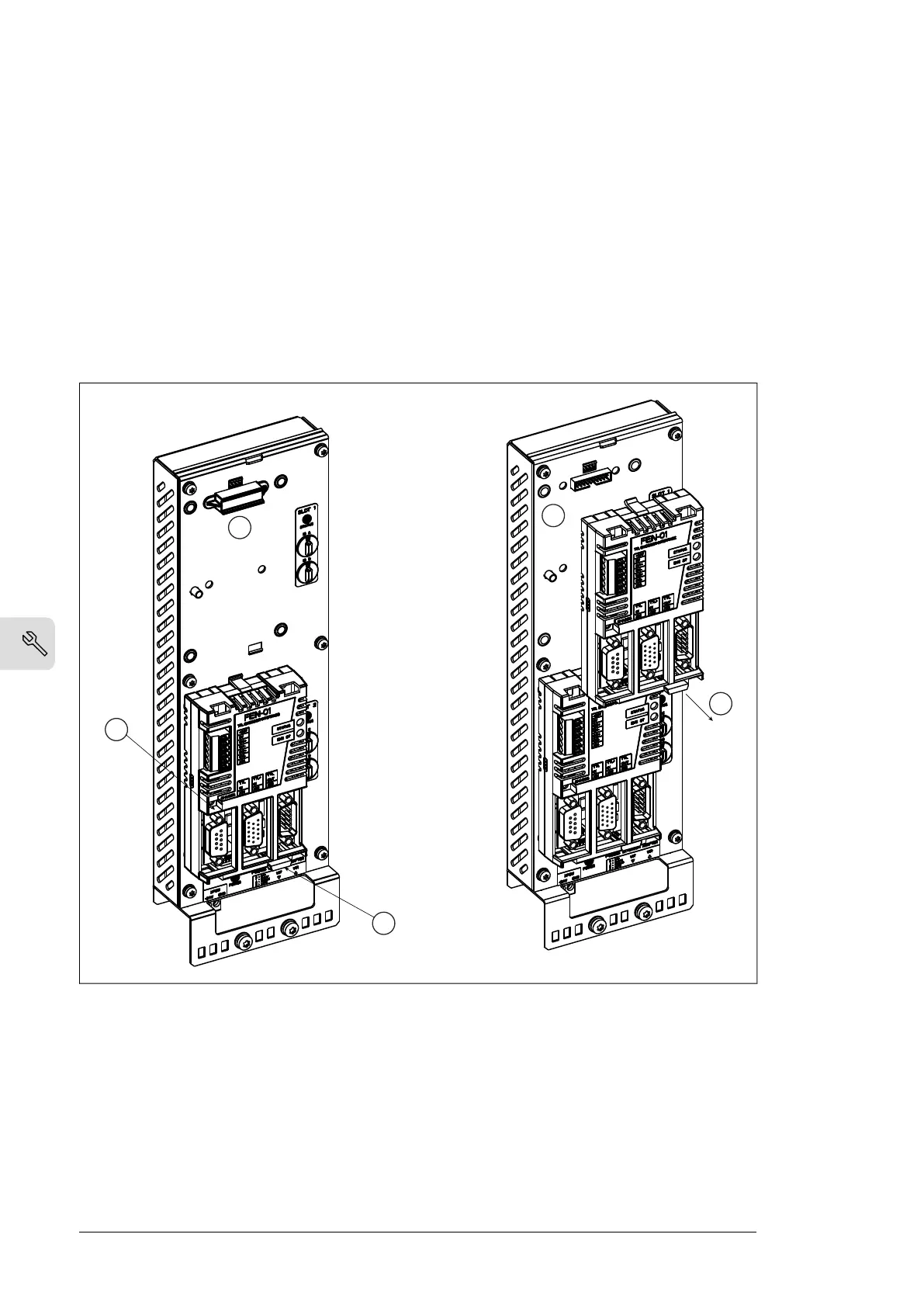Installing an option module on the adapter
1. Remove the cover from the module connector.
2. Pull out the lock on the option module.
3. Put the top edge of the option module into its position and push the module carefully
into its position until the retaining clips lock it into position.
4. Push in the lock.
5. Fasten the screw.
Note: The screw tightens the connections and grounds the module. It is essential for
fulfilling the EMC requirements and for correct operation of the module.
18 Mechanical installation