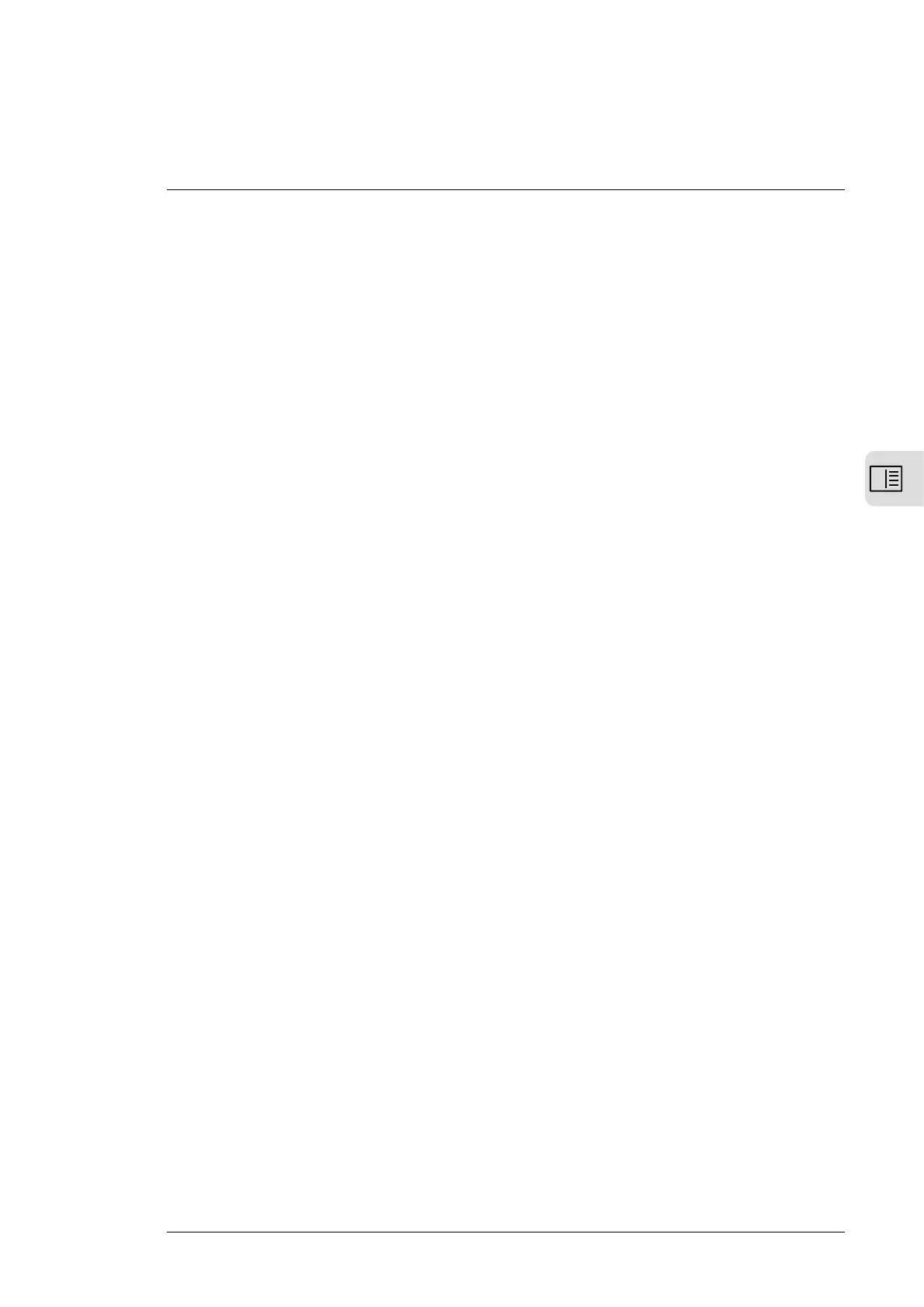Table of contents
1 Safety instructions
7Contents of this chapter ...........................................................................
7Use of warnings and notes .......................................................................
8General safety instructions .......................................................................
2 Introduction to the manual
9Contents of this chapter ...........................................................................
9Applicability .........................................................................................
9Compatibility ........................................................................................
9Target audience ....................................................................................
9Purpose of the manual ............................................................................
10Before you start ....................................................................................
10Terms and abbreviations ..........................................................................
10Related documents ................................................................................
3 Hardware description
11Contents of this chapter ...........................................................................
11Overview ............................................................................................
11Layout ...............................................................................................
13Optical component types .........................................................................
4 Mechanical installation
15Contents of this chapter ...........................................................................
15Examining the delivery ............................................................................
15Installing the extension adapter ..................................................................
16Installing the adapter vertically on a DIN rail ...............................................
17Installing the adapter horizontally on a DIN rail ............................................
18Installing an option module on the adapter ....................................................
19Removing an option module from the adapter .................................................
5 Electrical installation
21Contents of this chapter ...........................................................................
21Connecting the adapter to the drive control unit ...............................................
6 Start-up
23Contents of this chapter ...........................................................................
23Defining node IDs for option modules ..........................................................
23Setting the drive parameters .....................................................................
7 Diagnostics
25Contents of this chapter ...........................................................................
25General ..............................................................................................
25Diagnostic LEDs ...................................................................................
Table of contents 5
