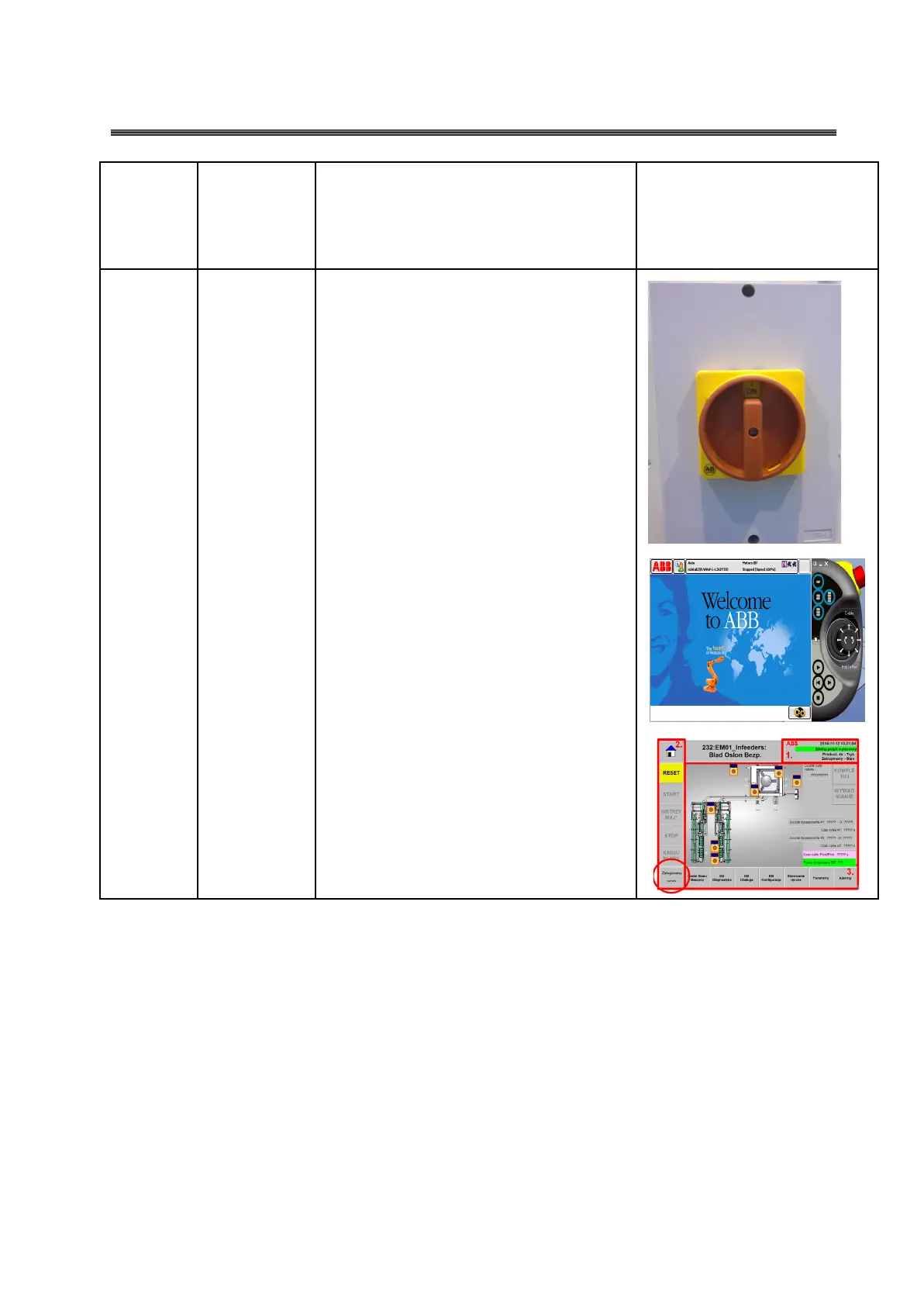To turn on the station, turn on the
main switch located on the frame leg
- set it to the "I" position (see the
drawing).
The appearance of the welcome
screen on the display of the
Programming Panel and the PLC
Panel confirms the correct
functioning of the system.
The panel should have all buttons
functional.
Check the correct installation of the
buttons and their functionality (e.g.
whether the emergency stop button
is not loose/damaged and whether it
can be pressed out freely after
pressing it).