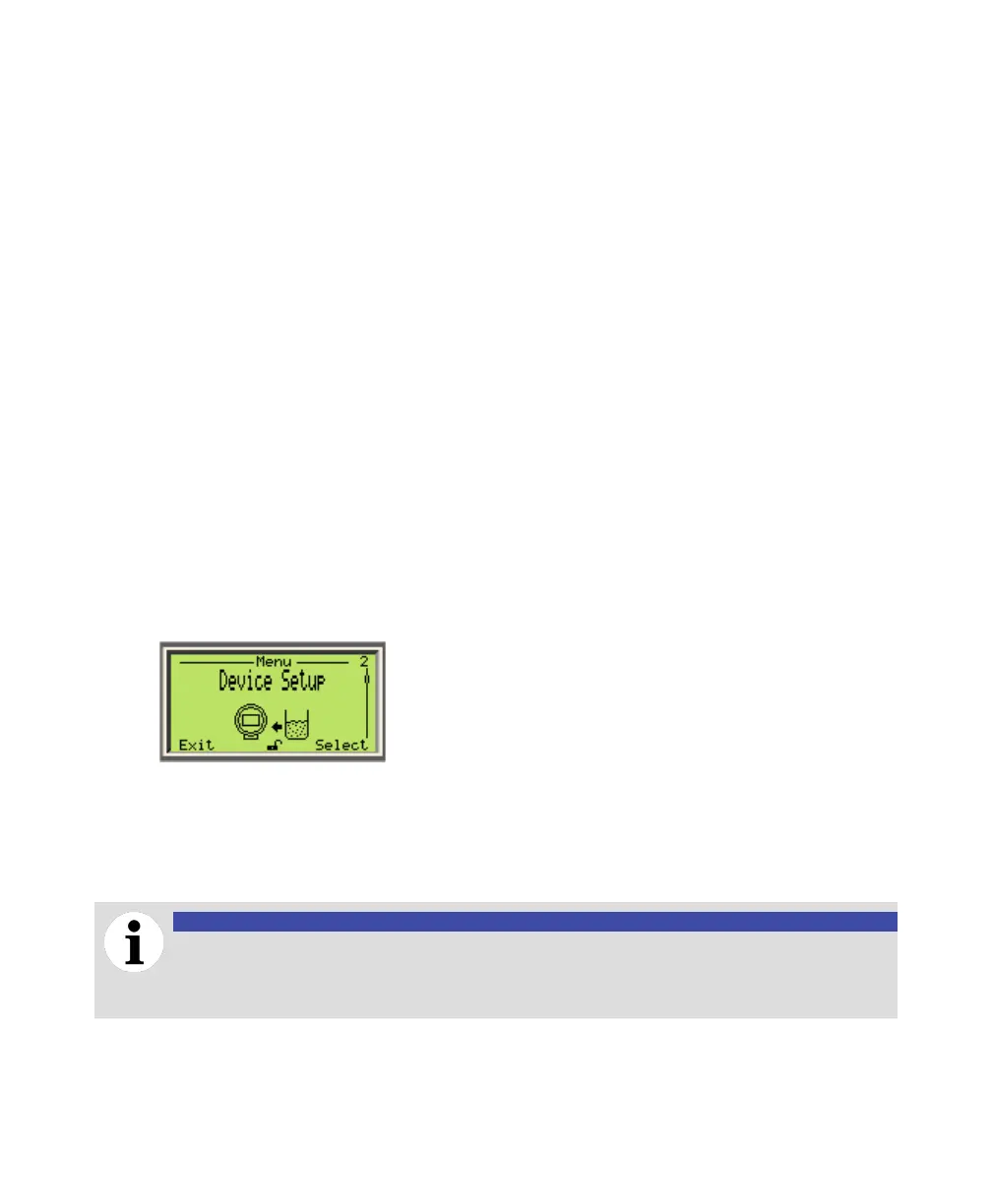48 User Guide
Setting the GPC percentage (static mode)
In static GPC mode, the LWT instrument uses a precise percentage (slope correction) that you input as
the baseline for gas-phase compensation (for more information, see “Appendix C” on page C93).
To set the GPC percentage:
1 Select Device Setup > Sensor Setup > Gas Phase comp. > GPC Static Factor.
2 Press Edit.
3 Set the necessary percentage of GPC and press OK.
Resetting echo tracking
There are situations, such as modifications made to the vessel, where echo tracking might need to be
reset, effectively erasing the echo history and starting anew.
To reset the tracking of echoes:
1 Select Device Setup > Sensor Setup > Reset Tracking.
2 Press OK.
Echo tracking is reset and you return to the previous menu.
Setting up the application
Before starting level measurements, you need to set certain hardware parameters regarding the probe,
the vessel and the instrument nozzle. These parameters are set in the Application Setup menu under
the Device Setup menu.
—
Figure 36 The Device Setup menu
Changing probe type
Your instrument, as delivered, was configured with the type of probe ordered. In the future, should you
need to change the type of probe attached to your instrument, you also need to change the type of
probe configured in the LWT instrument.
NOTICE
If you change the probe type, remember to change for a compatible end of probe (if
necessary). Isolated end of probes are only compatible with rod probes (see “Changing
end of probe mode” on page 50).
To do so:
1 Select Device Setup > Application Setup > Probe Type.
2 Press Edit.
3 Highlight the appropriate probe type and press OK.
