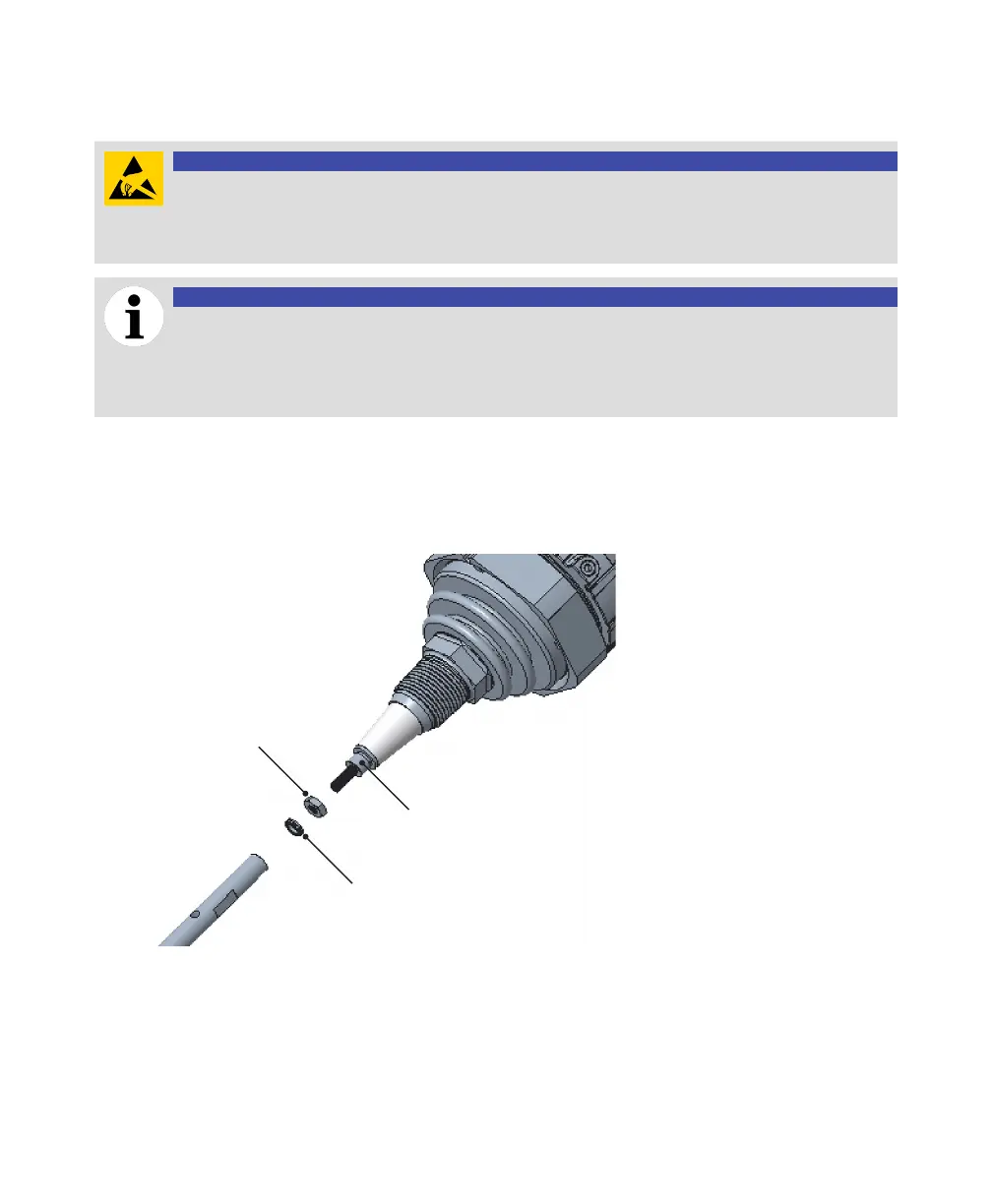Installing the LWT 19
Attaching a probe to the coupler
Depending on your specific application, you might have to install a cable or rigid probe.
ELECTROSTATIC DISCHARGES
Electronic components are sensitive to electrostatic discharges.
Before performing any connection, operators shall make sure that they have discharged all
static electricity from their body before touching electronic components.
NOTICE
LWT instruments come in a wide variety of configurations. They can come with probes
already attached and/or external flanges already soldered on, or neither. The following
pages explain the most common procedure although it might have already been
performed at the factory.
To attach a probe on a standard coupler:
1 Screw the provided head bolt on the screw-in end and tighten by hand until it reaches the head stop.
2 Insert the head lock behind the head bolt.
—
Figure 7 Installing the probe
Head bolt
Head lock
Head stop
3 Screw in the probe end and tighten by hand.
