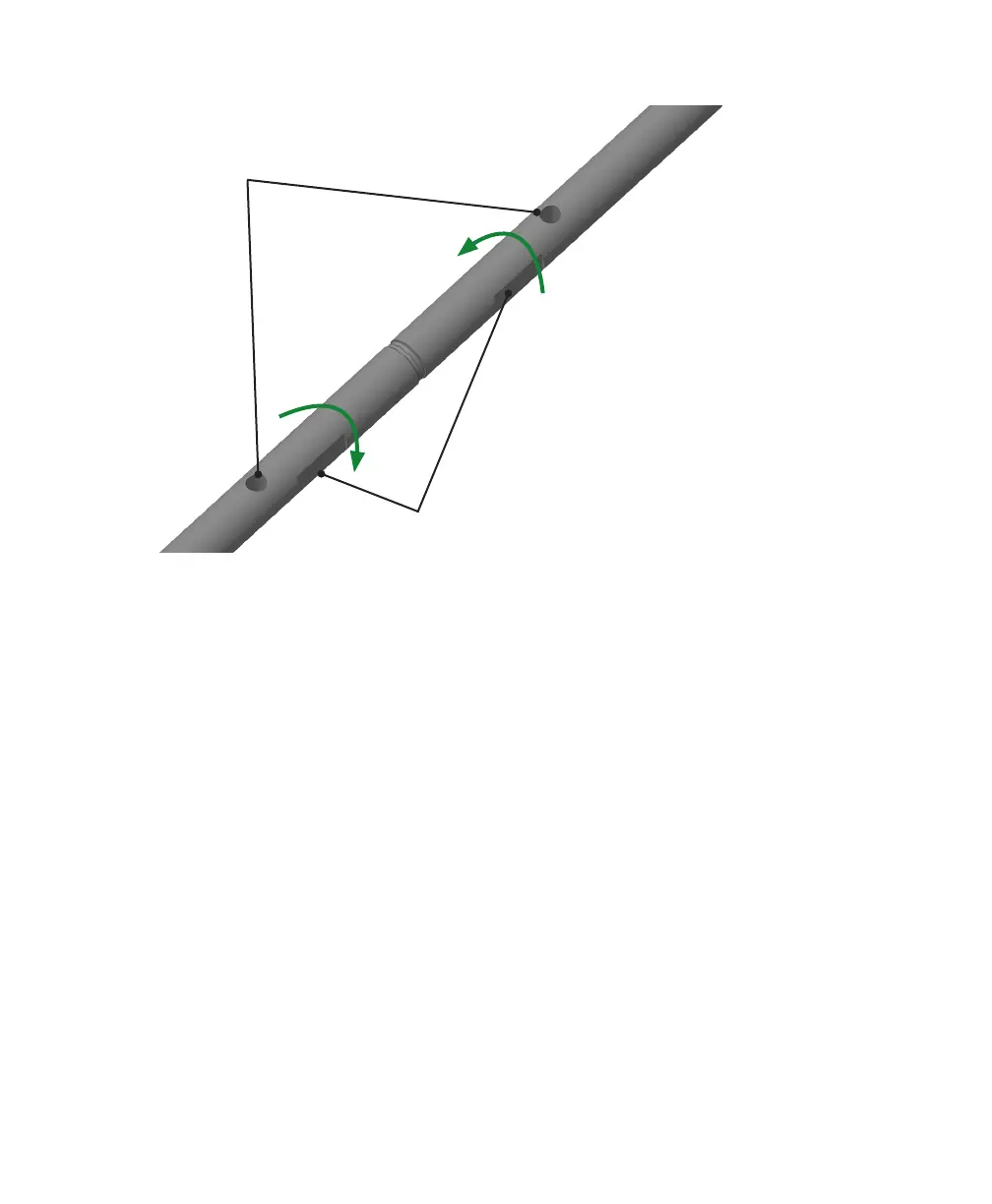18 User Guide
—
Figure 6 Tightening probe segments together
Probe slots
Through-holes
4 Insert the probe assembly in the vessel, making sure that the assembly does not fall in the vessel by
inserting a metal pin (not provided) in the through-hole in such a way that the pin rests across the
vessel port.
5 Repeat steps 1 to 4 for all the remaining segments until you reach the probe segment that connects
to the coupler. For more information on attaching the probe to the coupler, see “Attaching a probe
to the coupler” on page 19.
