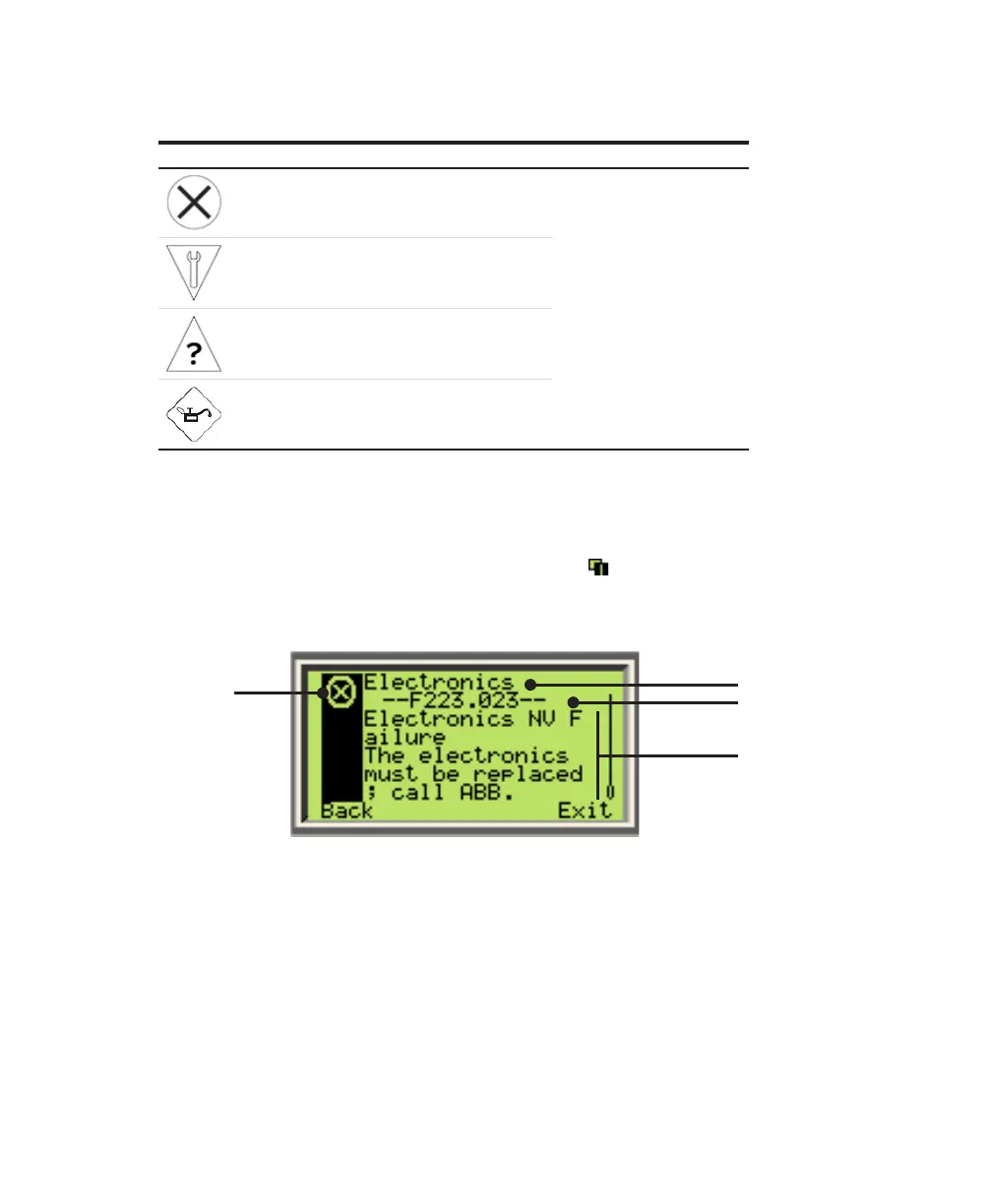74 User Guide
The following table gives you a quick way to identify the basic problems.
—
Table 3 Basic problem identification from LCD
Icon Description Error text
Error/Failure
Configuration
Electronic
Operation
Process
Transmitter
Functional check
(e.g., during simulation)
Out of specification
Maintenance required
To obtain more information about the currently diagnosed error, you need to access the Diagnostics
operator
menu.
To do so:
1 From the displayed Operator page, press the left action key ( ) to access the operator menus.
2 Highlight and select Diagnostics.
—
Figure 52 The Diagnostic operator screen
Alarm group/category
Alarm code
Alarm description
NAMUR
Classification
icon
In the error description, the error code number is displayed on the second line (e.g., – – F223.023 – –).
For more information on event messages, see "Event codes and recommendations" on page 76.
