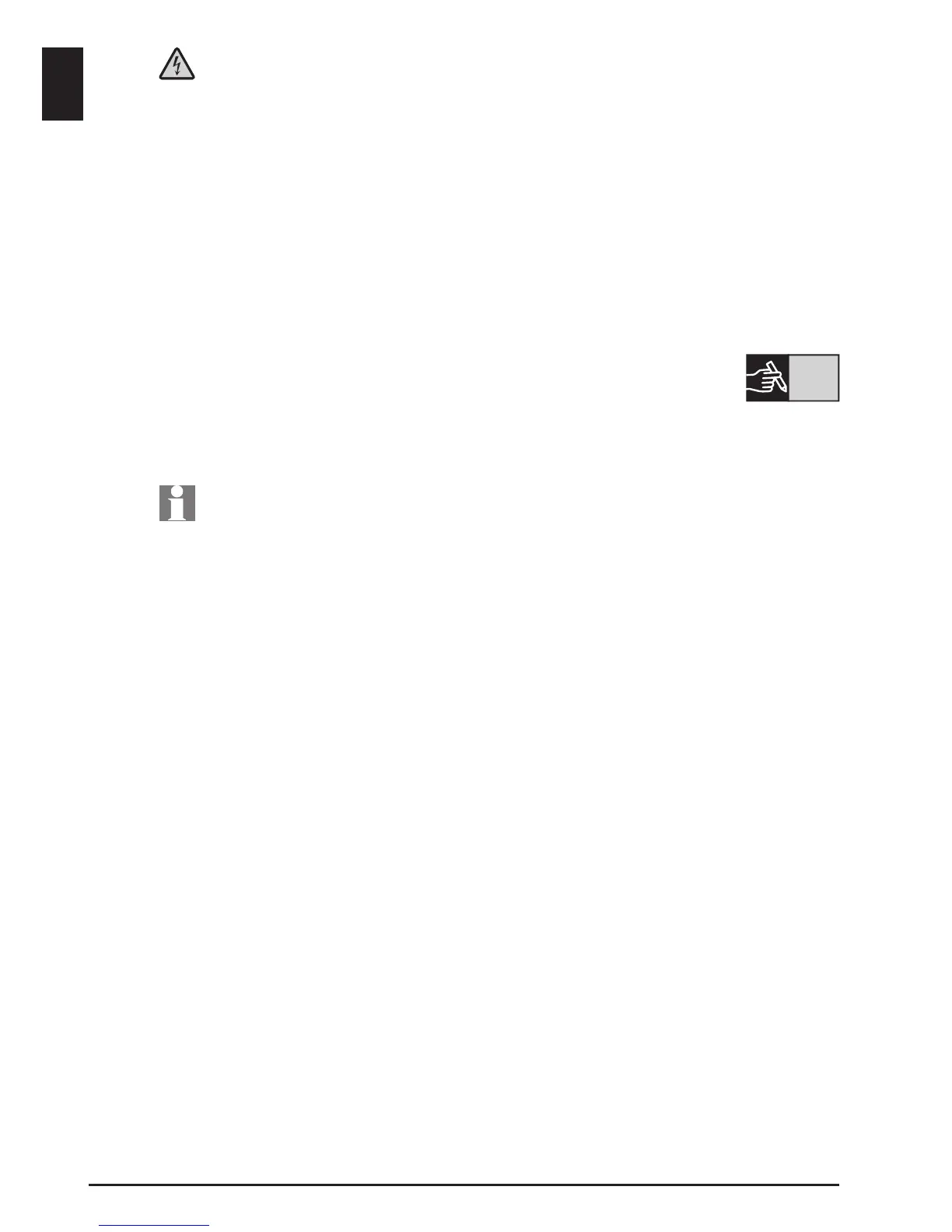12 Softstarters Type PSE18...PSE370 User Manual short form 1SFC132059M9901
EN
The motor may start unexpectedly if there is a start signal present,
when doing any of the actions listed below.
hardwire control).
Resetting events.
If using automatic event reset.
types of applications. All available parameters and application settings
can be found in tables 6.1 and 6.2.
By pressing both navigation keys for a minimum of four seconds, all
parameter settings will be protected from unintentional change.
Repeating this for a period of two seconds will unlock the LCD display,
and allow changes to the parameter settings.
Read the Softstarters Type PSE18...PSE370, Installation and Commis-
sioning Manual, Document ID 1SFC132057M0201 available on: http://
www.abb.com/lowvoltage.
16
