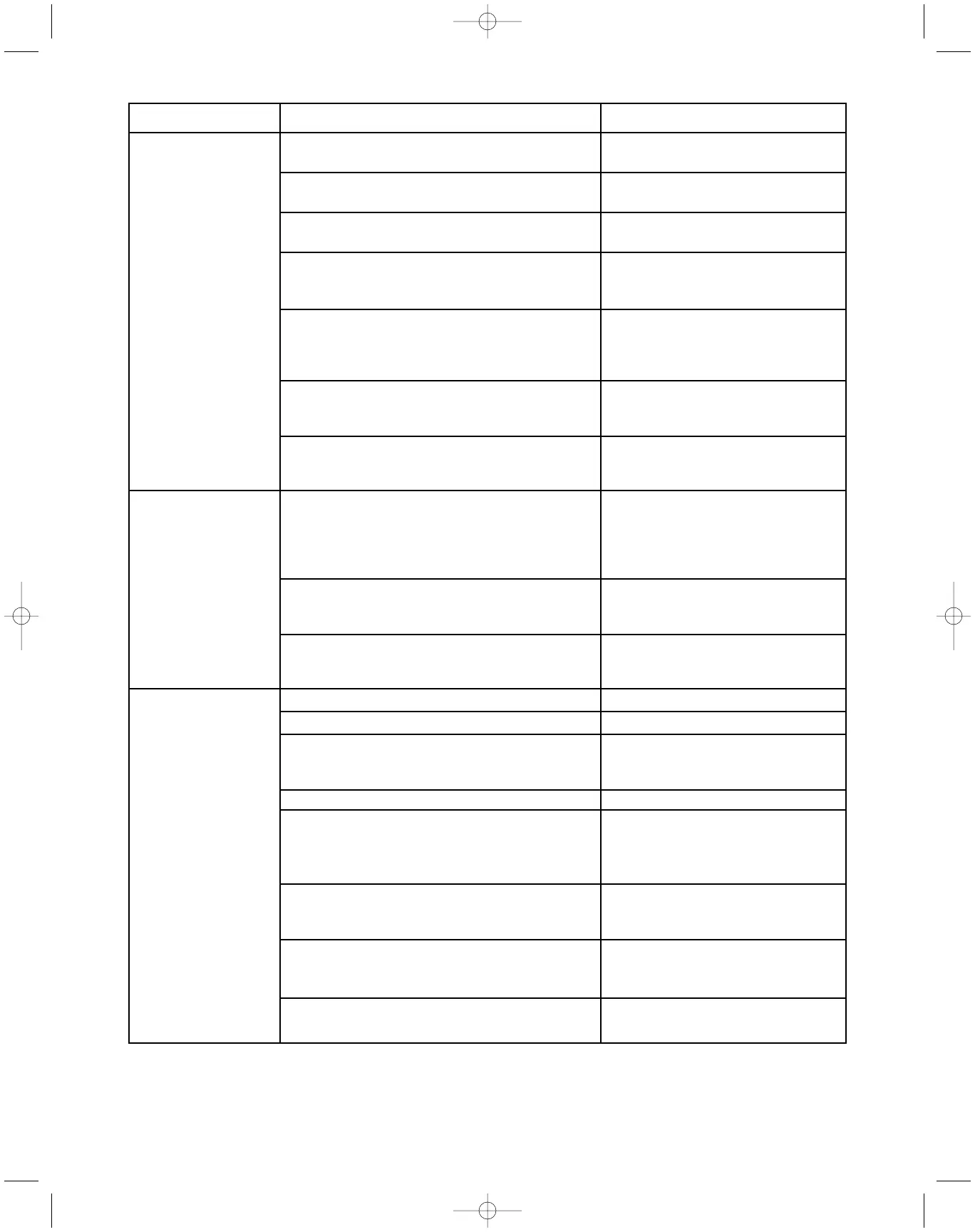ILLUSTRATION 10 – TROUBLESHOOTING GUIDE
Page 42
PROBLEMS POSSIBLE CAUSES POSSIBLE SOLUTIONS
Ready LED is off The Auxiliary Supply Voltage Connect the Auxiliary Supply
(unit not ready) is absent. Voltage.
The Magnetic Actuator is not connected or Check the Magnetic Actuator
damaged. circuit.
The position sensors are not Check the position sensor circuit.
connected correctly or damaged.
The Under Voltage (UV) function is Make sure voltage being
enabled and Input is open. monitored is connected to
UV input.
The Under Voltage function is enabled Set the correct UV threshold
and the monitored voltage is connected level via DIP Switch I1001.
to the Under Voltage Input, but the
voltage is lower than the threshold.
The auxiliary supply voltage has been Connect the auxiliary supply
turned off and the voltage on the capacitor voltage.
is under the O-CO levels.
The control panel is damaged or not Verify the control panel
connected correctly. connections or change if it is
damaged.
Ready LED Blinking The circuit breaker is closed and In this case only the opening
the close coil is disconnected or operation is available; open the
broken. CB (the Ready LED will be
turned off) and check the
closing coil circuit.
The auxiliary supply voltage has If the CB is closed you can
been turned off. perform a CO operation;
connect the auxiliary supply.
During the Start up or after the Wait a few seconds.
operations, the capacitor bank
is charging.
The closing The Closing Coil is broken or damaged. Check the Closing Coil circuit.
command is
One open input is active. Verify all the open input states.
not performed
The Block in Open input is open (69 switch Make sure voltage is applied
open or disconnected). to the Block in Open input and
manual trip lever is raised.
The capacitor bank is not connected. Check the capacitor bank circuit.
The Ready LED on control panel is off. If the Ready LED is off, verify
the above conditions under
“Ready LED is off (unit not
ready)”.
The Control panel is damaged or not Verify the control panel
connected properly. connections or change it if
damaged.
The energy in the capacitor bank is Make sure the auxiliary supply
not enough for a CO operation. voltage is connected. See “ready
light blinking” section above.
The external close input is not supplied. Verify close command is wired
to input.
