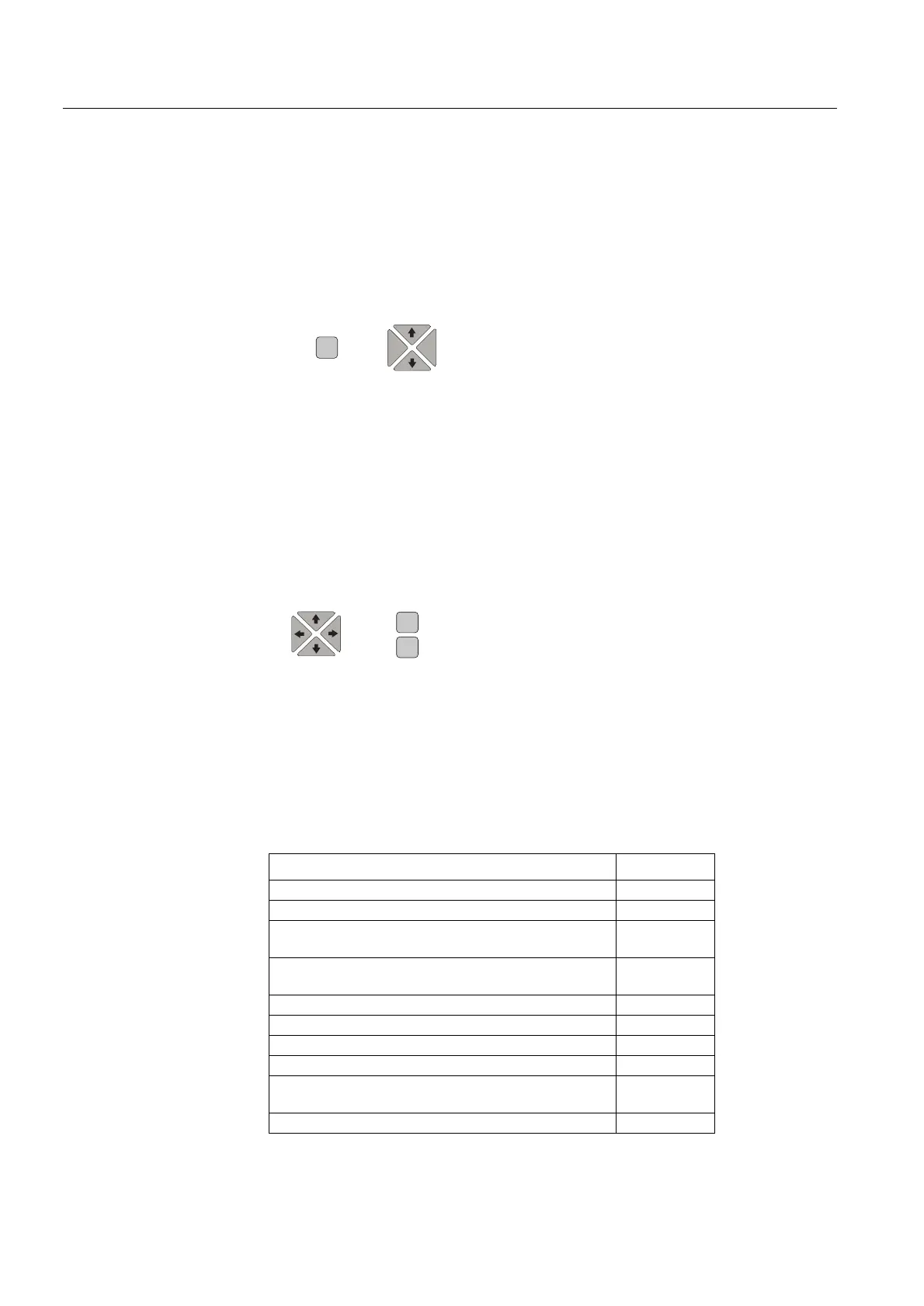10
1MRS 752179-MUM
Earth-Fault Relay
Operator’s Manual
REJ 521
3.1.2.4. How to adjust the display contrast
The display contrast is dependent on the temperature. The REJ 521 automatically
adjusts the contrast for optimum readability. The contrast can also be adjusted
manually. To adjust the contrast, the display must be in the idle mode.
• To increase the contrast, hold down the [E] button and adjust using the [
↑] button.
• To decrease the contrast, hold down the [E] button and adjust using the [
↓]
button.
)LJ $GMXVWLQJWKHGLVSOD\FRQWUDVW
After power-start up of the relay, the factory default value of the display contrast will
automatically be restored.
3.1.3. How to use the push-buttons
The HMI includes push-buttons for manoeuvring the relay.
)LJ 1DYLJDWLRQEXWWRQV
The navigation buttons are used to view, select and edit desired menu items. To
move between the menu items, use the arrow buttons. The item to be edited is
selected and the value stored by pressing the [E] button. To increase or decrease the
activated digit and to shift the activated decimal point, use the [
↑] and [↓] buttons.
To cancel and return the HMI to the idle mode, press the [C] button
..
Contr
E
and
Push
increase
decrease
Table 3.1.3-1 Button navigation and editing
Desired step or operation Push-button
Step downward in the main menu or a submenu ↓
Step upward in the main menu or a submenu ↑
Entering a submenu from the main menu or a higher
submenu
→
Leaving a submenu for the main menu or a higher
submenu
←
Increasing a value in the setting mode ↑
Decreasing a value in the setting mode ↓
Moving the cursor in the setting mode ← or →
Selecting the front connection at power up ← and →
Entering or leaving the setting mode, storing a new
value
E
Entering the monitoring state E and ←
C
E
NavButt
down
left
up
right
Navigation push-buttons
Clear and Enter buttons
Clear/Cancel
Enter