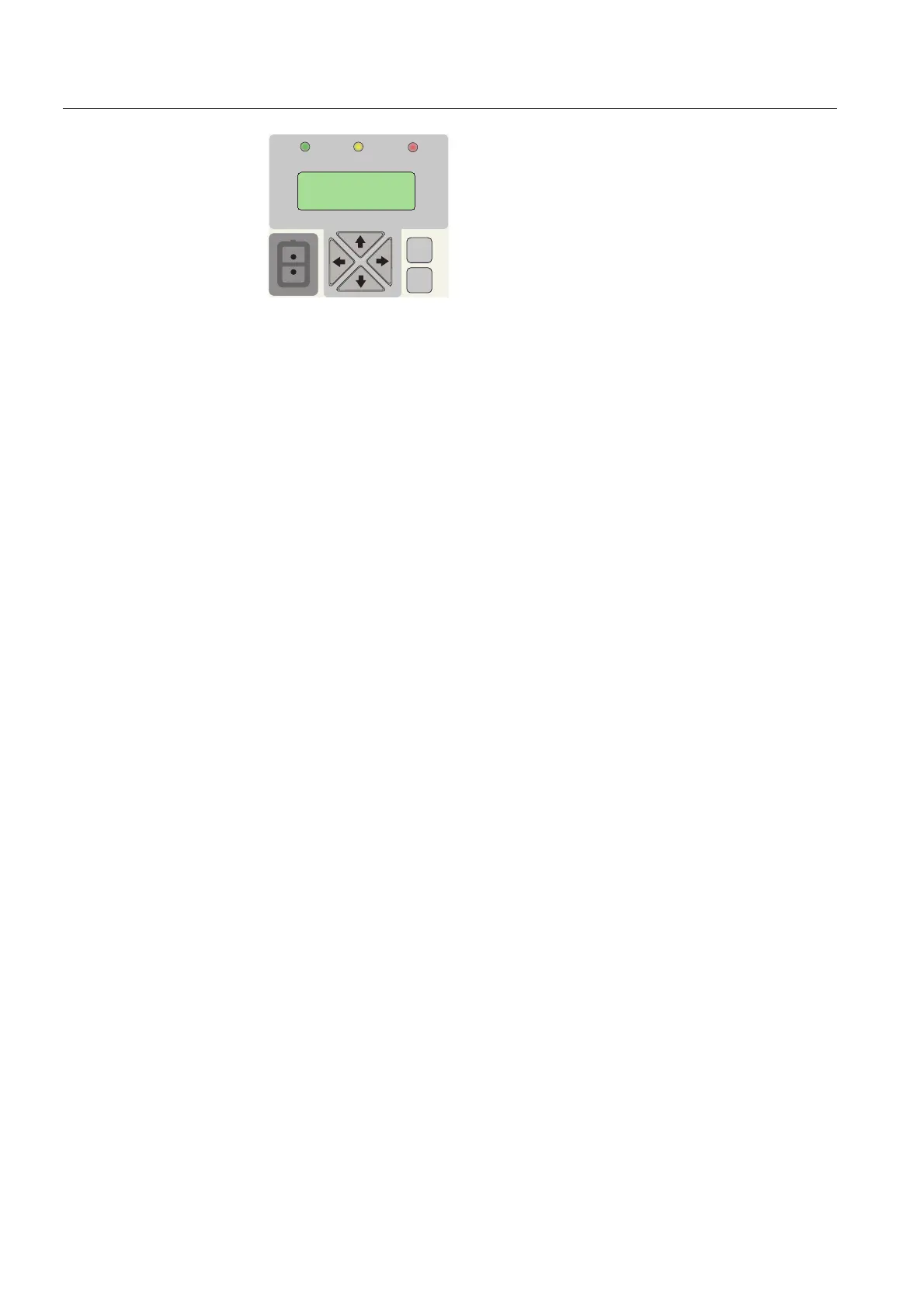14
1MRS 752179-MUM
Earth-Fault Relay
Operator’s Manual
REJ 521
)LJ 3DVVZRUGUHTXHVWIRUHGLWLQJVHWWLQJSDUDPHWHUV
3.2. HMI operation levels
3.2.1. Main level
The main level of the HMI consists of a user and a technical level. The user level is
used for measuring and monitoring whereas the technical level is used for advanced
protection relay setting and can be configured to demand a password. The password
will be required after the default value “999” has been replaced.
3.2.2. User level
3.2.2.1. Menu groups of the user level
The user level contains three menu groups:
• MEASUREMENTS = monitors the measured value
• RECORDED DATA = stored alarm event values from the protection stages
• INFO = information on the relay, e.g. relay name, serial number
Data of every menu group can be monitored without a password.
3.2.2.2. How to monitor measured values
Measured values can be monitored either via “MEASUREMENTS” in the HMI
menu or by activating the monitoring state.
To access measured values via the HMI menu:
1. Press the [
→] button in the main menu group “MEASUREMENTS” to see the
measured value of I
0
. The value is shown as a multiple of the rated current, I
n
, of
the energizing input.
2. Press the [
→] button once more to see the corresponding value in amperes. If the
conversion factor has not been set, dashes will be displayed instead.
3. Press the [C] button to return the HMI to the idle mode.
C
E
STARTREADY TRIP
Passwd
SETTINGS
PASSWORD :
000