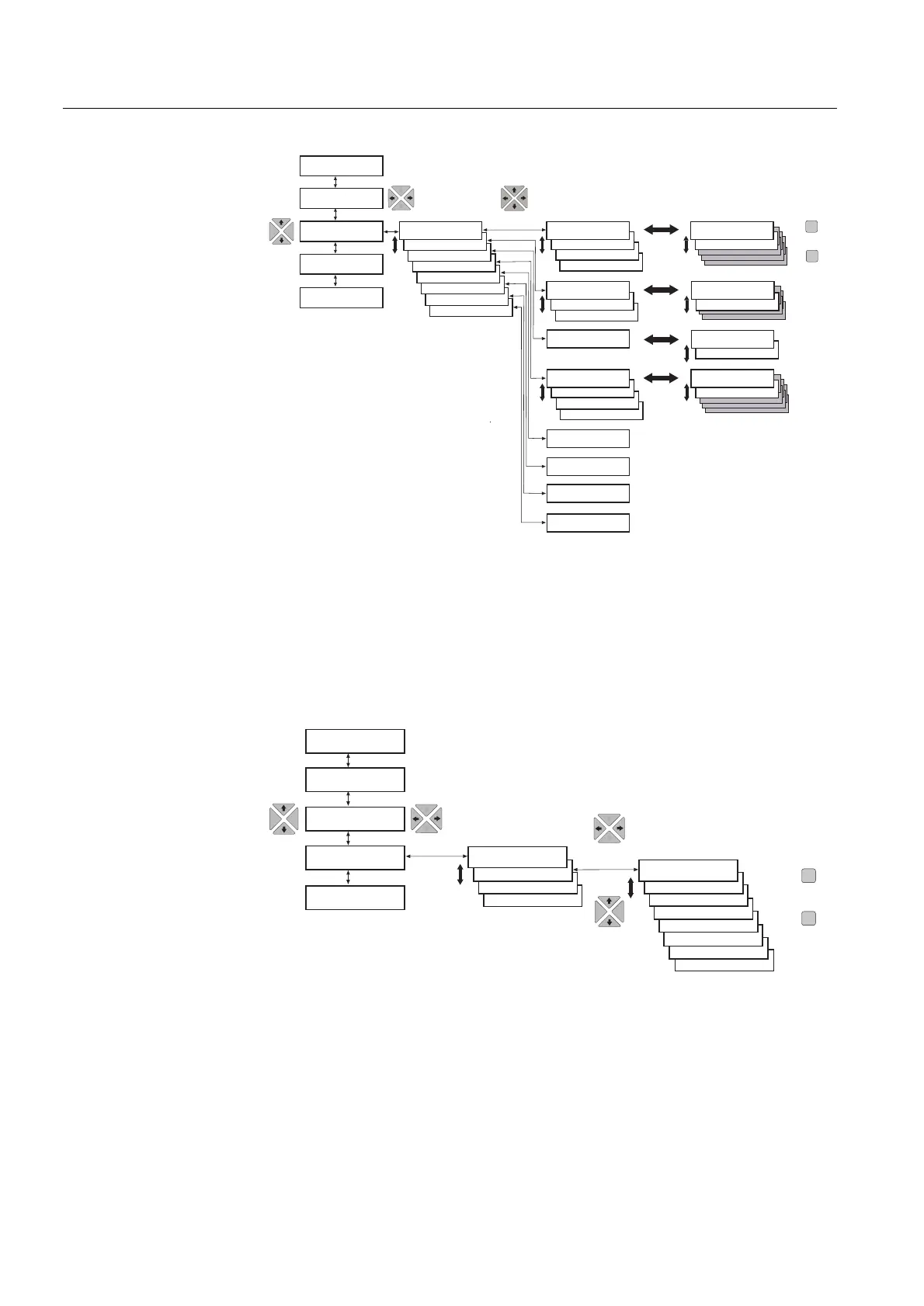18
1MRS 752179-MUM
Earth-Fault Relay
Operator’s Manual
REJ 521
)LJ 6HWWLQJV
3.2.3.3. Configuration
In general, the parameters found under “CONFIGURATION” are usually set only
once by the customer during commissioning of the relay. These parameters are not
related to the protection functions.
)LJ &RQILJXUDWLRQ
To alter a parameter, proceed as follows:
1. Select the main menu group “CONFIGURATION” and enter the desired
parameter using the arrow buttons.
2. Enter the setting mode by pressing the [E] button. If the default password has
been replaced, the text “PASSWORD” will appear on the display demanding a
INFO
C
CBFP
SGF
SGB
SGR
E
I0> In:x.xx
t0> :x.xx
I0>> In:x.xx
t0>> :x.xx
SGF2 :xxx
SGF3 :xxx
SGF1 :xxx
SGB1 :xxx
SGR2 :xxx
SGR3 :xxx
SGR4 :xxx
SGR1 :xxx
CBFP s:x.xx
DISABLED MIN:xxx
Sett_521
Main Menu
Group Menu
Parameter Menus
SETTINGS
CONFIGURATION
MEASUREMENTS
RECORDED DATA
Cancel
SETTINGS
PROTECT. STAGES
GROUP 1/GROUP 2
NEW TRIP IND.
MEMORY SETTINGS
Edit/Confirm
SETTINGS
GRP 2 I>:x.xx
* GRP 1 I>:x.xx
SETTINGS
SETTINGS
* GRP 1 SGF1:xxx
GRP 2 SGF1:xxx
GRP 2 SGR1:xxx
SETTINGS
* GRP 1 SGR1:xxx
SETTINGS
SETTINGS
SETTINGS
SETTINGS
SETTING GROUP X
SETTINGS
SETTINGS
MEM.SETTINGS :xxx
GRP 2 SGB1:xxx
SETTINGS
* GRP 1 SGB1:xxx
SETTINGS
Config
E
C
INFO
Main Menu
Group Menu
Parameter Menu
Confirm
Cancel
SETTINGS
CONFIGURATION
MEASUREMENTS
RECORDED DATA
CONFIGURATION
FUNCTION TEST/BI
COMMUNICATION
LANGUAGE
FREQUENCY
CONFIGURATION
PASSWORD SPA :xxx
PASSWORD HMI :xxx
REAR CONNECTION
BAUD RATE :x.x
COUNTER :xxx
UNIT ADDRESS :xxx
IEC 103 SET :x
PROTOCOL:SPA