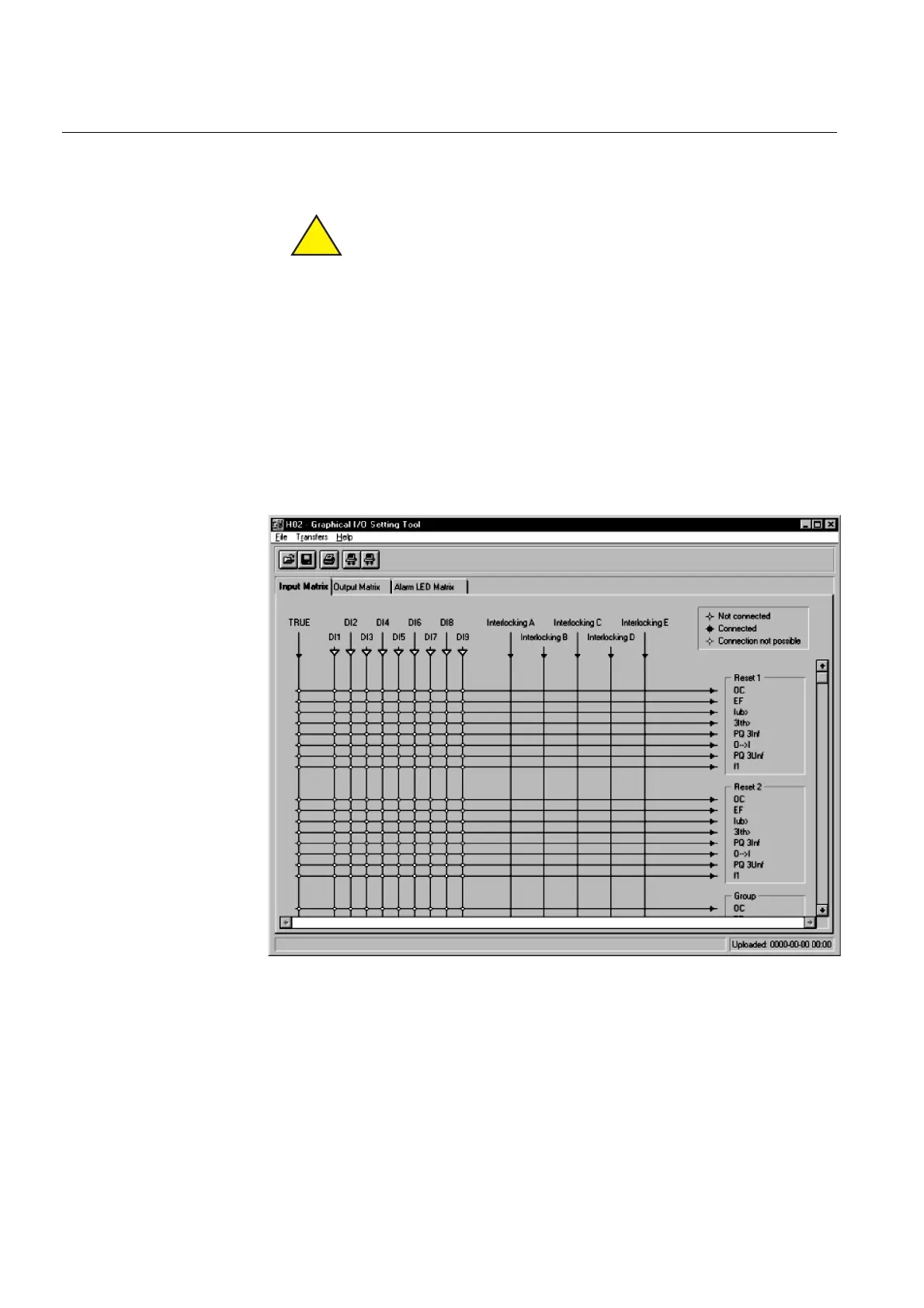16
1MRS 751108-MUM
Protection Relay
Technical Reference Manual, General
REX 521
parameters. In that case the disturbance recorder DREC will be cleared. Measured
values and registered data, for example current, digital input states, can be uploaded
by means of the Measurements & Registered Data view.
When uploading or downloading parameters with Relay Setting Tool by
using the option All, it covers only the parameters of the selected view
(that is, Settings, Configuration, or Measurements & Registered
Data).
4.1.1.4. Graphical I/O Setting Tool
To make the external relay parametrization even easier, a REX 521 specific
Graphical I/O Setting Tool has been added to the Relay Setting Tool. The Graphical
I/O Setting Tool offers a user-friendly environment for better visualization and
makes it easier to get a complete overview of the settings.
The tool is used for setting input switchgroups, output switchgroups, and Alarm
LED switchgroups. Using this tool is instructed in Tools for Relays and Terminals
User's Guide (see “Related documents” on page 7).
graphical setting tool.tif
Fig. 4.1.1.4.-1 Graphical I/O Setting Tool
4.1.1.5. Factory settings
The factory settings for the relay can be restored by selecting “Activate” from HMI
path Configuration\General\Software\Factory settings. After
this, the relay will reset itself immediately and start with the factory-set parameter
values.
!