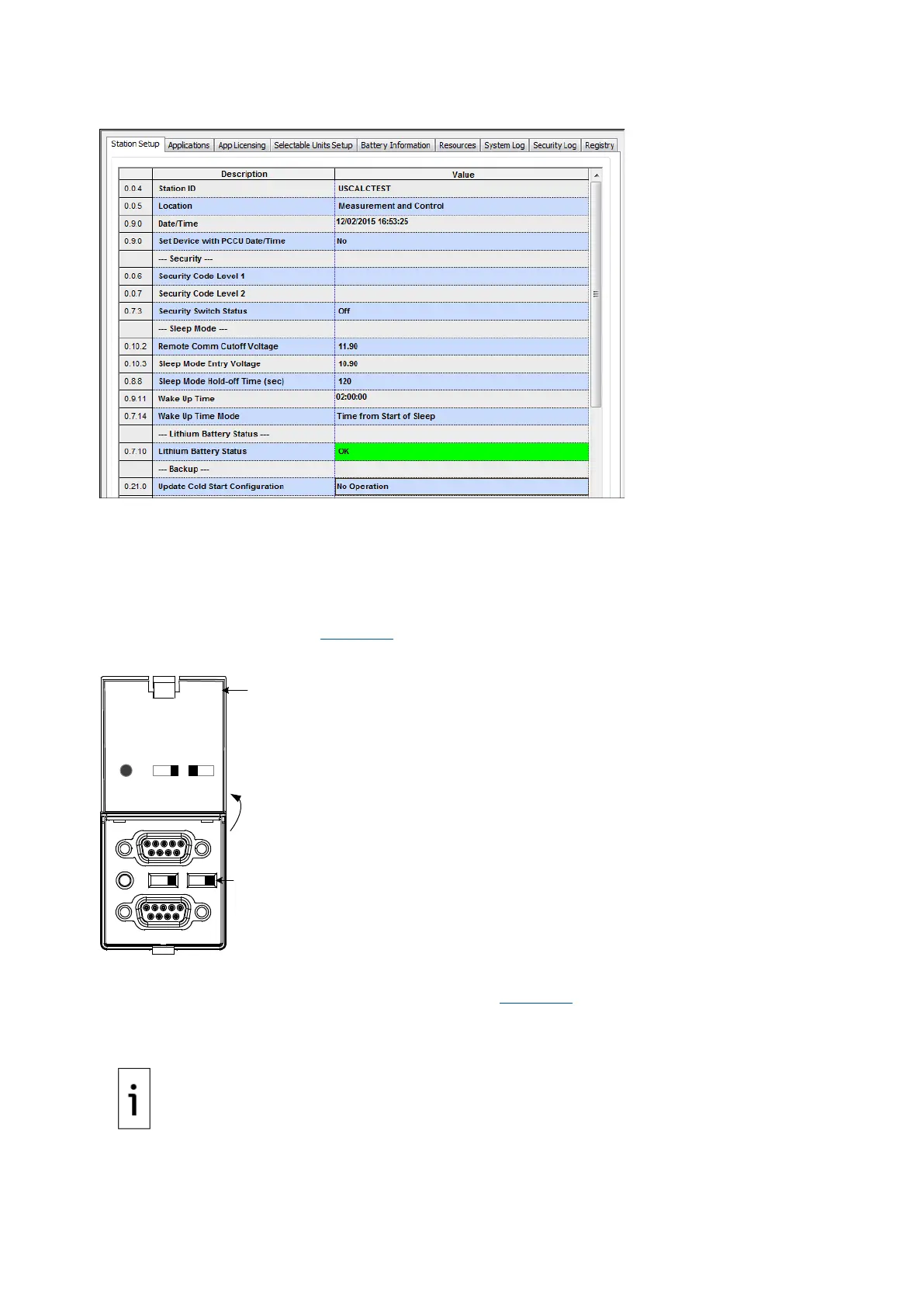24 | RMC-100 | 2105551MNAD
Figure 6-5: Station Setup screen
4. Change any other settings in the Station Setup tab as needed. Leave PCCU open on the Station
Setup tab. For more information, refer to the RMC user manual.
6.4 Configure security
Configuring the security is optional. To configure the security settings:
1. Ensure that the security switch is set to off. The switch is located between the TFIO A and TFIO B
connectors on the RMC (Figure 6-6
).
Figure 6-6: Security switch
2. Return to the PCCU32 Station Setup tab.
3. Verify the Security Switch Status field shows off (Figure 6-5). The security codes cannot be
configured if the status is on.
4. Type a four-digit security code for Security Code Level 1 (read only access).
5. Type a four-digit security code for Security Code Level 2 (read and write access).
IMPORTANT NOTE: Take note of the security codes typed. Once saved, they are not visible
on the Station Setup tab.
6. Click Send.
7. Set the RMC security switch to ON.
RESET LITH
BAT
SECUR.
ENABLE
ON
OFF
TFIO Cov er
Lift cover to
access settings
Security Switch
