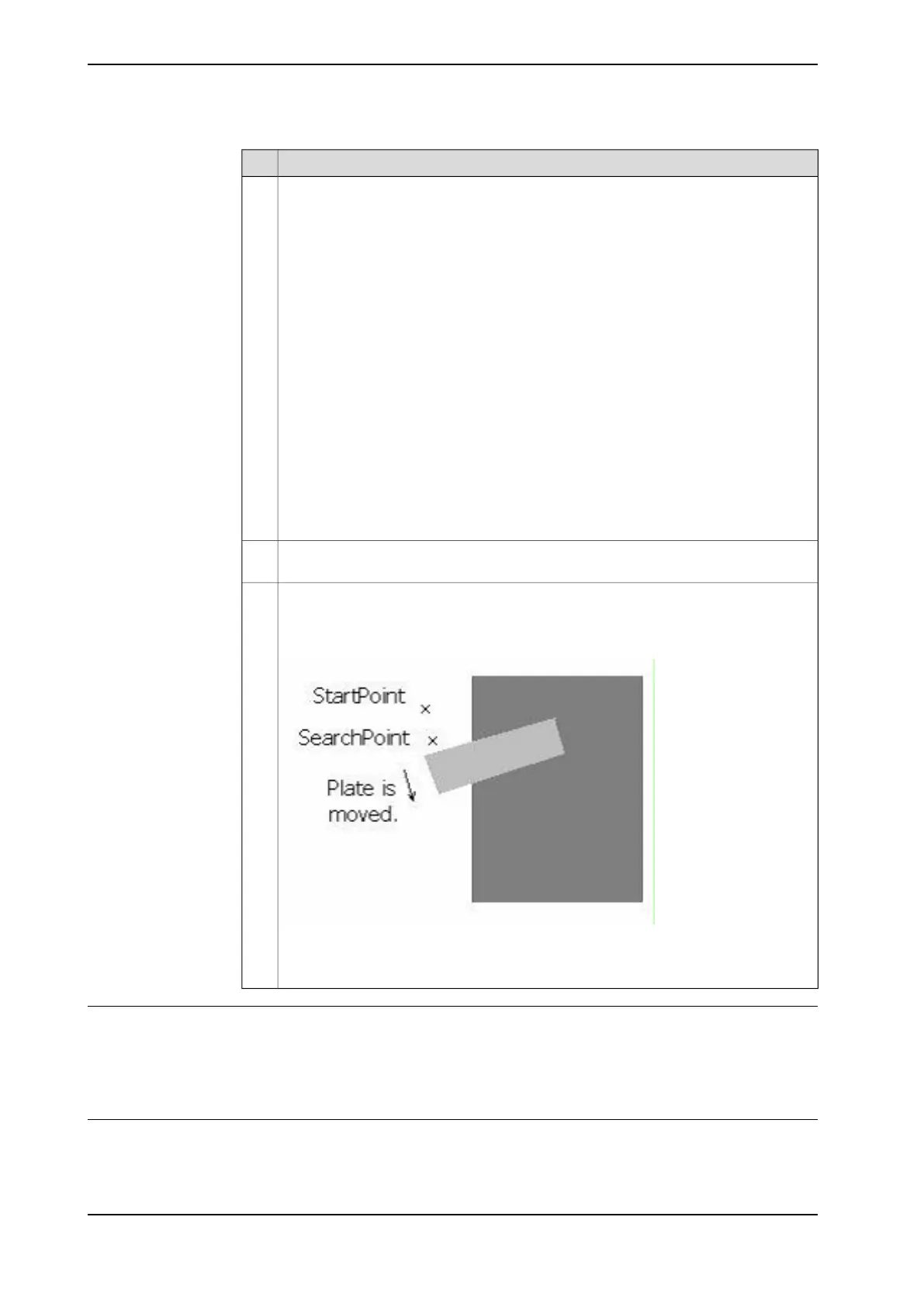Action
Toggle the Program Window to instruction mode and using the Copy and Paste
buttons, copy the MoveL before the Search_1D and paste it after the Search_1D.
Your final routine, disp_ex2, should look like this:
PROC disp_ex2()
MoveJ *,v200,fine,tWeldGun;
18
MoveL *,v200,fine,tWeldGun;
Search_1D peEX1,*,*,v200,tWeldGun;
MoveL *,v200,fine,tWeldGun;
MoveJ *,v200,fine,tWeldGun;
PDispSet peEX1;
MoveL *,v200,fine,tWeldGun;
MoveL *,v200,fine,tWeldGun;
MoveL *,v200,fine,tWeldGun;
MoveL *,v200,fine,tWeldGun;
MoveL *,v200,fine,tWeldGun;
PDispOff;
MoveL *,v200,fine,tWeldGun;
ENDPROC
Run the routine from the beginning. The torch should search the plate and then trace
out the plate.
19
Move the plate about 10 mm away from the SearchPoint and try running the routine
(see Exercise 2, displacement on page 46).
20
If the plate was moved in the direction of the search, without any rotation, the torch
should still trace out the plate correctly.
xx1400001500
Figure 4.1: Exercise 2, displacement
Questions
1 Look at the data in peEX1. How does it change after searching different
locations?
2 What happens when the plate is moved in other directions?
Advanced
1 What happens when the search is programmed so that the search direction
is not perpendicular to the plate's edge?
Continues on next page
46 Application manual - SmarTac
3HAC024845-001 Revision: A
© Copyright 2004-2016 ABB. All rights reserved.
4 User's guide
4.4.2 Exercise 2: one-dimensional search
Continued
