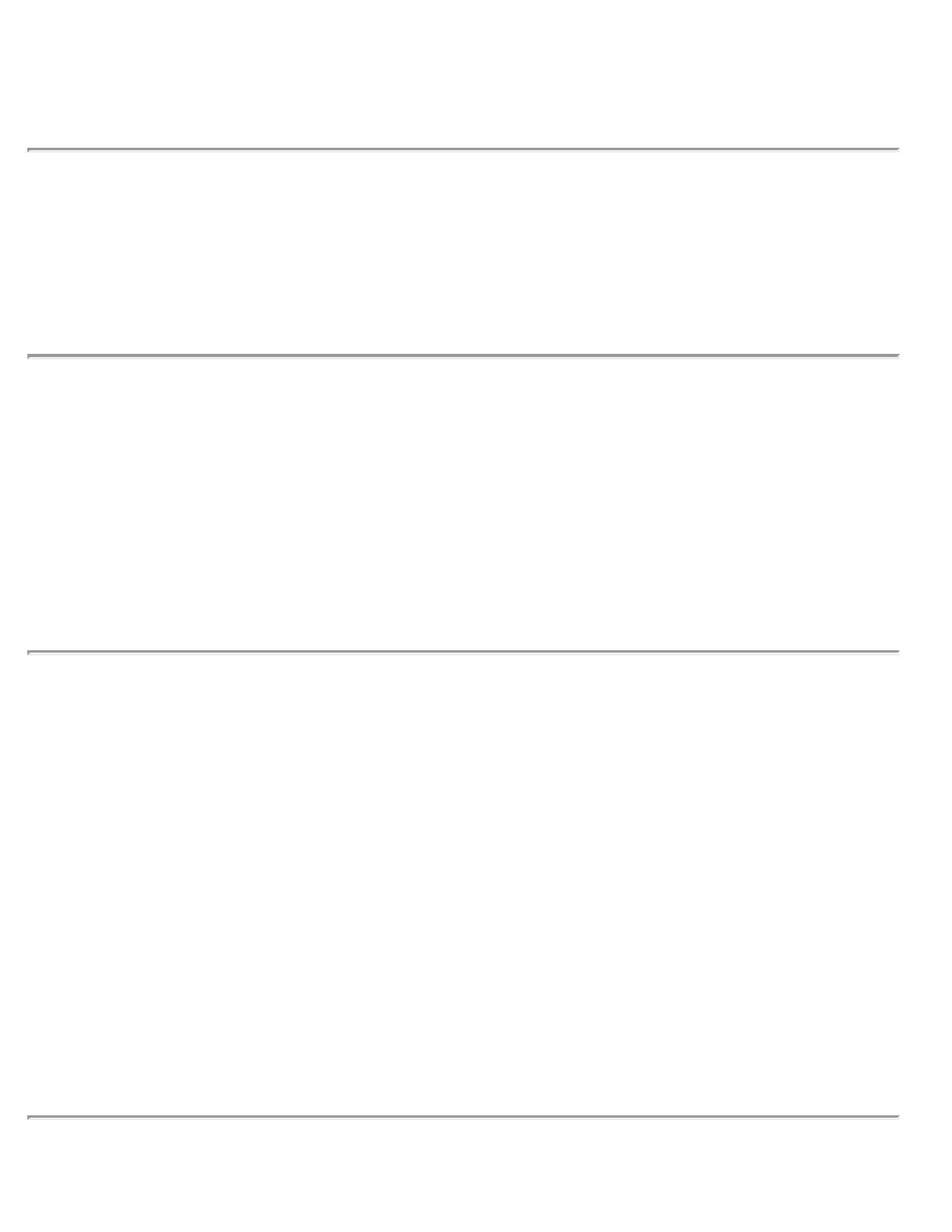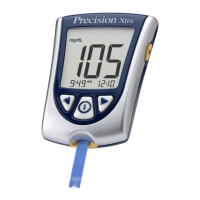glucose with the device that started it. Or, apply and start a new Sensor.
Display: Enable Bluetooth
What it may mean: The Bluetooth setting on your phone is turned o".
What to do: Go to your phone settings and enable Bluetooth.
Display: Incompatible Sensor
What it may mean: The Sensor cannot be used with the App. Check that you have
installed the app that is compatible with your Sensor. You may need to download a
di"erent app if your Sensor is not compatible.
What to do: Tap Learn More to find out what Sensors can be used. If you still have
questions, call Customer Service.
Display: Replace Sensor
What it may mean: The App has detected a problem with your Sensor.
What to do: Apply and start a new Sensor.
Problems Receiving Sensor Readings
Display: Sensor ready in X minutes
What it may mean: The Sensor is unable to provide a glucose reading during the
start-up period.
What to do: Check again after the duration specified on the screen.
Display: Replace Sensor