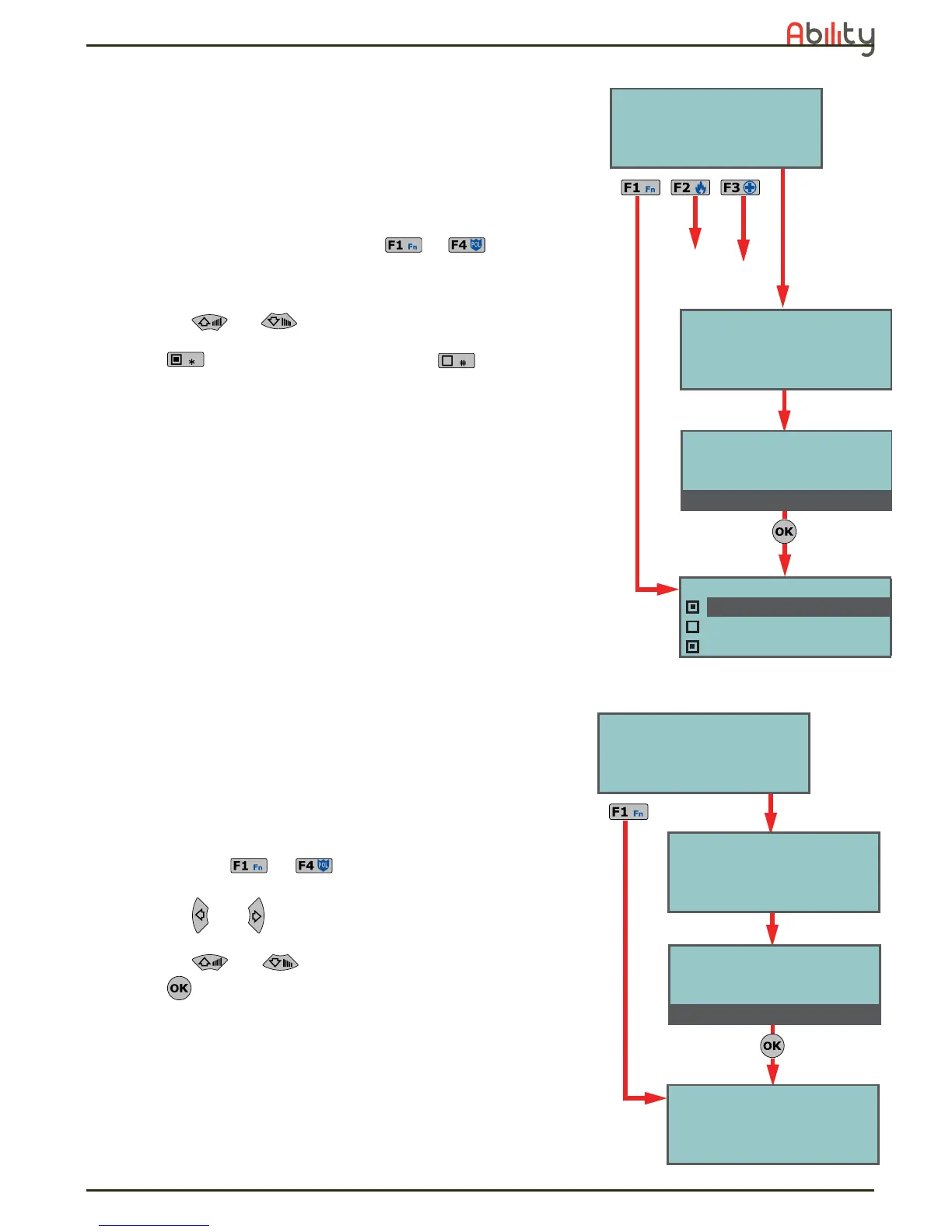User’s manual
Using the system 23
4-5Activating/Deactivating
outputs
This section allows you to activate/deactivate manually the outputs the
code controls.
Via Keypad
Method 1
Activate the shortcuts associated with keys to
with or without
code entry.
• The shortcut assigned to “Output control” (shortcut n.15), allows you to
view the “Outputs ON/OFF”” section of the User Menu whereyou can:
1. Use keys
and
to select the output you wish to
activate/deac-
tivate
.
2. Press to activate the selected output or to deactivate it.
• The shortcut assigned to the "Activate outputs” operation (shortcut
n.5) will activate the output when the respective button is pressed.
• The shortcut assigned to the “Deactiv. outputs” (macro n.6) will
deactivate the output when the respective button is pressed.
Method 2
Access the “Outputs ON/OFF" section of the User Menu by means of a valid PIN.
Follow the instructions described in Method 1.
Via Reader
Hold a valid key in the vicinity of the reader until the reader LEDs or display
indicates "Activate Output” (shortcut n.5) or “Deactivate Output” (shortcut n.6).
Via Wireless keyfob
Push the respective button on the keyfob and verify the outcome of the
requested operation, as described in paragraph 2-6-1 Air2-KF100 Wireless
keyfobs.
4-6Change date
and time
This option allows you to set the date and time in accordance with the
selected format.
Via Keypad
Method 1
Activate the “Set date/time" shortcut (shortcut n.28) associated with one
of the following keys to
,
to shown on the display, with or
without code entry, to access the User Menu at the “Set date/time" section.
1. Use keys and to select the programming field (hour, minutes,
etc.).
2. Use keys and to change the value in the selected field.
3. Pres
s
to save the setting.
Method 2
Access the “Keypad date/time" section by means of a valid PIN.
Follow the instructions described in Method 1.
Type-in Code
******
