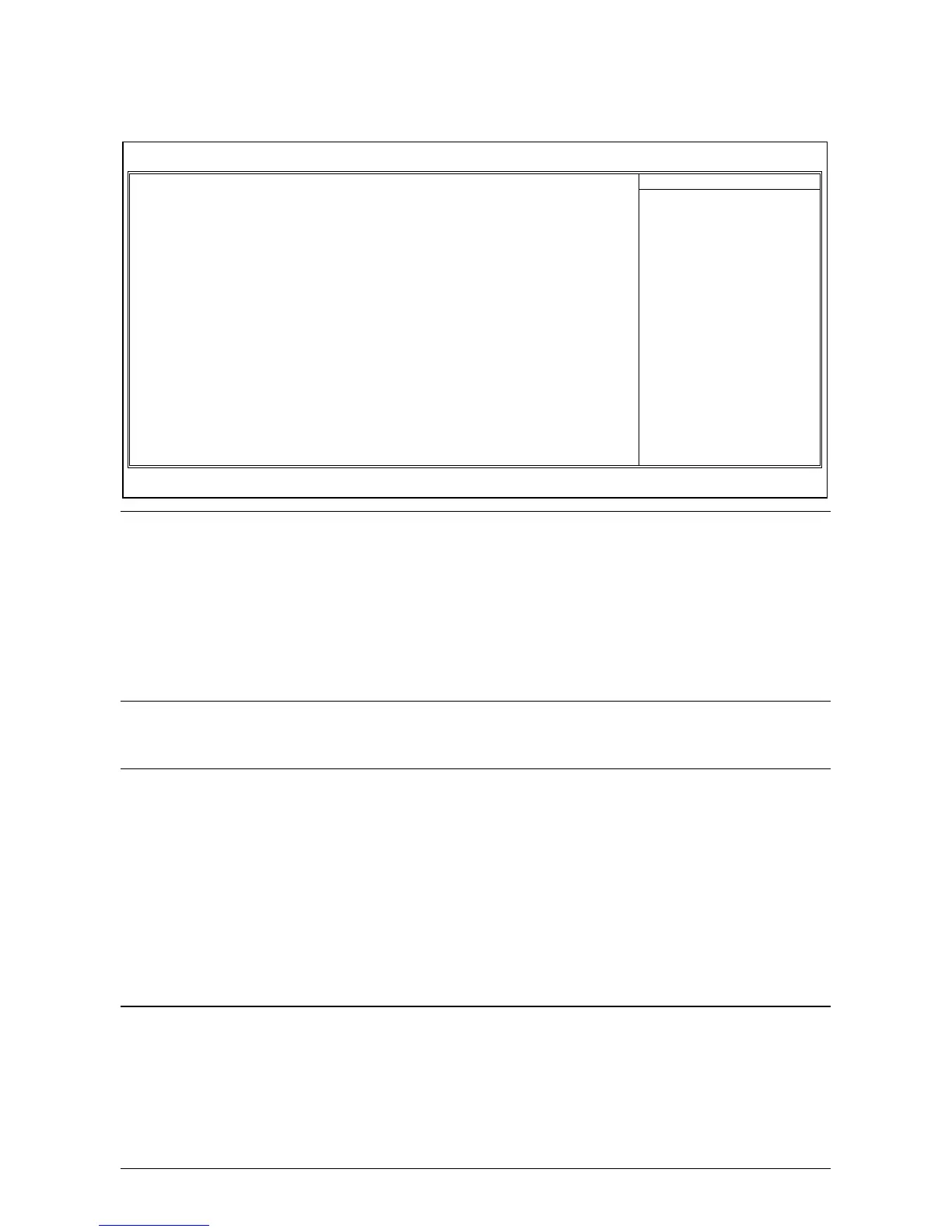2-14 FP-IN9 SLI
RAID Configuration
Click <Enter> key to enter its submenu:
Phoenix – AwardBIOS CMOS Setup Utility
RAID Configuration
RAID Function Disabled Item Help
x - SATA1 RAID Disabled
x - SATA2 RAID Disabled
x - SATA3 RAID Disabled
x - SATA4 RAID Disabled
:Move Enter:Select +/-/PU/PD:Value F10:Save ESC:Exit F1:General Help
F5: Previous Values F6: Fail-Safe Defaults F7: Optimized Defaults
RAID Function
This item allows you to enable or disable the RAID function.
- SATA1 RAID ~ SATA4 RAID
This item allows you to enable or disable the RAID function for each of the SATA 1~4 port
individually.
Back to Integrated Peripherals Setup Menu
Init Display First
This item allows you to choose the primary display card.
OnChip USB
This option enables or disables the USB controller.
- USB Keyboard Support
Select [BIOS] for the legacy operating system (such as DOS) that does not support USB
keyboard.
- USB Mouse Support
Select [BIOS] for the legacy operating system (such as DOS) that does not support USB
mouse.
OnChip Audio Controller
This option enables or disables the audio controller.