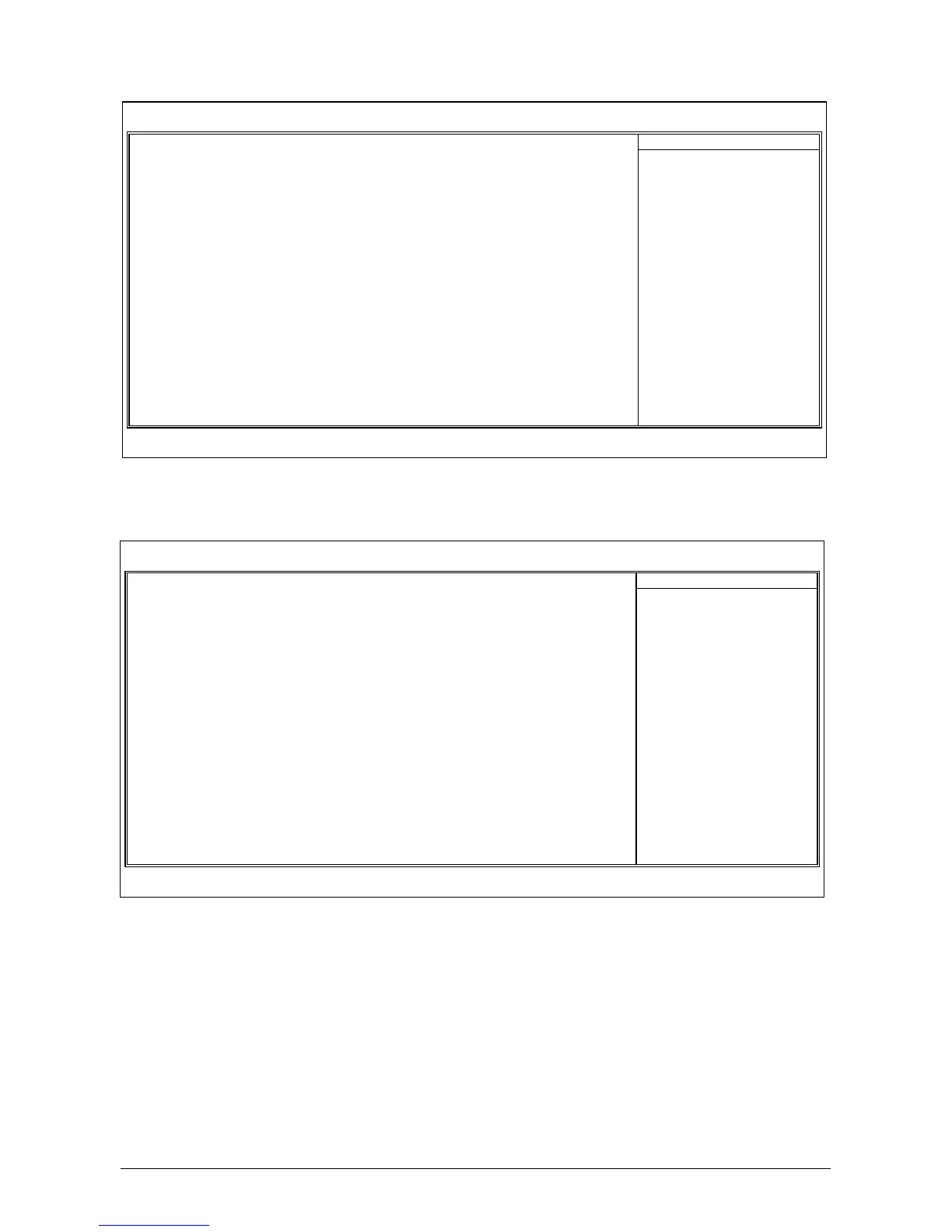2-12 FP-IN9 SLI
2.5 Integrated Peripherals
Phoenix – AwardBIOS CMOS Setup Utility
Integrated Peripherals
► OnChip IDE/SATA Device Press Enter Item Help
Init Display First PCI Slot
OnChip USB V1.1+V2.0
- USB Keyboard Support OS
- USB Mouse Support OS
OnChip Audio Controller Auto
OnChip LAN Controller Auto
- OnChip LAN Boot ROM Disabled
Onboard FDD Controller Enabled
:Move Enter:Select +/-/PU/PD:Value F10:Save ESC:Exit F1:General Help
F5: Previous Values F6: Fail-Safe Defaults F7: Optimized Defaults
OnChip IDE/SATA Device
Click <Enter> key to enter its submenu:
Phoenix – AwardBIOS CMOS Setup Utility
OnChip IDE/SATA Device
► IDE/SATA Function Setup Press Enter Item Help
► RAID Configuration Press Enter
:Move Enter:Select +/-/PU/PD:Value F10:Save ESC:Exit F1:General Help
F5: Previous Values F6: Fail-Safe Defaults F7: Optimized Defaults
