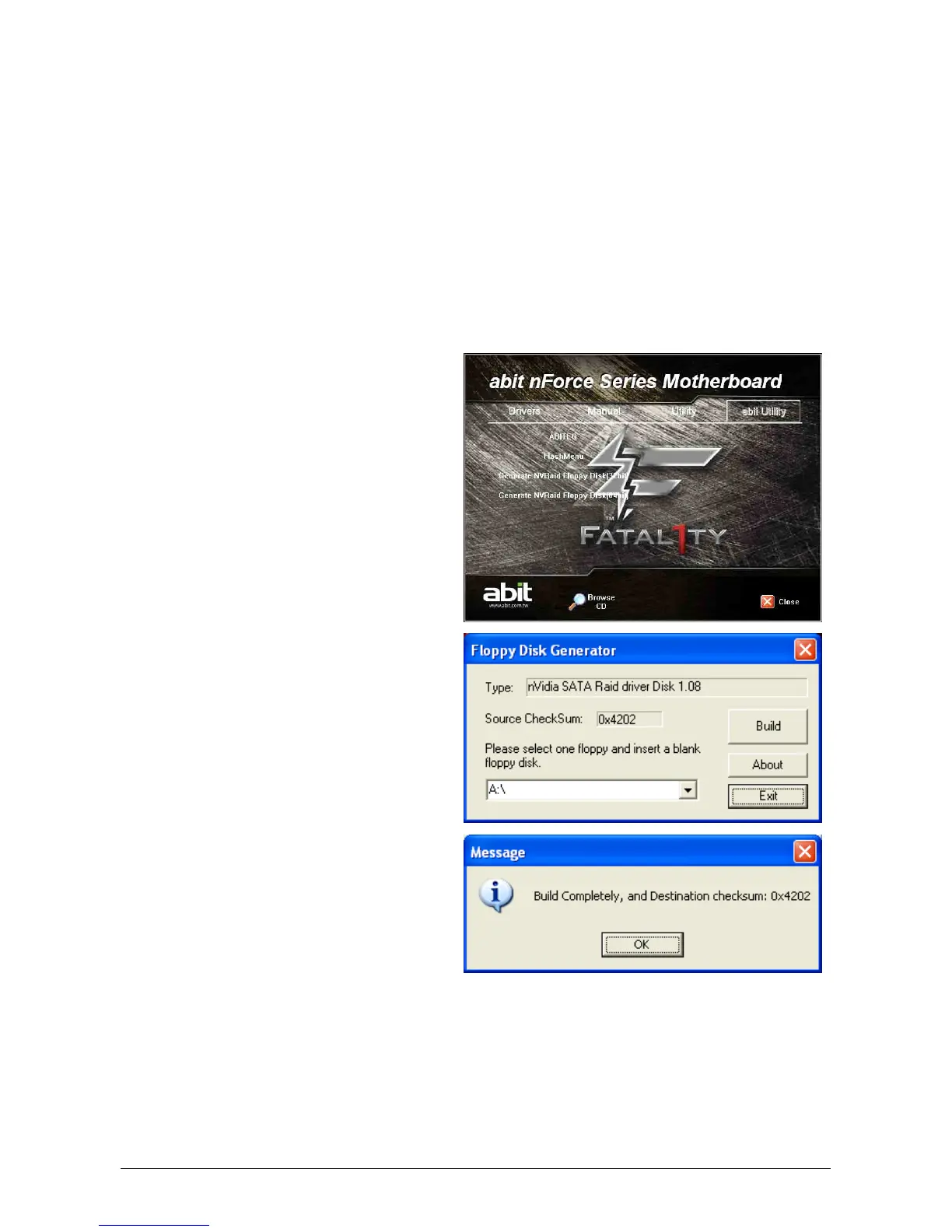3-6 FP-IN9 SLI
3.7 Build NVRaid Floppy Disk Under Windows
Environment
This procedure is necessary if you want to install operating system to a RAID configuration
connected among “SATA1~SATA4” connectors:
1. Prepare a 3.5” floppy disk drive and connect it to “FDC1” connector on this motherboard.
2. Start install operating system.
3. Insert this driver disk into floppy disk drive when the screen instruction prompts you to
install a third-party SCSI or RAID driver.
4. Press <F6> key, and then follow the screen instruction to complete the installation.
To create a driver disk:
1. Click on the [abit Utility] tab in the
installation menu screen.
2. Click the [Generate NVRaid Floppy
Disk[32bit]] item. The installation
screen appears.
3. Insert one blank floppy disk to the
selected floppy drive and click [Build].
4. Click [OK] to finish building the SATA
Driver Disk.
5. Click [Exit] to exit this utility.
