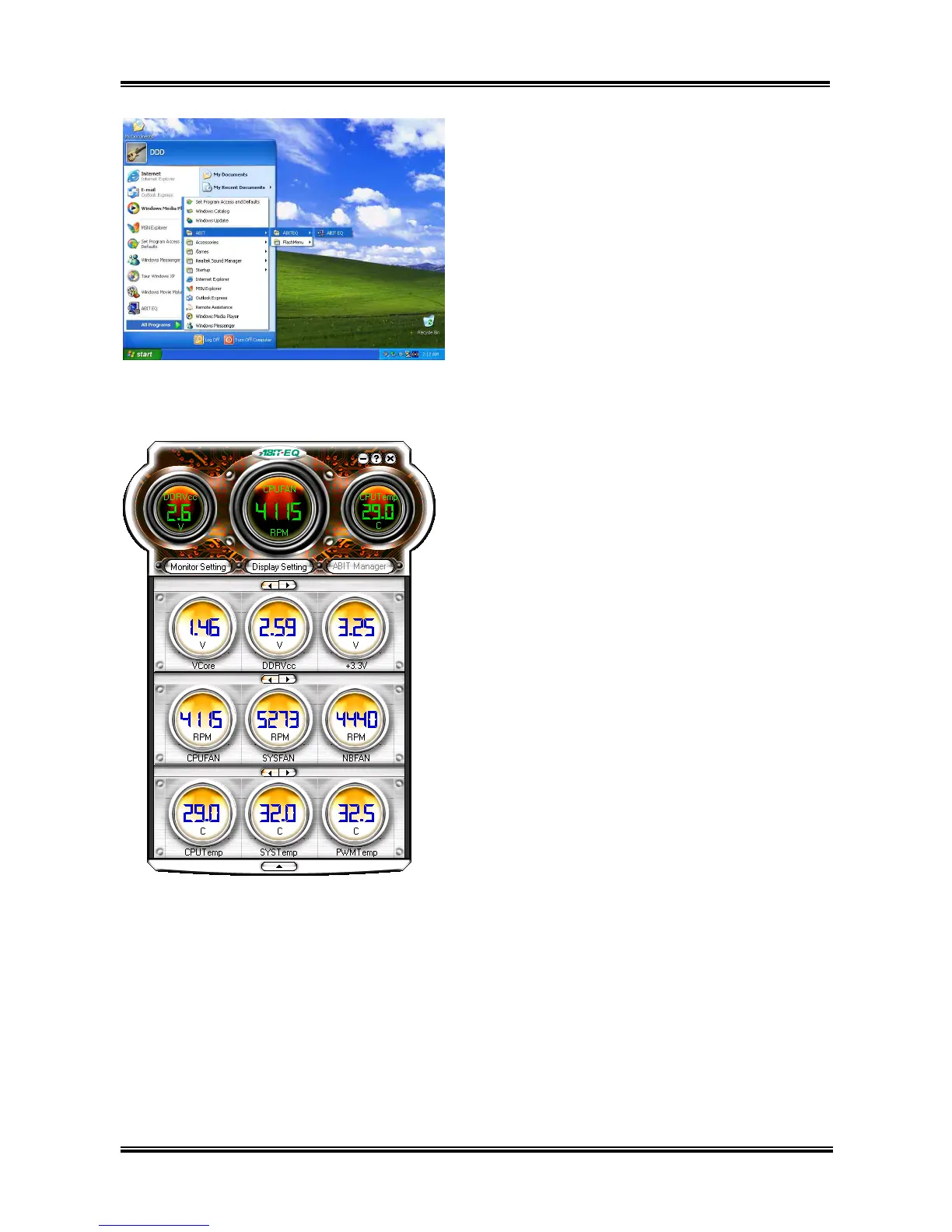H-2 Appendix H
5. Execute the ABIT EQ by entering the
Windows Menu [Start] [Programs]
[ABIT] [ABIT EQ].
6. This screen appears. ABIT EQ shows you
the status of Voltage, Fan Speed, and
Temperature readings as well. (The item names
in this screen shot are for reference only, may
not be exactly the same as what you see on your
monitor.)
IS7 Series
